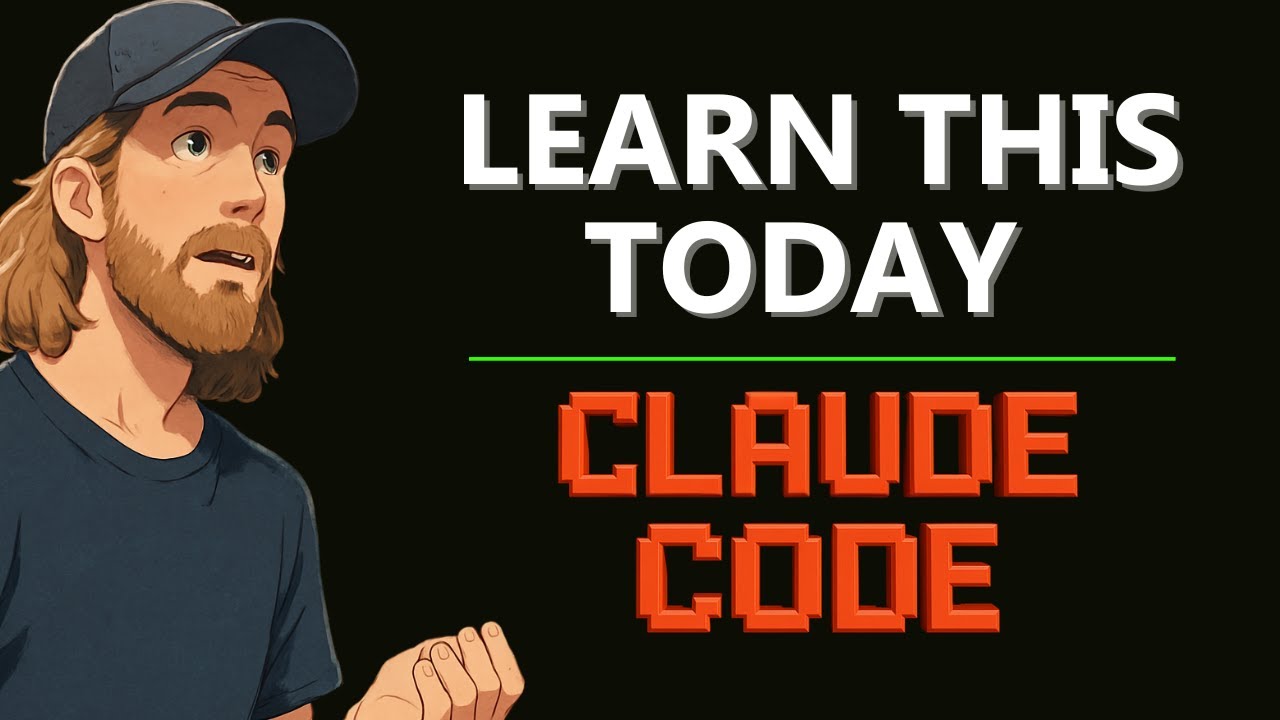The video introduces five essential Claude code commands—/init, custom commands, image and text analysis tools, output formatting options, and the think deeply command—that enhance productivity and streamline workflows for cloud-based development. These commands facilitate project setup, quick access to documentation, visual data extraction, flexible data formatting, and thorough problem analysis, making cloud coding more efficient and versatile.
The video introduces five useful Claude code commands that can enhance productivity and streamline workflows for developers working with cloud code. The first command discussed is /init, which helps create and set up a Cloud MD file. This file serves as a set of project rules and guidelines, such as best practices for writing secure code, testing, and committing changes. The presenter demonstrates how to customize this file with specific project rules and how it can be integrated with GitHub repositories to ensure consistent adherence to these guidelines during development.
The second command focuses on creating custom commands within cloud code, either project-specific or global. The presenter shows how to set up a command file, such as claw docs.md, which links to local documentation or resources. Using the / command interface, users can quickly access relevant documentation or information stored in these custom files, making it easier to reference important details without leaving the cloud environment. This feature helps improve efficiency, especially when working with multiple APIs or internal documentation.
The third command involves leveraging images within cloud code. The presenter explains how to upload screenshots or images directly into the environment, then extract text from these images for further use. This can be particularly useful for analyzing diagrams, code snippets, or documentation captured visually. Additionally, the presenter demonstrates how to perform quick, single-query commands using the -ashp flag, which allows for focused, file-specific analysis—saving tokens and reducing processing time when only a part of a project needs examination.
The fourth command covers output formatting options, such as generating data in JSON or XML formats. The presenter shows how to specify output formats for data retrieval tasks, like fetching currency exchange rates, which can be tailored to suit different application needs. This flexibility allows developers to obtain data in the most convenient format for their use case, whether for integration, analysis, or display purposes, making cloud code more adaptable to various workflows.
Finally, the presenter explores the think deeply command, which prompts Claude to analyze a problem thoroughly and generate a step-by-step plan. An example provided is calculating arbitrage opportunities in currency exchange data. This feature is useful for complex problem-solving, as it encourages detailed reasoning and planning within the cloud environment. Overall, the video offers practical insights into these commands, demonstrating how they can be combined to improve coding efficiency, documentation, data handling, and problem analysis in cloud-based projects.