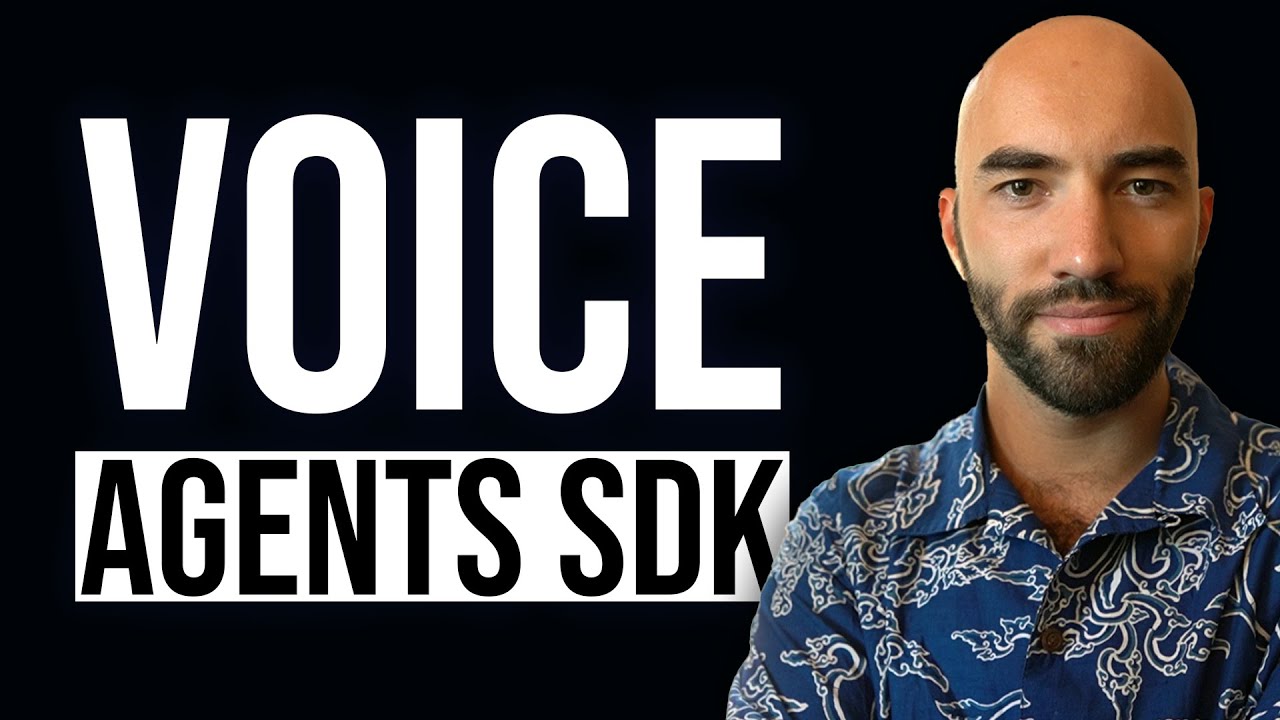The video demonstrates how to integrate voice functionality into OpenAI’s Agents SDK by handling audio input/output in Python, converting speech to text, and generating spoken responses through a customizable voice pipeline. It guides viewers through setting up the environment, capturing audio, configuring the agent for voice interactions, and creating an interactive voice conversation loop, highlighting the potential of voice interfaces for natural user interactions.
The video introduces how to incorporate voice functionality within OpenAI’s Agents SDK, emphasizing that the SDK provides accessible features for building voice-enabled agents. The presenter explains that voice interfaces are a broad topic, but the SDK offers a straightforward way to get started, making it an ideal introduction before exploring more advanced voice systems like It or Daily. The tutorial is part of a larger course on the SDK, and the presenter recommends cloning the repository and setting up a suitable Python environment to follow along effectively.
The first technical step involves handling audio in Python, which is essential before integrating voice with the SDK. The presenter demonstrates using the SoundDevice library to query audio devices, identify input and output devices, and determine their sample rates. Recording audio is achieved by creating an input stream that captures chunks of sound data, which are stored as NumPy arrays. The recorded chunks are then concatenated into a single waveform, which can be played back to verify the recording. This foundational audio handling is crucial for capturing user speech and playing back responses in the voice interface.
Next, the tutorial covers transforming the raw audio into a format compatible with the SDK. The recorded audio is converted into the SDK’s specific audio input object, which essentially wraps the NumPy array. The presenter emphasizes the importance of having an OpenAI API key, which is used to initialize the agent. The agent is configured with instructions indicating that the user will communicate via voice, ensuring the agent understands it is part of a voice interface rather than a text-only system. This step ensures the agent responds appropriately within the voice interaction context.
The core of the tutorial demonstrates setting up the voice pipeline, which includes components like speech-to-text, language modeling, and text-to-speech. The pipeline configuration allows customization of parameters such as the personality and tone of the voice responses. The presenter shows how to pass the recorded audio into the pipeline asynchronously, receive streamed audio chunks as responses, and concatenate these chunks for playback. A key detail is adjusting for the different sample rates used by OpenAI’s models to ensure the audio plays at the correct speed, making the responses sound natural.
Finally, the presenter demonstrates an interactive loop where the user can speak to the agent, and the agent responds with synthesized speech. The process involves pressing enter to start recording, speaking, pressing enter again to stop, and pressing ‘Q’ to end the conversation. The system processes the voice input, converts it to text, generates a response via the language model, and then converts that response back into speech for playback. The tutorial concludes with reflections on the potential of voice interfaces, emphasizing their naturalness and broad applicability in everyday interactions, and hints at future content covering more advanced voice features within the SDK.