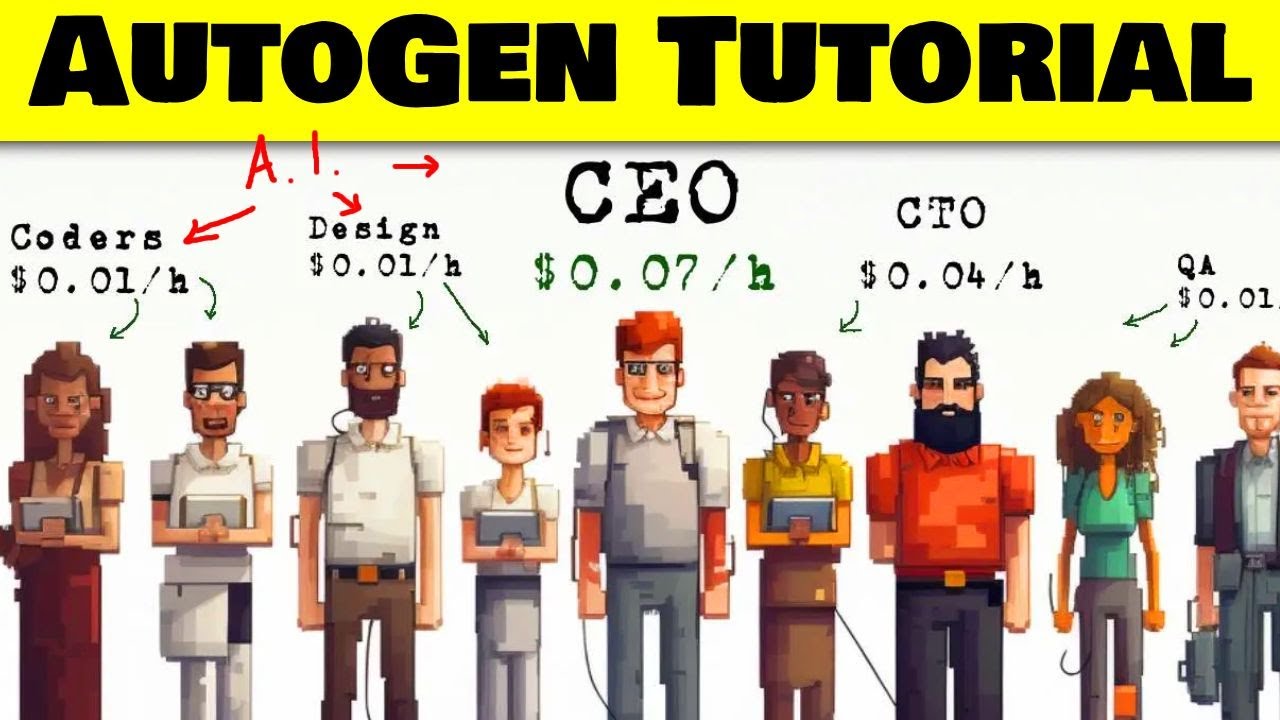The Autogen tutorial introduces users to a tool that simplifies the creation of AI agents for various tasks without requiring coding experience. The tutorial covers the installation process, setting up AI models like GPT-4o, creating workflows, customizing skills, and showcases examples of automating tasks in software development efficiently.
AUTOGEN TUTORIAL - Quick Install, Add GPT-4o model, Create AI Coding Agents for Software Development
In the video tutorial, Autogen is introduced as a tool that allows users to create their own AI agents to complete various tasks. The installation process is simplified, requiring no coding background. Users need to set up a Conda environment and obtain an API key from OpenAI or Microsoft Azure to utilize the AI models. The tutorial provides step-by-step instructions on how to install Autogen Studio and set up the necessary environment to run AI agents efficiently.
The Autogen Studio interface consists of tabs for building, playground, and gallery, offering users the ability to customize workflows, agents, models, and skills. Skills are defined through Python code blocks that act as instructions for the AI agents to execute tasks. Models like GPT-4o can be added to Autogen Studio by obtaining the necessary API key and setting it up within the platform. The tutorial demonstrates how to create a workflow using the GPT-4o model to generate code for video games with impressive speed and accuracy.
Users can interact with the AI agents by typing commands in the Autogen Studio UI, prompting the agents to execute specific tasks such as generating images or plotting stock price charts. Autogen’s AI capabilities are showcased through examples like creating an outline for a Tetris game, coding a Flappy Bird game, and automating tasks like scraping web pages or generating PDFs with research summaries. The tutorial highlights the simplicity and efficiency of Autogen in automating various tasks without requiring extensive coding knowledge.
The tutorial also covers the process of adding new skills to the AI agents, allowing users to customize functionalities based on their requirements. By creating and integrating new skills into the Autogen workflow, users can automate diverse tasks like online research, PDF creation, and data visualization. Autogen’s ability to handle complex tasks, such as fetching stock market data, creating charts, and generating summaries, is demonstrated through practical examples, showcasing the platform’s versatility in automating a wide range of tasks for users.
Overall, the Autogen tutorial offers a comprehensive guide on installing, setting up, and utilizing the platform to create AI coding agents for software development. With a user-friendly interface and customizable features, Autogen empowers users to leverage AI technology for automating tasks efficiently. By demonstrating real-time examples of AI agents completing tasks like game development, image generation, and data analysis, the tutorial highlights the potential of Autogen in streamlining workflows and enhancing productivity in various domains.