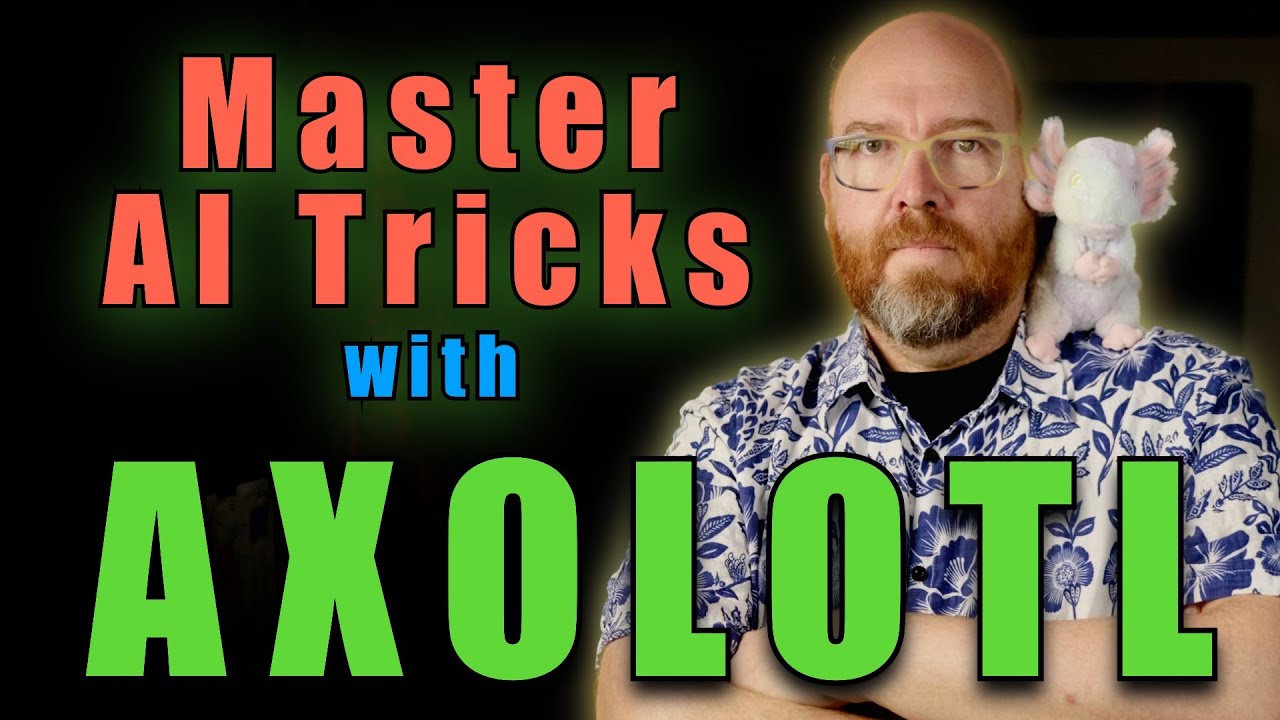The video provides a technical tutorial on fine-tuning AI models using a tool called Axel, demonstrating the process with a version of Llama 3.1 that responds in a pirate-like manner. The presenter emphasizes the importance of creating a good dataset, outlines the steps for installation and configuration, and shares insights on the fine-tuning process, including troubleshooting and performance considerations.
In the video, the presenter discusses the process of fine-tuning AI models, specifically using a tool called Axel. Fine-tuning allows an AI model to respond in a new way while leveraging its existing knowledge. The presenter highlights the challenges associated with fine-tuning, including confusion and frustration, and demonstrates the capabilities of a fine-tuned model by showcasing a version of Llama 3.1 that answers questions in a pirate-like manner. The video serves as a technical tutorial focused on using Axel for fine-tuning, following previous videos that covered general concepts and other tools.
The presenter emphasizes the importance of creating a good dataset for fine-tuning, as it helps adjust the model’s weights and biases to produce the desired response format. The video outlines the core processes involved in fine-tuning: gathering a dataset, understanding the fine-tuning process, and executing it. The presenter notes that while the fine-tuning process can feel like a black box, the end result is a model that can answer questions in a specific style, such as a pirate. The video also mentions the need for a compatible environment, including Python and GPU support, to successfully run Axel.
The tutorial begins with the installation and configuration of Axel, using a virtual environment to keep the setup organized. The presenter shares step-by-step commands for creating and activating the virtual environment, installing necessary packages, and cloning the Axel repository from GitHub. The configuration file is highlighted as a crucial component, where training parameters and model settings are defined. The presenter uses an example from the Axel cookbook to illustrate how to set up the configuration for fine-tuning a model to speak like a pirate.
The video delves into the technical aspects of the fine-tuning process, including gradient accumulation, which allows for simulating larger batch sizes when training with limited GPU memory. The presenter explains how gradients work and how they are used to update the model’s weights. After running the fine-tuning command, the presenter notes that initial failures are common and encourages viewers to seek help from other models to troubleshoot errors. The time required for fine-tuning varies based on hardware, with the presenter sharing their experience of a significantly faster process due to using multiple GPUs.
Finally, the presenter demonstrates how to merge the adapter with the model and create a new model file for Llama, ensuring everything is set up correctly. After testing the fine-tuned model with various prompts, the presenter concludes that the process was successful and expresses a preference for using Axel over other tools due to its speed advantages. The video wraps up with an invitation for viewers to share their thoughts and interest in more fine-tuning content, indicating that there is still much to explore in this area.