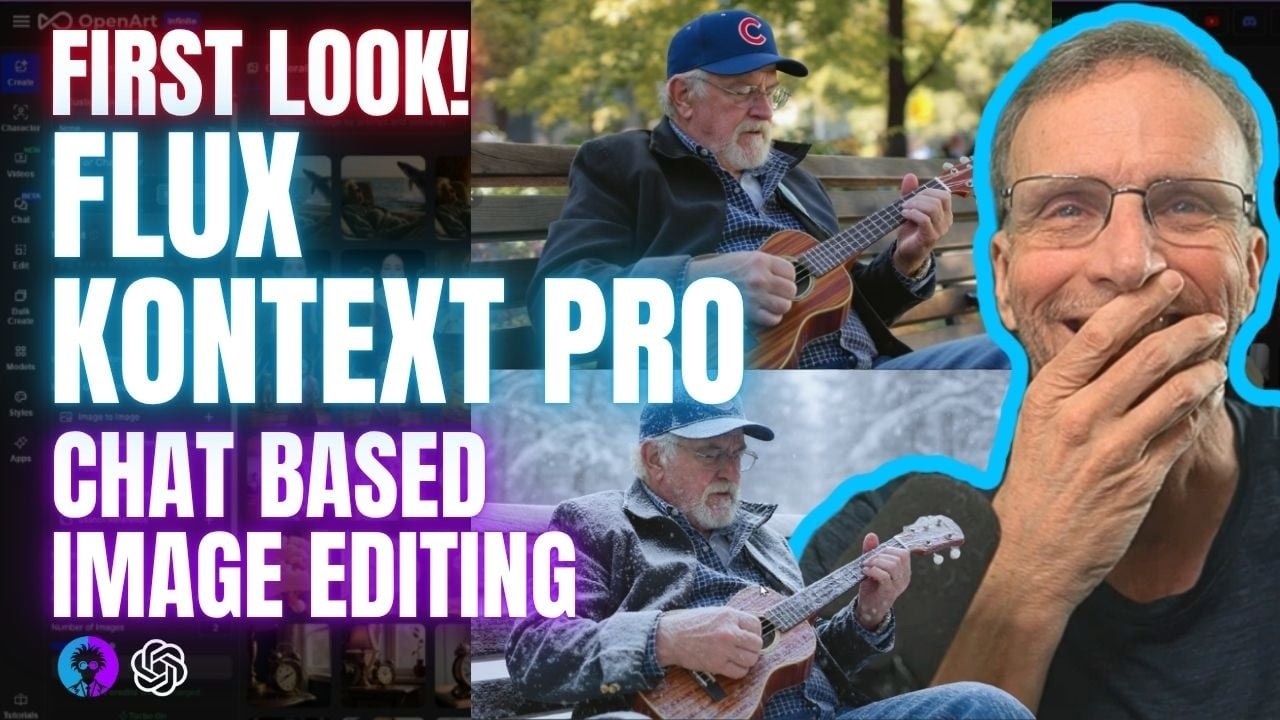The video showcases Flux Kontext Pro, an advanced AI tool for precise, iterative chat-based image editing, inpainting, style transformation, and animation, emphasizing its ease of use and consistency. The presenter demonstrates its capabilities in creating and modifying images with detailed prompts, maintaining image integrity, and producing high-quality artistic and animated content, making it a valuable resource for creators.
The video introduces the Flux Kontext Pro model, a groundbreaking AI tool that enables iterative chat-based image editing with high precision and quality. Unlike traditional models, Flux Kontext Pro allows users to create images from scratch or modify existing ones through simple chat prompts, maintaining the integrity of unaltered parts of the image. The presenter emphasizes that success largely depends on good prompting, and the model’s speed and accuracy make it a powerful asset for creative AI workflows.
The presenter demonstrates how to use Flux Kontext Pro on Open Art, showcasing its ability to generate images based on detailed prompts, such as a close-up of an old man playing the ukulele in New York City. He highlights the model’s capacity for precise inpainting, where only the specified parts of an image are changed, leaving the rest untouched. The video also covers the Omni Reference feature, which allows dragging in images for iterative editing, and explains how to manage and access history for seamless modifications.
A significant focus is on the model’s ability to perform iterative edits through a chat interface, making it easier to refine images without reloading pages or manually updating references. The presenter shows how to make specific changes, like swapping a cap or turning a ukulele into a mandolin, with prompts that preserve facial features and other details. He emphasizes that the model maintains consistency across edits, avoiding common issues like face distortion or unwanted alterations, which are typical in other chat-based image solutions.
The video also explores style transformations and animation capabilities, demonstrating how to convert images into various artistic styles such as watercolor, Salvador Dali, or anime. Using the Cling 2.1 model, the presenter creates short animations from static images, including adding elements like Bigfoot or unicorns, and compares different versions of the model to highlight their strengths. He showcases the model’s ability to adhere closely to prompts, producing detailed and stylistically accurate results, even for complex transformations like converting images into the Simpsons style.
In conclusion, the presenter emphasizes the versatility and precision of Flux Kontext Pro for both image and video creation, highlighting its potential for AI filmmakers, artists, and content creators. He demonstrates how the model excels in detailed inpainting, style transfer, and animation, making it a valuable tool for producing high-quality, consistent results. The video ends with a call to action, encouraging viewers to explore Flux Kontext Pro on Open Art and subscribe for more updates on cutting-edge AI creative technologies.