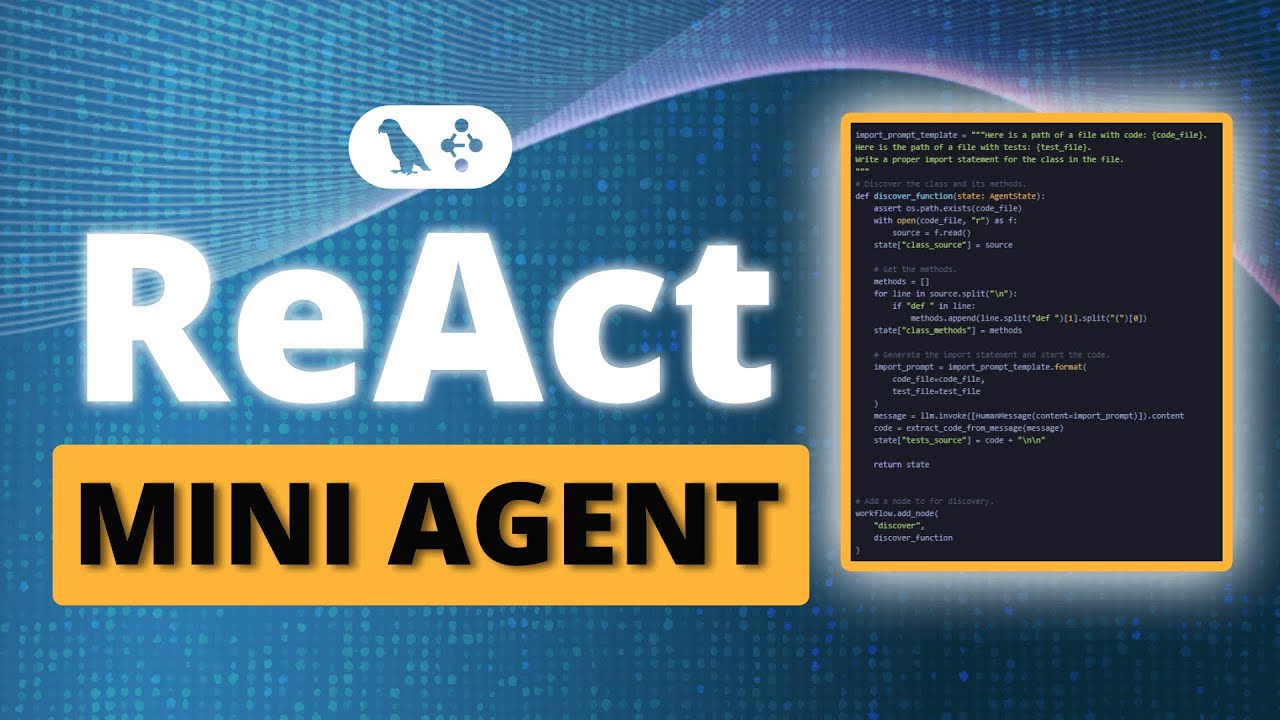The video demonstrates a streamlined approach to creating ReAct agents using function calling in LangGraph, emphasizing the use of a single reasoner node to simplify the design and avoid unnecessary complexity. It showcases the implementation of basic arithmetic operations and a custom tool for retrieving stock prices, highlighting the flexibility and efficiency of the ReAct pattern in agent development.
In this video, the presenter introduces a simple yet effective pattern for creating ReAct agents using function calling in LangGraph. The focus is on avoiding the common mistake of overcomplicating agent design with numerous nodes for different function calls. Instead, the presenter emphasizes the utility of a single reasoner node that can determine whether to use a tool or not, streamlining the process and making it easier to manage. The video aims to demonstrate how to implement this pattern effectively, starting with a basic example and gradually introducing custom tools and state graphs.
The video begins by explaining the traditional ReAct prompt, which involves asking the agent to decide whether to use tools and providing the necessary action steps. The presenter sets up a simple ReAct function calling pattern that incorporates basic arithmetic operations and a Duck Duck Go search tool. This setup allows the agent to perform searches and calculations based on user queries, showcasing the flexibility of the LangGraph framework. The presenter highlights the importance of binding tools to the language model (LLM) to enable function calling effectively.
Next, the presenter delves into the construction of the graph, illustrating how to define nodes and edges while keeping the design minimal. The key component is the reasoner node, which processes messages and determines whether to call a tool. The video explains how to use prebuilt components from LangGraph, such as the tools node and tool condition, to facilitate this process. The presenter demonstrates how the agent can loop back to the reasoner after using a tool, allowing for multiple function calls if necessary.
As the video progresses, the presenter introduces a custom tool for retrieving stock prices from Yahoo Finance. This addition showcases the agent’s ability to handle more complex queries while maintaining a straightforward graph structure. The presenter emphasizes the flexibility of creating custom nodes and graphs, allowing for tailored functionality without complicating the overall design. The video illustrates how the agent can seamlessly integrate various tools and respond to user queries with accurate information.
In conclusion, the video reinforces the value of using the ReAct pattern with function calling in LangGraph to create efficient agents. The presenter encourages viewers to adopt this approach in their own projects, highlighting its simplicity and effectiveness. By the end of the video, viewers should have a clear understanding of how to implement this pattern, utilize prebuilt tools, and create custom functionalities, all while maintaining a clean and manageable code structure. The presenter invites questions and feedback, fostering engagement with the audience.