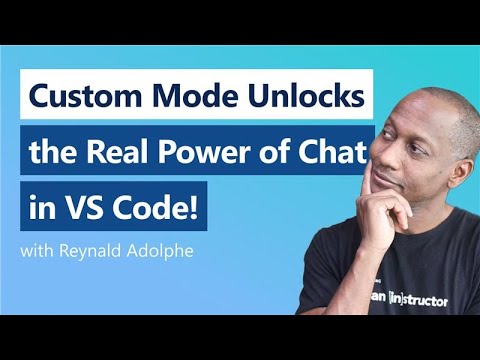The video explains how VS Code’s custom chat modes allow users to personalize the chat experience by defining specific instructions, tools, and response formats to better suit tasks like research, SQL optimization, and blog writing. Through examples, it demonstrates how these modes streamline workflows by providing structured, tailored outputs that enhance productivity and efficiency.
The video introduces the concept of custom chat modes in VS Code’s chat feature, which allows users to tailor the chat experience to better suit their specific needs. While VS Code currently offers default chat modes such as ask, edit, and agent, these may not always provide the precise formatting or response style a user requires. Custom chat modes enable users to define their own instructions, tools, and response structures, enhancing productivity and making interactions with the chat more efficient and personalized.
The presenter begins by referencing the official documentation, which outlines the existing chat modes and explains the structure of custom chat mode files. These files are markdown documents consisting of a front matter metadata header and a body containing detailed instructions for the chat. The metadata includes a description of the mode, the tools to be used (such as built-in tools or extensions), and optionally the AI model to employ. The instructions specify how the chat should respond, allowing users to customize the output format and content.
To demonstrate, the video walks through creating a custom “research mode.” This mode is designed to provide thorough, nuanced responses with clearly separated sections such as an overview, detailed explanation, citations, and optional next steps. By configuring this mode with specific tools like codebase access, HTTP fetch, search, and GitHub repo integration, the user can receive well-structured research answers without needing to repeatedly specify formatting instructions. This example highlights how custom modes can streamline complex workflows.
Next, the video showcases a “SQL optimizer” custom mode tailored for analyzing and optimizing large SQL queries. This mode breaks down the response into query analysis, optimization suggestions, reasoning, and best practice tips. By selecting only relevant tools and crafting precise instructions, the user receives a detailed, organized output that aligns with their preferences for reviewing and improving SQL code. This example illustrates how custom chat modes can enhance code review and optimization tasks.
Finally, the presenter creates a “blog mode” for formatting raw markdown content into polished blog posts. This mode includes steps for grammar and spelling correction, content restructuring, future blog topic recommendations, and adding emojis for engagement. The video demonstrates how this mode transforms unstructured text into a professional blog format, showcasing the versatility of custom chat modes for writing and documentation purposes. The video concludes by inviting viewers to share their ideas for custom chat modes and encourages exploring related content.