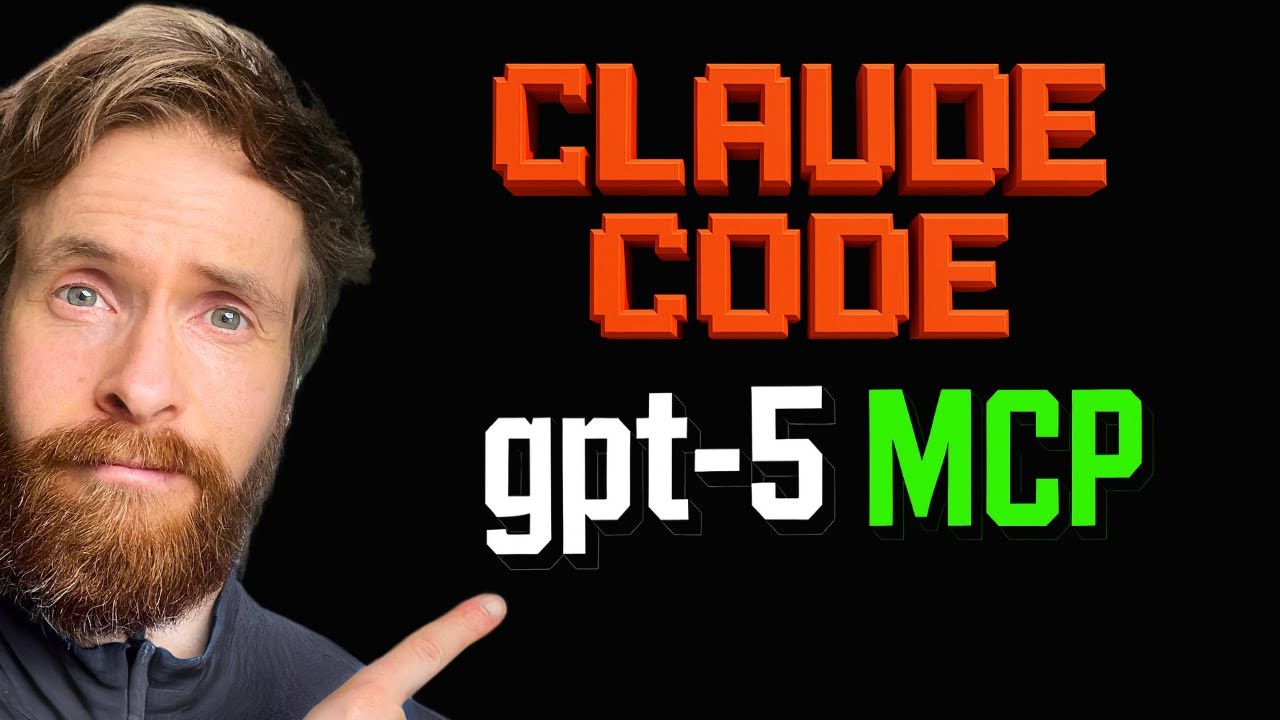The video tutorial demonstrates how to set up a local MCP server to integrate GPT-5 with Cloud Code, enabling seamless use of GPT-5’s advanced capabilities within a familiar development environment. It showcases the entire workflow from server setup and API integration to project planning, coding, debugging, and UI refinement, highlighting the efficiency and cost-effectiveness of this approach.
The video presents a tutorial on setting up a simple MCP (Modular Cloud Platform) server locally to integrate GPT-5 with Cloud Code, allowing users to leverage GPT-5’s capabilities without giving up the convenience of Cloud Code’s environment. The creator explains their motivation for this setup, emphasizing the desire to use GPT-5 directly within Cloud Code rather than switching back to a cursor-based interface. The tutorial walks through the process of gathering necessary documentation from OpenAI’s platform, setting up environment variables like the OpenAI API key, and structuring the MCP server based on previous examples shared on GitHub.
The setup process involves fetching the latest MCP server documentation from Anthropic to ensure Cloud Code is up to date with the server creation standards. The creator demonstrates how to read and incorporate various markdown files and documentation into Cloud Code’s context to minimize issues during development. After preparing the environment and documentation, they initiate the creation of the MCP server that calls the GPT-5 API and returns responses. The video shows the step-by-step commands executed, including installing dependencies, building the server, and adding the API key securely.
Once the MCP server is up and running, the tutorial tests it by sending simple prompts like “say hello to GPT-5” and adjusting parameters such as reasoning effort to high, demonstrating how these influence the model’s responses. The creator highlights the practical use of this setup by showing how GPT-5 can be used to generate detailed plans for projects, such as building a Tetris game in Go with specific performance and GUI requirements. This approach allows them to overcome token limitations experienced with other models like Opus, combining the strengths of both GPT-5 and Cloud Code.
The video further explores the development workflow by using the GPT-5-generated plan to guide the coding process within Cloud Code. The creator runs tests, debugs issues, and iteratively improves the Tetris game, showcasing how GPT-5 can assist in identifying bugs and suggesting fixes. They also demonstrate uploading a screenshot of the game to describe UI and control issues, prompting GPT-5 to help create a plan for refining the game’s user experience. This collaborative debugging and enhancement process highlights the power of integrating GPT-5 via the MCP server.
In conclusion, the tutorial emphasizes the benefits of running a local MCP server to access GPT-5 within Cloud Code, providing a cost-effective and efficient way to harness GPT-5’s capabilities. The creator encourages viewers to try out the setup, which they have shared on GitHub, and showcases how this integration can streamline project planning, coding, testing, and debugging. The video ends with a successful demonstration of the improved Tetris game and an invitation to explore the GPT-5 MCP server for enhanced development workflows.