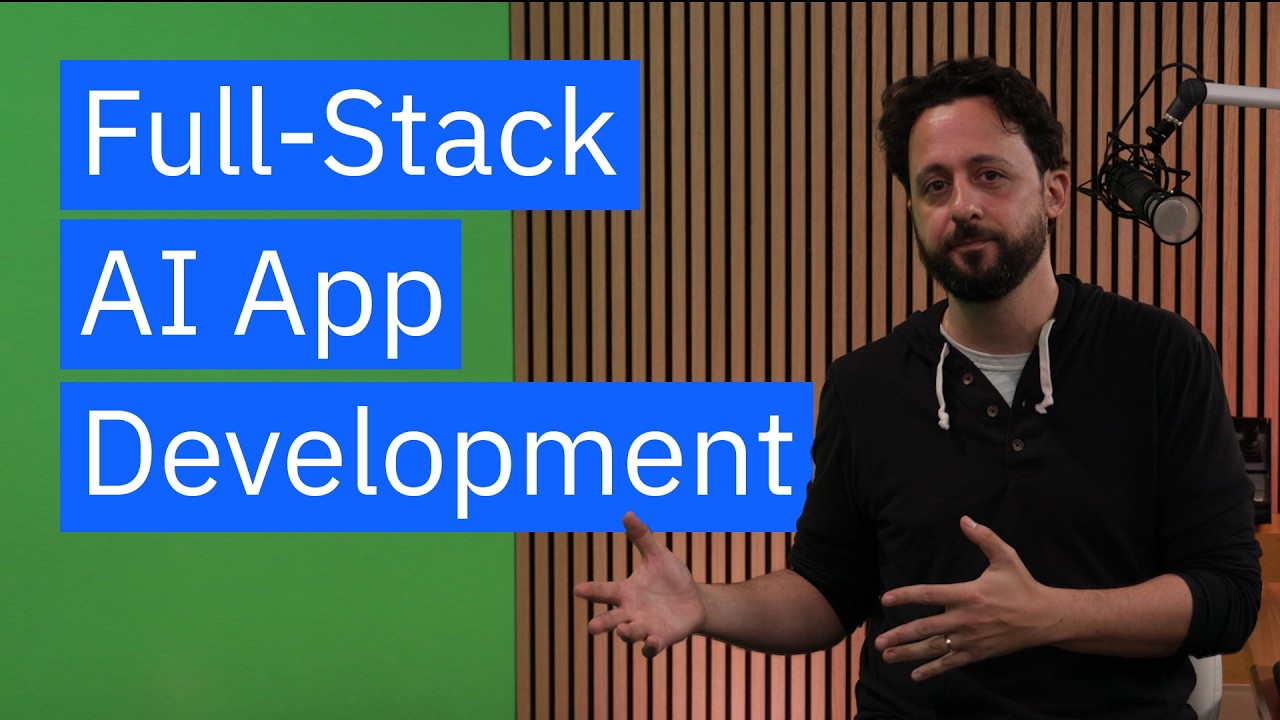In the video, David Levy from IBM demonstrates how to build a full-stack generative AI application that suggests pet names based on user descriptions, utilizing React, TypeScript, Express, and FastAPI. He emphasizes prompt engineering with large language models, guides viewers through setting up the backend and frontend, and showcases the integration of various technologies to create a functional and interactive user interface.
In the video, David Levy, a technology engineer at IBM, guides viewers through the process of building a full-stack generative AI application using React, TypeScript, Express, and FastAPI. The application is designed to suggest names for pets based on user descriptions, showcasing the integration of a front-end UI with a back-end server that leverages generative AI capabilities. The demonstration begins with a user interface where users can describe their future pets, and the application responds with a suggested name and a rationale for that choice.
The video emphasizes the importance of prompt engineering when working with large language models (LLMs). David introduces the Watson XAI Prompt Lab, where he demonstrates how to create effective prompts by providing clear instructions and using few-shot examples. He explains how to generate summaries and responses from the LLM, which will later be integrated into the FastAPI backend. The process involves cloning a GitHub repository, setting up a Python virtual environment, and installing necessary dependencies for the FastAPI application.
Once the FastAPI backend is set up, David walks through the creation of API endpoints, including a health check and a summary generation endpoint. He explains how to structure the application, including organizing data directories for models, examples, and prompt templates. The integration of the Watson XAI SDK is highlighted, showcasing how to retrieve model parameters and use them to generate responses from the LLM. David also discusses the use of Pydantic for defining response models, ensuring that the API returns structured JSON data.
After establishing the FastAPI backend, David shifts focus to integrating the Express server, which acts as a bridge between the React UI and the FastAPI backend. He explains how to set up routes in the Express server to handle requests from the React application and forward them to the FastAPI. The video demonstrates how to use Axios for making HTTP requests and how to manage the flow of data between the UI and the backend, ensuring that the application can effectively communicate with the generative AI model.
Finally, David showcases the React UI development process, utilizing the Carbon Design System to create a visually appealing and functional interface. He walks through the implementation of various components, including input fields, checkboxes, and buttons, while managing state and handling user interactions. The video concludes with a demonstration of the completed application, encouraging viewers to experiment with the code, create new routes, and enhance the functionality of the generative AI application. David invites viewers to share their creations and improvements in the comments, fostering a sense of community and collaboration.