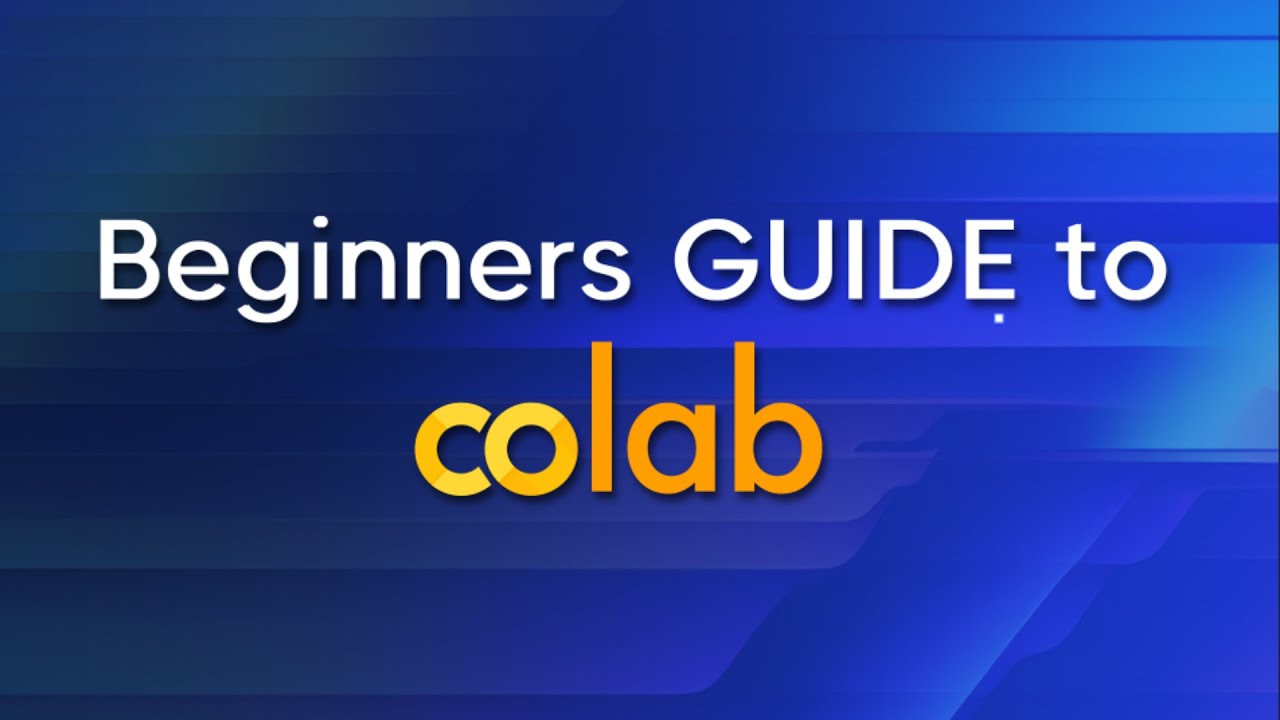The video provides a beginner’s guide to Google Colab, a cloud-based Jupyter notebook service that allows users to run Python and R code for free. Google Colab offers features like code cells, text cells, GPU resources, and collaboration tools to help users learn, experiment with machine learning models, and share their work efficiently.
In the video, the speaker provides a beginner’s guide to Google Colab, a cloud-based Jupyter notebook service. Google Colab originated from Google Research and was made publicly available in 2017, making machine learning and coding more accessible to users. The service allows users to run Python and R code in a virtual machine tied to their Google account for free. Google Colab is not a profit-making venture for Google but rather a tool to help users learn and explore machine learning concepts.
Users can create notebooks in Google Colab, which consist of code cells for running Python or R code and text cells for markdown content. The cells can be run individually, and the output is displayed below each cell. The service supports features such as tab completion for code, time measurement for functions, and the ability to install packages using pip or Linux commands. Users can also plot visualizations, create forms for user interaction, and mount their Google Drive to save and access files.
Google Colab provides functionalities like variable inspection, helpful documentation, and the ability to run cells in order to ensure smooth code execution. Users can utilize LaTeX for mathematical equations, access GPU resources for computational tasks, and interact with their Google Drive for saving and sharing notebooks. The service allows for easy collaboration and sharing of code by providing features like table of contents, search and replace, and the ability to set secrets for secure handling of sensitive information.
Overall, Google Colab offers a user-friendly environment for running code, experimenting with machine learning models, and sharing work with others. The video walkthrough covers key aspects of using Google Colab, including setting up runtimes, installing packages, utilizing GPU resources, and integrating with external services like Google Drive. By following the guide, beginners can quickly get started with Google Colab and leverage its features for their coding and machine learning projects.