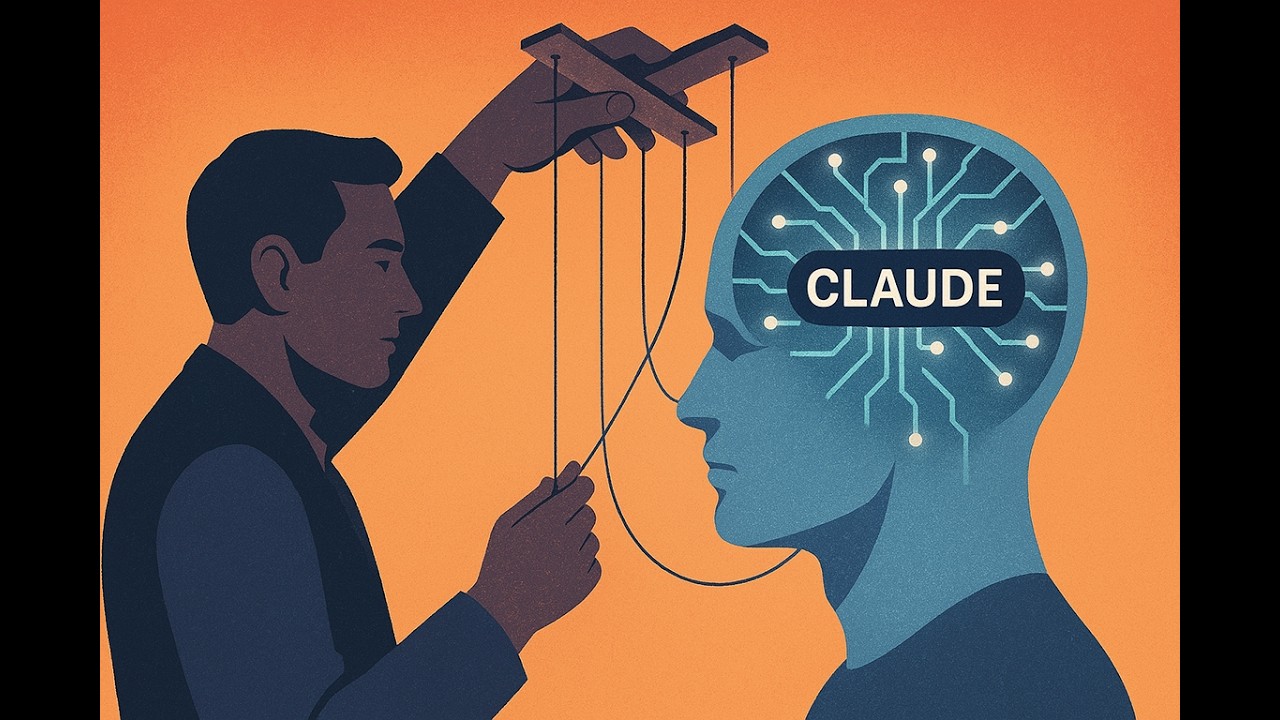The video demonstrates how to effectively guide and control the thinking process of the AI model Claude Sonnet by using structured prompts, which enhance the depth and detail of its responses. The presenter contrasts Claude Sonnet’s responsiveness with another AI model, Gemini 2.5 Pro, and shares technical insights on using the model through an API, while inviting viewers to join their AI community for further learning and exploration.
In the video, the presenter discusses how to effectively guide, direct, and control the thinking process of the AI model Claude Sonnet, particularly when using extended thinking capabilities. The demonstration begins with a simple multiplication question, showcasing how Claude Sonnet processes the question and provides an answer. The presenter emphasizes the importance of prompting the AI to initiate its thinking with a specific phrase, such as “I’m ready to tackle this problem,” which helps to set the stage for a more structured response.
The presenter contrasts Claude Sonnet’s responsiveness to prompts with that of another AI model, Gemini 2.5 Pro, noting that while Gemini follows instructions to some extent, it does not adhere to them as closely as Claude Sonnet. This difference highlights the effectiveness of Claude Sonnet in responding to guided thinking processes. The presenter then introduces an additional instruction, asking the AI to consider the problem from three different perspectives, which Claude Sonnet successfully incorporates into its response.
To enhance the depth of each perspective, the presenter suggests adding a prompt that instructs the AI to give its full effort to each viewpoint. This adjustment results in more detailed and comprehensive responses from Claude Sonnet, demonstrating the model’s ability to follow complex instructions and produce richer content. The presenter expresses excitement about the potential of using these techniques to create innovative applications and solutions.
The video also touches on the technical aspects of using Claude Sonnet through an API, where the presenter shares examples of how to implement thinking guidance in code. By adjusting parameters such as token mix and thinking budget, users can influence the AI’s output. The presenter showcases a streaming feature that allows viewers to observe the AI’s thought process in real-time, reinforcing the idea that structured prompts lead to more thoughtful and nuanced answers.
Finally, the presenter invites viewers to join their AI community for further exploration of these concepts. They mention the availability of a comprehensive course, “thousandx cursor,” which includes numerous independent chapters focused on building various applications. Additionally, the presenter highlights their website, echolive.live, which offers over 400 free coding videos related to projects involving large language models. Patrons are encouraged to download code samples and participate in live lab meetings, fostering a collaborative learning environment.