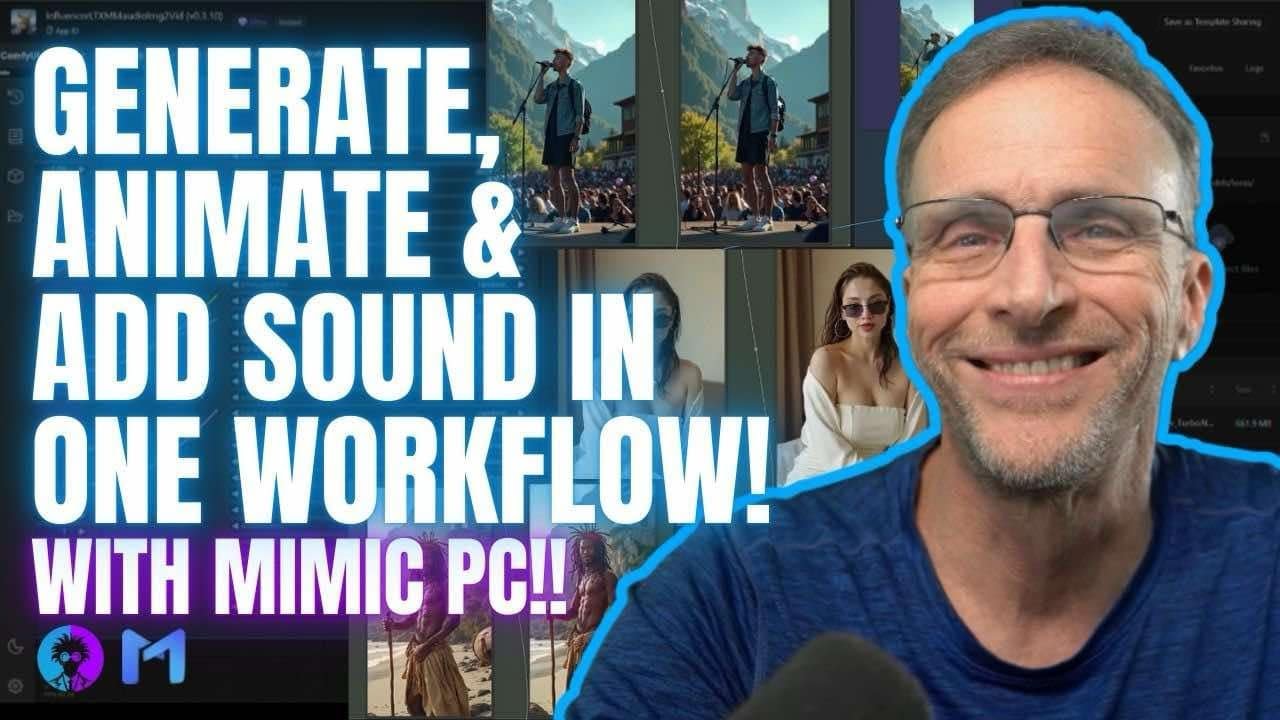The video presents a complete workflow for creating, animating, and adding sound to AI-generated characters, utilizing tools like an influencer generator and LTX video generator, all supported by Mimic PC systems. The creator encourages experimentation with the process, despite some limitations, and invites viewers to explore the fun of generating unique animated characters with sound.
In this video, the creator introduces a comprehensive workflow for generating, animating, and adding sound to AI-generated characters. The process is facilitated by the sponsor, Mimic PC, which provides the necessary systems to run the workflow efficiently. The core of the workflow involves an image-to-video generator that first creates an image of a character, animates it, and then applies a soundtrack using custom audio nodes based on the video content. While the audio may not always be perfect, it offers a fun and experimental way to create animated characters.
The first component of the workflow is an influencer generator, which allows users to create the initial image of a character. This generator includes a flux prompt generator node that constructs prompts based on user-selected options such as art form, clothing, skin tone, and age group. Users can either select specific attributes or opt for a random selection to generate diverse character images. The video also highlights the use of custom models, or “luras,” which can enhance the uniqueness of the generated characters.
Once the image is created, it is sent to the LTX video generator, which animates the character and produces a short video clip. The animation process is quick, and viewers can see the character’s movements in real-time. After the animation is complete, the video is processed through the mm audio custom node, which generates sound based on the visual content. The creator demonstrates how the audio can vary depending on the clarity of the scene, with the model attempting to match sounds to the character’s actions.
The video also addresses the limitations of the clothing options available in the default settings, which predominantly feature women’s clothing. The creator suggests disabling clothing options for more accurate gender representation in generated characters. Additionally, the workflow allows users to bypass the influencer generator and animate existing images by directly uploading them, showcasing the flexibility of the system.
In conclusion, the creator emphasizes the fun and experimental nature of this AI-driven workflow, despite its current limitations. They encourage viewers to explore the possibilities of generating animated characters with sound and highlight the advantages of using Mimic PC for a hassle-free experience. The video wraps up with an invitation to subscribe for more content related to creative AI tools and workflows, reinforcing the playful spirit of the channel.