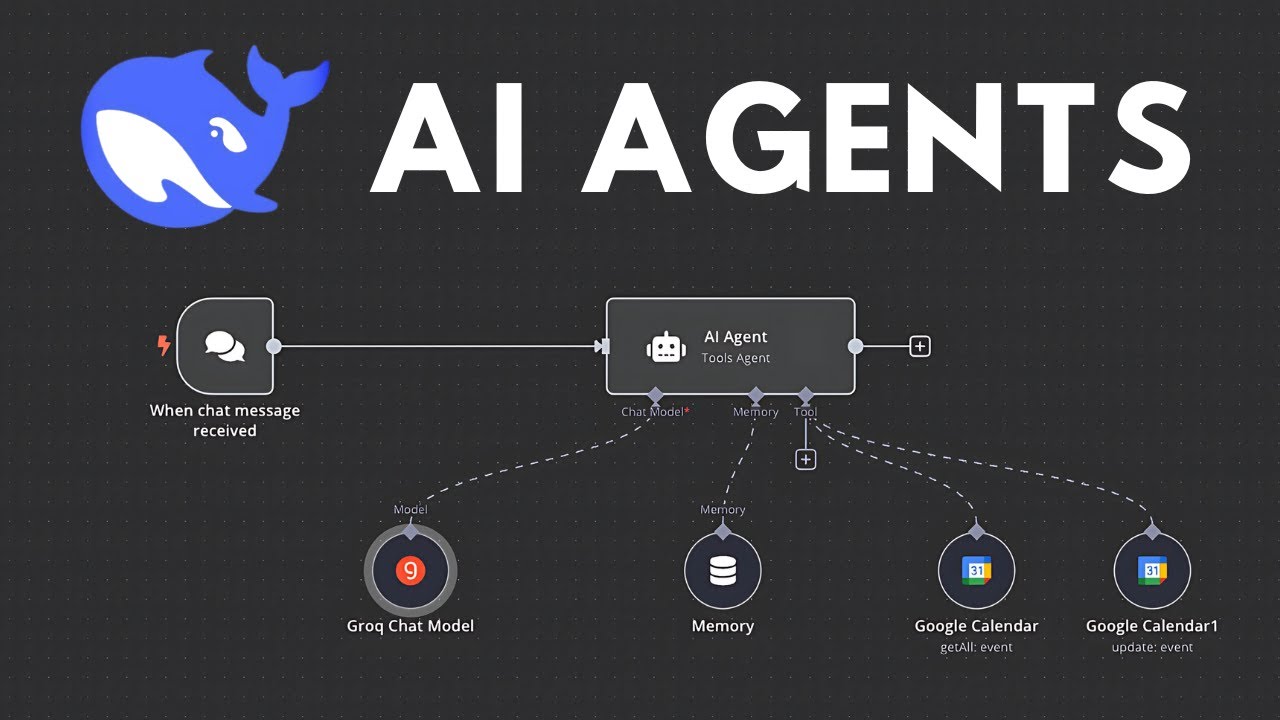The video tutorial demonstrates how to create a free AI agent using DeepSeek and Grock Cloud, focusing on building an agent that can manage calendar events by retrieving and updating user schedules. The presenter guides viewers through the setup process, including signing up for NA10, configuring the AI agent, and troubleshooting challenges related to memory and event ID recognition.
In the video, the presenter guides viewers through the process of creating an AI agent using DeepSeek and Grock Cloud, emphasizing that Grock provides a free API key for accessing DeepSeek’s services. The video begins by explaining the difference between workflows and agents, where workflows follow predefined paths while agents dynamically direct their own processes. The focus of the tutorial is on building an AI agent that can interact with a calendar, allowing users to ask about their schedule and make updates.
The presenter introduces NA10, a platform for secure AI-native workflow automation, which offers various templates for different applications. The tutorial aims to create a simple AI agent that can manage calendar events. The initial steps involve signing up for NA10, creating a workspace, and setting up a workflow that triggers on chat messages. The presenter demonstrates how to add a chat message trigger and explains the importance of connecting the AI agent to various tools, specifically the calendar.
Next, the video delves into configuring the AI agent by selecting a chat model from Grock. The presenter explains how to create an API key on Grock and emphasizes the importance of keeping this key secure. After connecting the AI agent to the calendar, the presenter demonstrates how to retrieve calendar events and respond to user queries about their schedule. The AI agent is designed to provide information about upcoming events and can also update them based on user requests.
As the tutorial progresses, the presenter encounters challenges with the AI agent’s memory and event ID recognition. The video highlights the importance of memory in AI interactions, allowing the agent to remember past interactions and make informed decisions. The presenter demonstrates how to implement a memory feature and troubleshoot issues related to event ID retrieval, ultimately leading to a successful update of calendar events.
In the final segment, the presenter showcases how to make the chat interface publicly available, allowing users to interact with the AI agent through a web page. After some debugging and adjustments to the system prompt, the AI agent successfully responds to user queries and updates calendar events as intended. The video concludes with the presenter sharing insights on troubleshooting AI interactions and the value of leveraging language models to improve functionality.