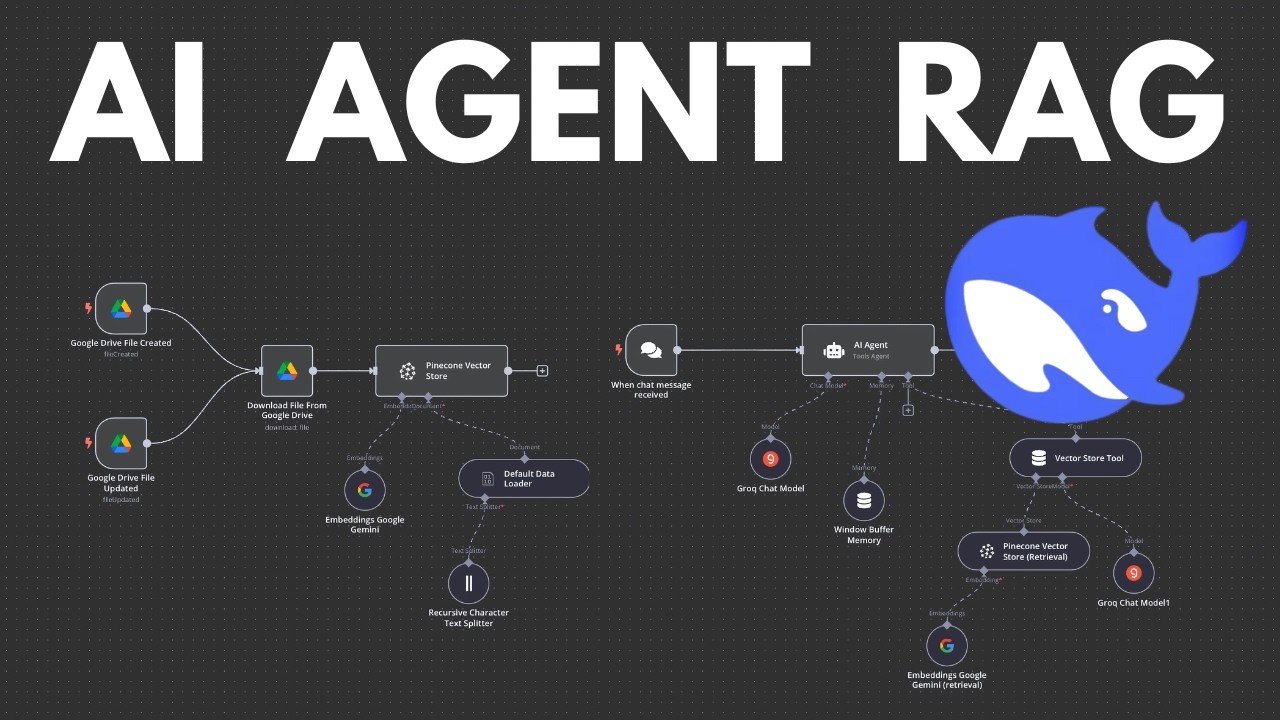The video provides a step-by-step tutorial on creating a DeepSeek AI agent that interacts with personal documents stored in Google Drive using a Retrieval-Augmented Generation (RAG) architecture, emphasizing the setup of a vector database for efficient information retrieval. It covers the technical setup, including enabling Google APIs and creating a Pinecone vector store, and concludes with a demonstration of the AI agent successfully answering queries based on the user’s documents.
In this video, the presenter demonstrates how to create a DeepSeek AI agent that can interact with personal documents stored in Google Drive using a Retrieval-Augmented Generation (RAG) architecture. The process involves setting up a vector database that allows the AI agent to access and retrieve information from the user’s files. The presenter emphasizes that the tutorial will be broken down into simple steps, making it accessible for viewers to follow along and create their own AI agent by the end of the video.
The first step in the process is to understand the concept of RAG, which combines the capabilities of a language model (LLM) with a vector database to enhance the generation of responses based on retrieved information. The presenter explains how raw data from Google Drive is downloaded, extracted, and then chunked into smaller pieces. These chunks are embedded into numerical vectors, which are stored in a vector database, allowing for efficient querying and retrieval of relevant information when the AI agent is asked questions.
Next, the video covers the technical setup required to connect Google Drive with the vector database using APIs. The presenter walks through the process of enabling the necessary Google APIs, creating credentials, and setting up a Pinecone vector store to manage the embedded data. The tutorial includes detailed instructions on how to create a project in the Google Cloud Console, enable the Google Drive API, and generate the required OAuth credentials for authentication. This step is crucial for ensuring that the AI agent can access the user’s documents securely.
Once the vector database is established, the presenter demonstrates how to create a workflow that allows the AI agent to respond to user queries. This involves adding triggers for file creation and updates in Google Drive, as well as setting up the AI agent to process chat messages. The presenter explains how to configure the AI agent to use the vector store for retrieving information and how to set up memory to retain context from previous interactions. This enables the AI agent to provide accurate and relevant responses based on the user’s documents.
Finally, the video concludes with a demonstration of the AI agent in action, showcasing its ability to answer questions about the user’s documents. The presenter tests the system by asking about the core values of a fictional company, and the AI agent successfully retrieves the correct information from the vector database. However, the presenter notes some limitations regarding updating the vector database and suggests that viewers may need to explore alternative methods for managing document updates in the future. Overall, the video serves as a comprehensive guide for creating a functional AI agent that leverages personal documents for enhanced interaction and information retrieval.