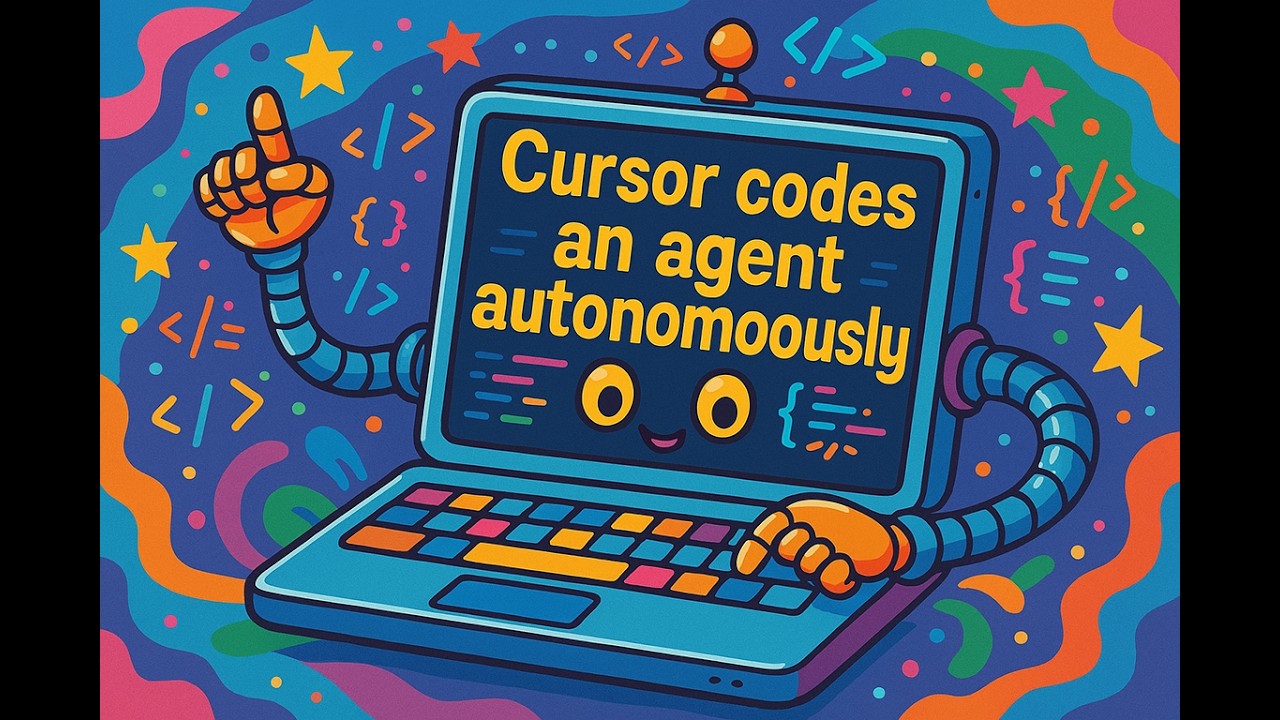The video demonstrates how to build an AI agent using Cursor, focusing on a hands-off approach that allows the AI to creatively design itself while guided by a specification file. It highlights the importance of balancing autonomy and guidance, showcasing the AI’s iterative improvement process and its ability to adapt and enhance its features for various applications.
In the video, the presenter explores the process of building an AI agent using a tool called Cursor, emphasizing a hands-off approach to allow the AI to creatively design itself. The presenter introduces a specification file intended to guide the agent’s development, ensuring it avoids making drastic or catastrophic changes. The discussion includes the concept of “wipe coding,” which refers to allowing the AI to operate without interference, thereby fostering its creative process. The presenter also shares insights on using web searches to conduct research with large language models (LLMs), highlighting the benefits of breaking down inquiries into smaller, manageable questions.
The video demonstrates how to create a new rule within Cursor that allows the AI to design an AGI agent using function calling. The presenter encourages the AI to take full creative control in its design, using the latest models like GPT-4 and Gemini. Throughout the process, the AI generates various components, including memory storage and tool registries, while the presenter observes and learns from its decisions. The AI’s ability to create a structured plan and update its specifications is noted as a significant advantage in managing the complexity of the project.
As the AI continues to develop, it encounters challenges, such as using inappropriate tools or failing to follow the provided documentation. The presenter emphasizes the importance of guiding the AI by refining its instructions and nudging it in the right direction. The AI’s iterative process of improvement is highlighted, showcasing its ability to adapt and enhance its features based on the specifications provided. The presenter also discusses the potential pitfalls of allowing the AI too much freedom, suggesting that a balance between guidance and autonomy is crucial for successful outcomes.
The video further explores the idea of transforming Cursor into various applications without relying on more complex systems like MCPs (Model Control Protocols). The presenter illustrates how to create a tools.py file that defines functions for the AI to use, enabling it to perform tasks like web searches and file management. This flexibility allows users to customize the AI’s capabilities according to their needs, making it a versatile tool for different applications. The presenter encourages viewers to experiment with these features and share their findings.
In conclusion, the video emphasizes the potential of using Cursor to build sophisticated AI agents while maintaining a balance between guidance and creative freedom. The presenter shares practical tips for managing the AI’s development, including the use of specification files and iterative improvements. By leveraging web searches and breaking down complex tasks, users can enhance the AI’s research capabilities. The video serves as a valuable resource for those interested in AI development, encouraging experimentation and exploration of new applications.