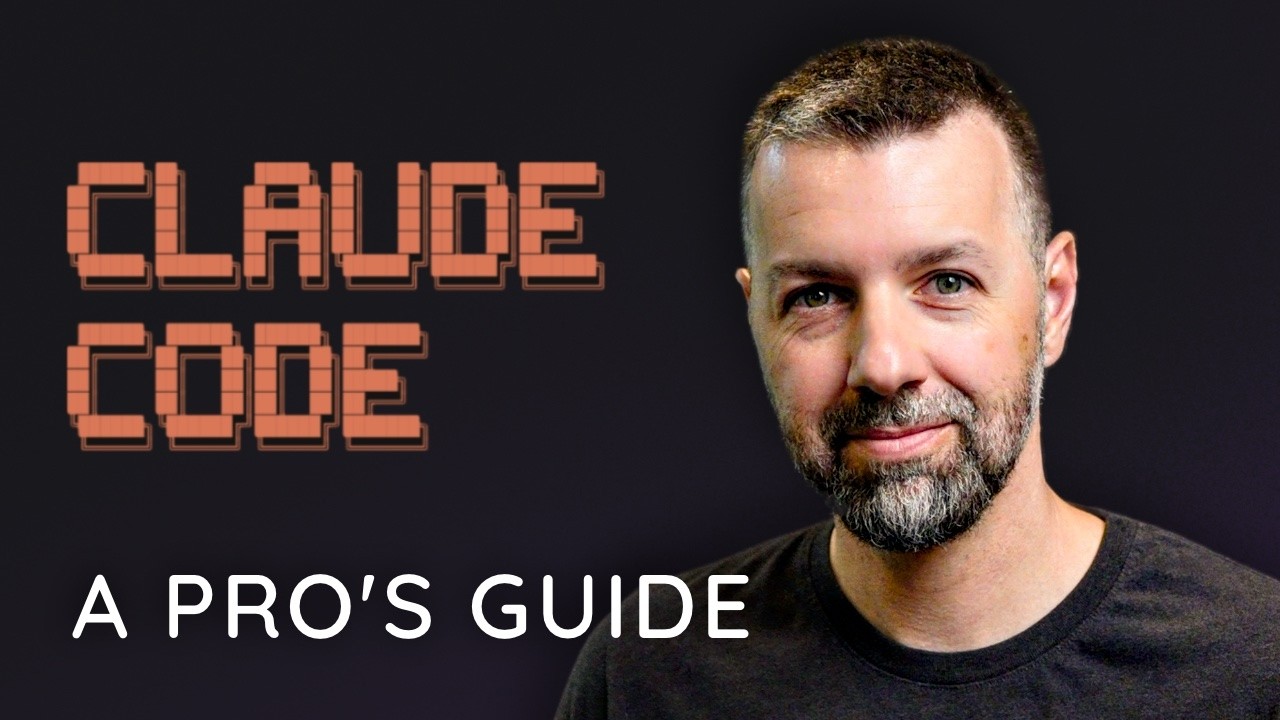The video introduces Claude Code as an AI coding assistant designed to enhance professional developers’ productivity by automating routine tasks while preserving their control over code quality and architecture. It highlights key features like project context analysis, permission-based edits, multitasking workflows, and spec-driven development, positioning Claude Code as a powerful tool to amplify developer creativity and efficiency.
The video introduces Claude Code, an AI coding agent designed to assist professional developers by acting as a force multiplier rather than replacing their expertise. It emphasizes that Claude Code is not about generating perfect apps instantly or relinquishing control over code quality. Instead, it helps experienced developers implement their vision more efficiently by automating routine coding tasks while allowing them to maintain their architectural standards and coding style. The presenter encourages viewers to start by running the init command, which enables Claude Code to analyze the existing codebase and create a context file (claw.md) that it uses to understand the project’s structure and conventions for future interactions.
The presenter demonstrates using Claude Code on a real project, Newsletter Lab, focusing on improving the content library’s filtering functionality. By providing specific instructions, Claude Code intelligently navigates the codebase, identifies relevant files, and makes precise code changes. The tool requests permission before making edits, which can be managed through various modes such as accepting all edits for a session or always allowing modifications in a project. A new feature allows Claude Code to run background bash processes, such as starting the development server, which can be monitored and controlled directly within the interface, enhancing workflow efficiency.
Several essential commands in Claude Code are highlighted, including clear, compact, and resume, which help manage conversation context and maintain continuity across coding sessions. The presenter also discusses model selection, typically favoring the Opus model for its superior capabilities, and integration with IDEs like Cursor, which allows seamless interaction between code selection and AI assistance. The video also touches on the option to enable a “YOLO mode” that bypasses permission prompts, allowing Claude Code to work autonomously, which can be useful for uninterrupted feature development but should be used cautiously depending on organizational policies.
Beyond the basics, the video introduces advanced features such as custom commands, subagents, and multitasking workflows. Custom commands allow developers to save and reuse prompts, while subagents delegate specialized tasks like test writing or GitHub commits, significantly enhancing context management and efficiency. Multitasking is facilitated through Git work trees, enabling multiple parallel Claude Code sessions. Although these advanced tools are not necessary on day one, they represent powerful extensions for developers looking to deepen their agent-driven development practices.
Finally, the presenter advocates for a professional, methodical approach called spec-driven development, where developers create clear specifications upfront for Claude Code to execute precisely. This approach reduces time spent in iterative prompt adjustments and increases focus on planning and architecture. The presenter’s open-source system, Agent OS, supports this workflow by teaching Claude Code the developer’s standards and patterns, optimizing the coding process. The video concludes by framing Claude Code as a tool that enhances developer leverage and creativity, urging viewers to explore further resources and embrace this transformative shift in software development.