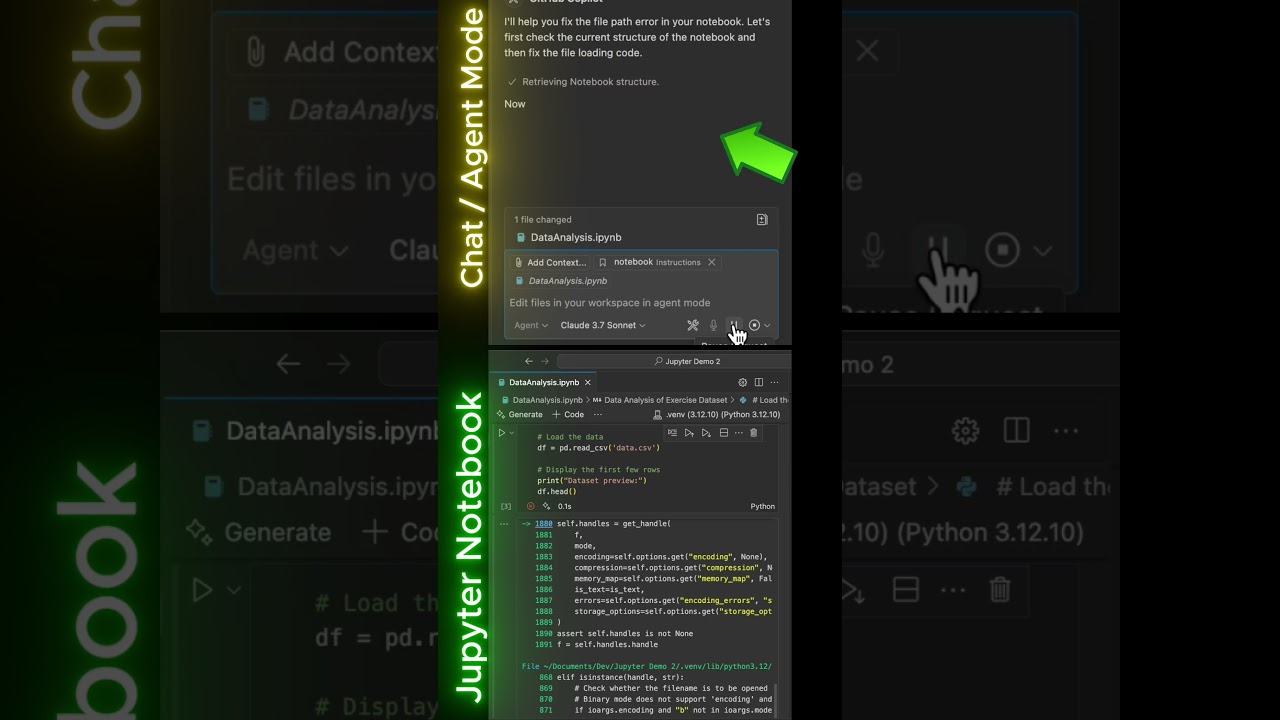The video demonstrates how agent mode in Jupyter notebooks can automate debugging by detecting and fixing errors, such as incorrect file paths, through intelligent analysis and code modification. This streamlined process allows users to quickly resolve issues, update code, and verify notebook functionality within a single prompt, significantly enhancing productivity.
The video explains how to effectively debug Jupyter notebooks using an agent mode approach, which streamlines troubleshooting processes. It begins by highlighting a common issue: when data files are relocated, the code cells that reference these files often break due to incorrect paths. This results in errors that can be time-consuming to identify and fix manually. The agent mode offers an automated solution to detect and resolve such path-related errors efficiently.
The presenter demonstrates a scenario where a cell fails to run because the data file’s location has changed. Instead of manually searching for the error and updating the code, the user adds a cell output that prompts the agent to analyze the situation. The prompt instructs the agent to identify the error, which it quickly recognizes as a path issue caused by the data file’s relocation. This showcases the agent’s ability to understand the context and diagnose the problem accurately.
Once the agent detects the path error, it proceeds to examine the current structure of the notebook and the workspace. It searches for the data file in the new location, finds it, and then updates the code in the relevant cell to point to the correct directory. This automated code modification ensures that the cell can run successfully without requiring manual edits. The agent’s capability to modify code dynamically simplifies the debugging process significantly.
After updating the code, the agent reruns the cell to verify that the issue has been resolved. It also performs a check on subsequent cells to ensure that the overall notebook functions correctly with the new data path. This comprehensive validation helps prevent future errors and confirms that the notebook is now in a working state. The entire process is completed within a single prompt, demonstrating the efficiency of agent mode in troubleshooting.
In conclusion, the video illustrates how using agent mode in Jupyter notebooks can transform a tedious debugging task into a streamlined, automated process. By leveraging prompts and intelligent agents, users can quickly identify, fix, and verify errors related to file paths or other common issues. This approach not only saves time but also enhances productivity, making it a valuable tool for data scientists and developers working with dynamic notebook environments.