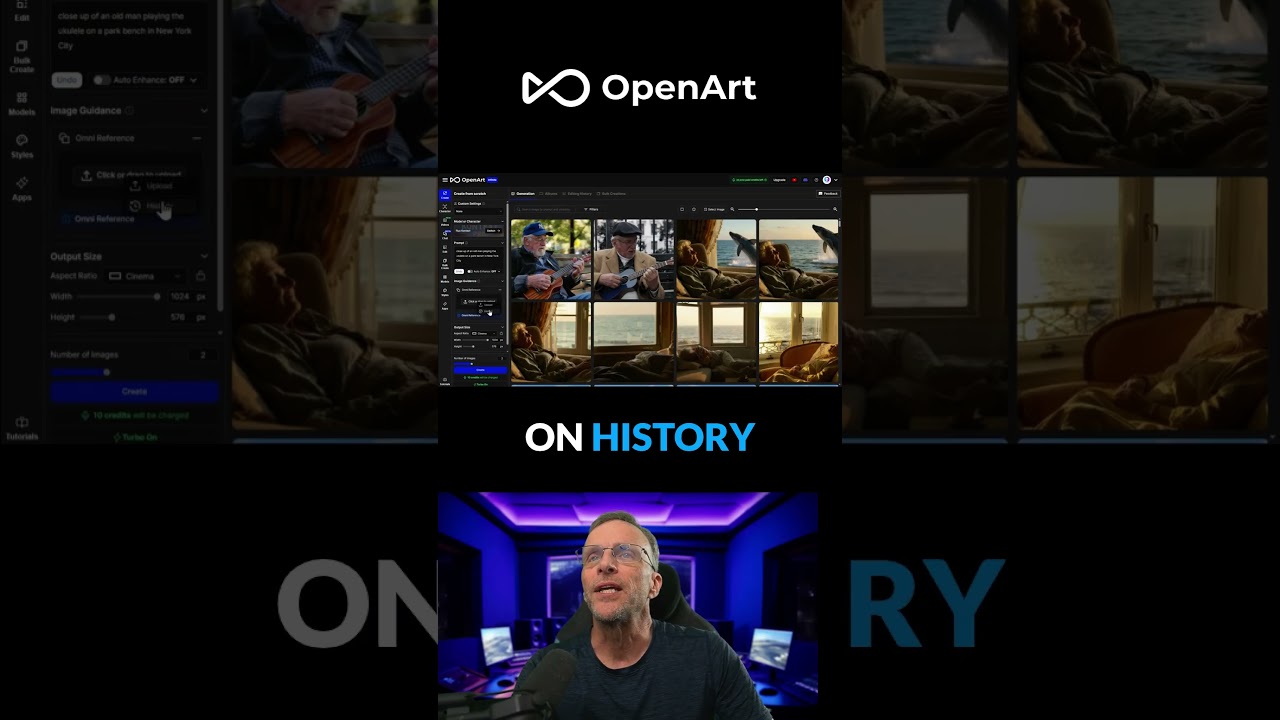The video showcases Flux Kontext Pro 2’s omni reference feature, which enables precise, iterative image edits through chat-based prompts by loading images from history for targeted adjustments. This allows users to make specific changes—like altering a subject’s cap—without affecting the rest of the image, streamlining the editing process and preserving the original content.
The video introduces the omni reference feature within the normal create interface of Flux Kontext Pro 2, highlighting its utility for making single, precise edits to images without the need for a full series of changes. This feature allows users to drag in any image and perform iterative, chat-based editing using a prompt area, streamlining the editing process for targeted adjustments.
Instead of importing an external image, the demonstration shows how to utilize the history function to select a previously edited image. By clicking on the history tab, choosing the desired image, and confirming the selection, the image is loaded into the omni reference area. This setup enables the user to apply text prompts that directly influence the image, facilitating focused edits based on the original content.
A key point emphasized is the importance of crafting very specific prompts to achieve the desired outcome. The goal is to modify only certain elements of the image—such as changing the subject’s cap—while preserving the rest of the image intact. This precision ensures that unwanted alterations are avoided, maintaining the integrity of the original image.
The video demonstrates this by entering a simple prompt to change the cap without enabling additional features like autoenhance. After clicking create, the system processes the request and generates the edited image. The result shows that the cap was changed as intended, and no other parts of the image were altered, showcasing the effectiveness of the omni reference feature for targeted edits.
Overall, the video highlights how Flux Kontext Pro 2’s omni reference feature simplifies iterative editing by allowing users to make specific, controlled changes to images through chat-based prompts. This approach enhances creative flexibility and efficiency, making it easier to refine images without extensive rework.