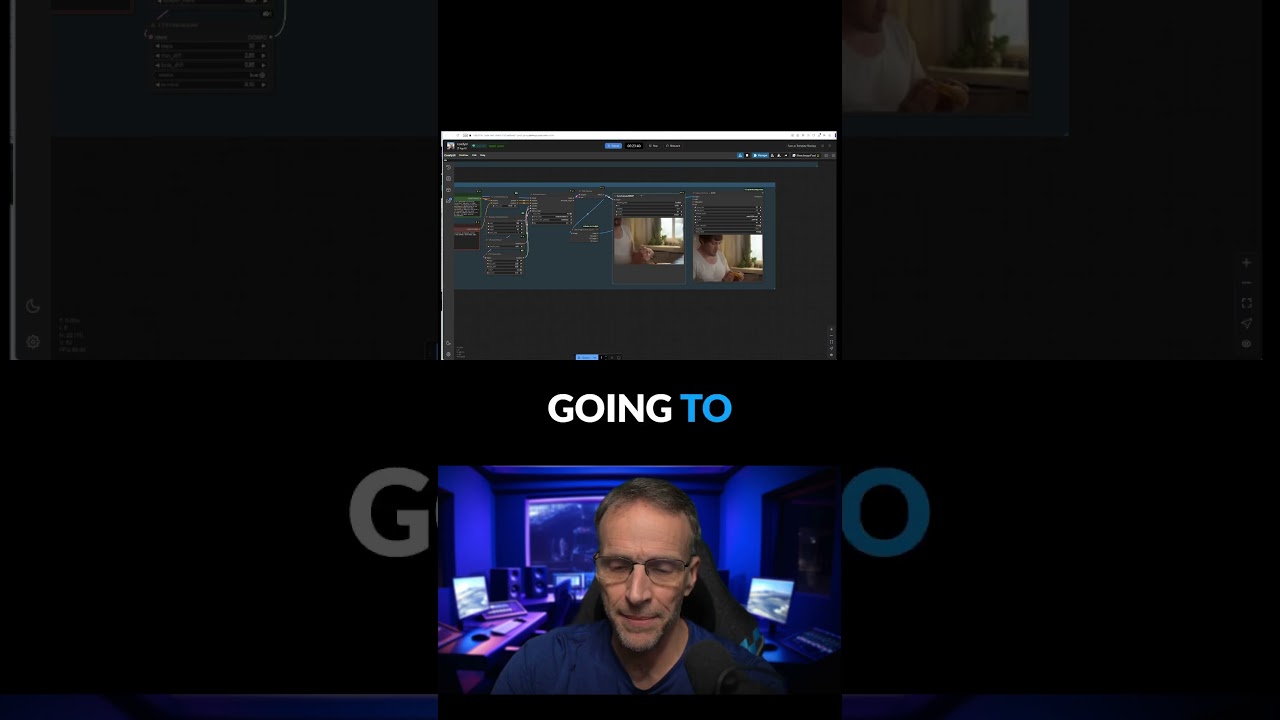The video provides a practical guide on creating AI-generated videos, focusing on enhancing visual quality and streamlining the editing process by bypassing slow nodes. The presenter combines technical tips with a light-hearted tone, making the tutorial both informative and engaging for aspiring content creators.
The video discusses the process of creating AI-generated videos, focusing on improving the quality and efficiency of the output. The presenter highlights the importance of refining the visual elements, such as camera movement and background detail, to achieve a more polished result. They emphasize that the current output is an improvement, showcasing a scene with a man preparing to eat, which adds a narrative element to the video.
The presenter points out that certain nodes in the video editing process can slow down production, particularly when transitioning from images to video. They demonstrate how to bypass a specific node that has been causing delays. By selecting the node and using a keyboard shortcut (Control + B), they effectively remove it from the workflow, which helps streamline the editing process.
After bypassing the problematic node, the presenter explains the importance of organizing the project. They drag the node out of its group to ensure it remains unaffected by any switches or changes made to the group. This organizational step is crucial for maintaining control over the editing process and ensuring that the desired effects are achieved without unnecessary complications.
Throughout the video, the presenter maintains a light-hearted tone, encouraging viewers to subscribe for more content. They use humor, referencing the famous phrase “there is no spoon,” to keep the audience engaged while discussing technical aspects of video editing. This approach makes the tutorial both informative and entertaining.
In conclusion, the video serves as a practical guide for those interested in creating AI-generated videos. By sharing tips on improving visual quality, bypassing slow nodes, and organizing projects, the presenter provides valuable insights that can help viewers enhance their video editing skills without incurring high costs. The combination of technical advice and engaging presentation makes it a useful resource for aspiring content creators.