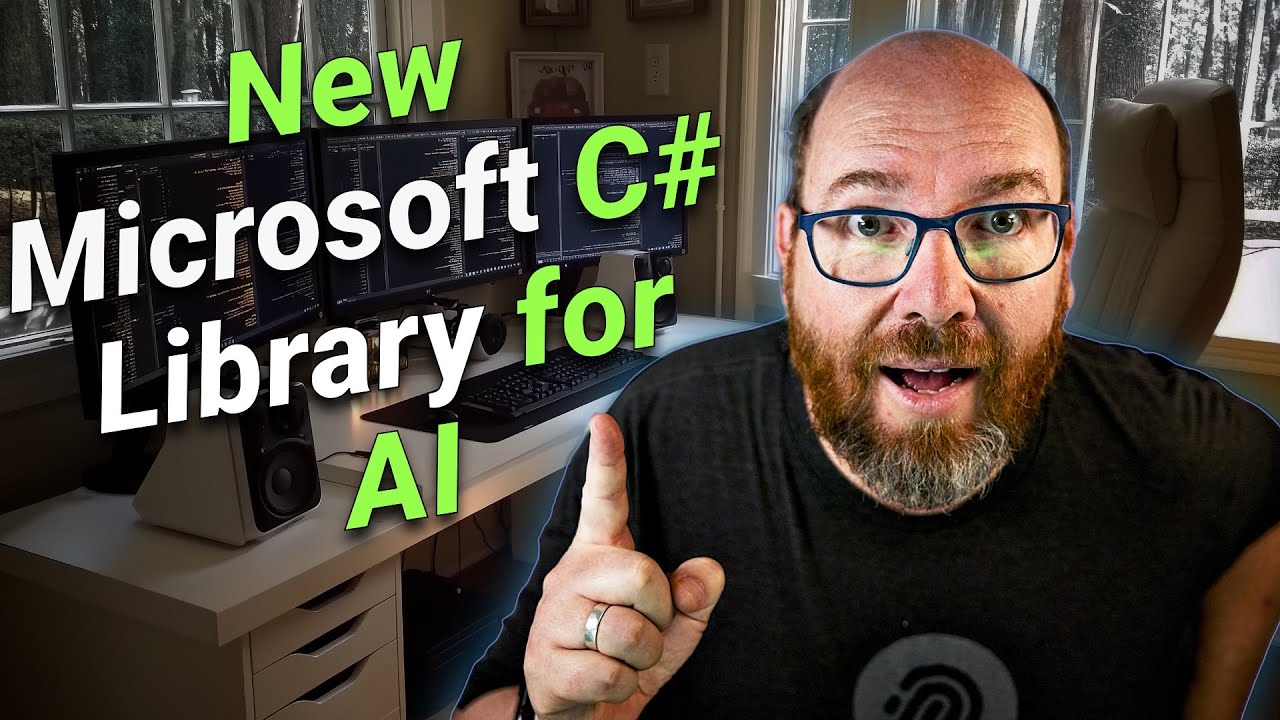In the video, Matt Williams introduces the Microsoft.Extensions.AI library, designed to help C# developers integrate AI services into their applications seamlessly, without needing to switch to other programming languages. He highlights the library’s unified interface for consuming language models and provides practical advice for getting started, while also encouraging community feedback and collaboration among AI developers.
In the video, Matt Williams discusses the newly released Microsoft.Extensions.AI library, which aims to help C# developers integrate AI services into their applications without needing to switch to other programming languages like Python or JavaScript. As a founding maintainer of the Olama project, a tool designed for running AI models locally, Williams expresses his excitement about this new library and its potential benefits for developers who prefer to stick with C#. He highlights that the library is currently in preview and offers essential abstractions for integrating AI capabilities into .NET applications.
Williams shares his background as a C# developer and his experience working at Microsoft, emphasizing his long-standing affinity for the C# language. He notes that while Olama was primarily developed on Mac, it has gained popularity among Windows users, which is significant given that many developers still prefer Windows for their work. The video aims to bridge the gap for developers who want to leverage AI technologies while remaining within the .NET ecosystem.
The Microsoft.Extensions.AI library provides a unified interface for consuming language models, whether they are hosted remotely or running locally. Williams explains that the library allows developers to create clients that can easily connect to various AI services, including Azure and Olama. He discusses the importance of having common abstractions for AI functionalities, such as chat and embeddings, which can streamline the development process and enhance productivity.
Williams also delves into the technical aspects of the library, showcasing code samples that illustrate how to implement AI functionalities in C#. He points out that the library includes reference implementations for OpenAI, Azure AI, and Olama, which can help developers get started quickly. However, he raises concerns about whether the reference implementations will be updated as Olama evolves, indicating a need for ongoing support and development.
Finally, the video concludes with practical advice on getting started with the Microsoft.Extensions.AI library, including installation instructions for both Windows and Mac users. Williams encourages viewers to explore other projects like OlSharp, which may offer additional support for integrating Olama with .NET applications. He invites feedback from developers using different languages or building applications with Olama, fostering a sense of community among AI developers.