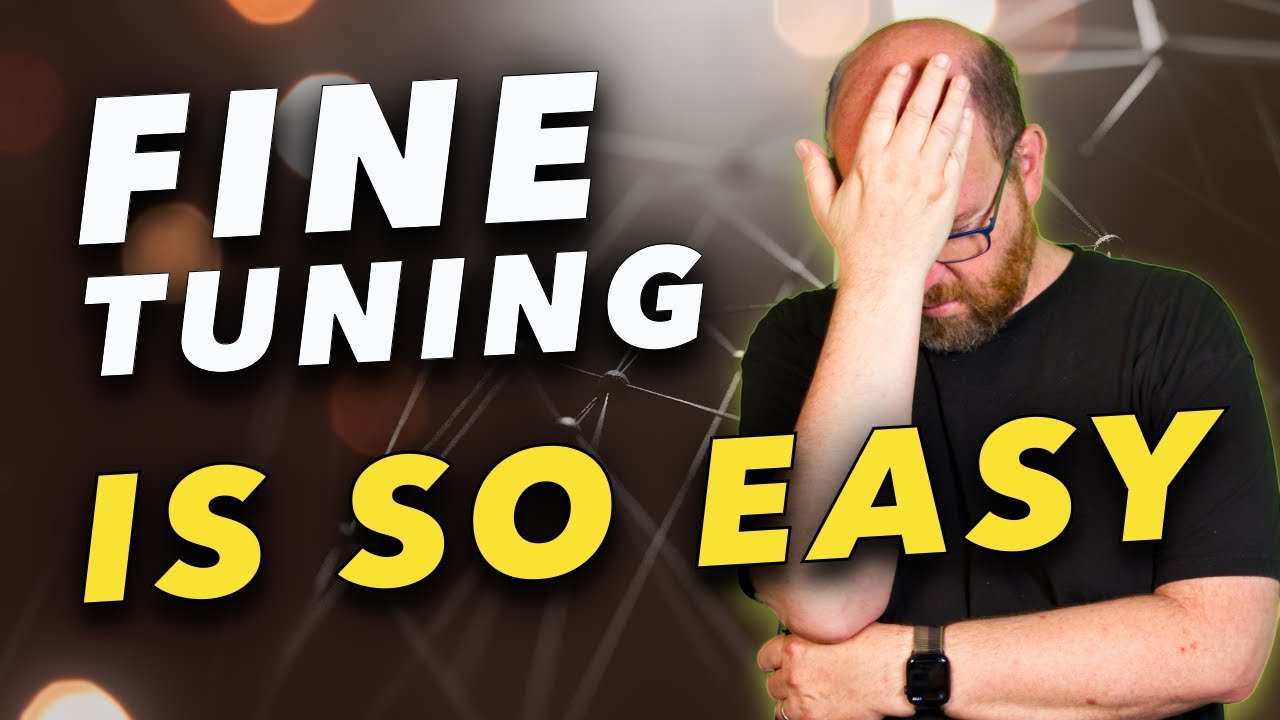The video explains the process of fine-tuning AI models using MLX for Ollama, emphasizing that it involves creating a dataset of questions and answers, running the fine-tuning process, and using the new adapter with the model. The speaker demystifies the process, highlighting its simplicity and encouraging viewers to experiment with fine-tuning to enhance model performance and personalization.
The video discusses the process of fine-tuning AI models, specifically using MLX for Ollama. It begins by highlighting the impressive capabilities of AI models and the ongoing quest to enhance their performance and personalization. The speaker explains that while general models from libraries like Hugging Face are designed to be broadly effective, fine-tuning allows users to modify how a model responds, focusing on adjusting the style and syntax rather than teaching it new information. The video aims to demystify the fine-tuning process, which is often perceived as complex and requiring expert knowledge.
The speaker outlines the two main approaches to modifying a model’s output: adding new information in the prompt or fine-tuning the model weights. Fine-tuning is described as a straightforward process that involves three main steps: creating a dataset of questions and answers, running the fine-tuning process, and using the new adapter with the model. The first step, creating a dataset, is emphasized as the most challenging part, while the subsequent steps are relatively simple.
To create the dataset, the speaker suggests using a specific format that the model can understand, which includes a question and an answer structured in a particular way. The video demonstrates how to find the appropriate format for the Mistral model on the Hugging Face website. The speaker explains the importance of replicating this format multiple times and saving the data in a JSONL file, which consists of individual objects rather than an array. The goal is to train the model on how to respond in a desired style, such as writing emails or documents.
Once the dataset is prepared, the video moves on to the fine-tuning process using MLX. The speaker provides a step-by-step guide on installing MLX, accessing the Mistral model, and logging into Hugging Face to download the necessary files. The command to run the fine-tuning process is explained, including the various flags that need to be set, such as the model name and data path. The speaker notes that the process is mostly hands-off and can take several minutes, depending on the hardware used.
Finally, the speaker discusses how to create a new model using the fine-tuned adapter and run it with Ollama. They mention that while the fine-tuning may not be perfect, it is less daunting than initially thought. The video concludes by inviting viewers to share their experiences with fine-tuning models and any ideas they might have for future projects. Overall, the video aims to empower viewers to explore fine-tuning AI models and enhance their capabilities.