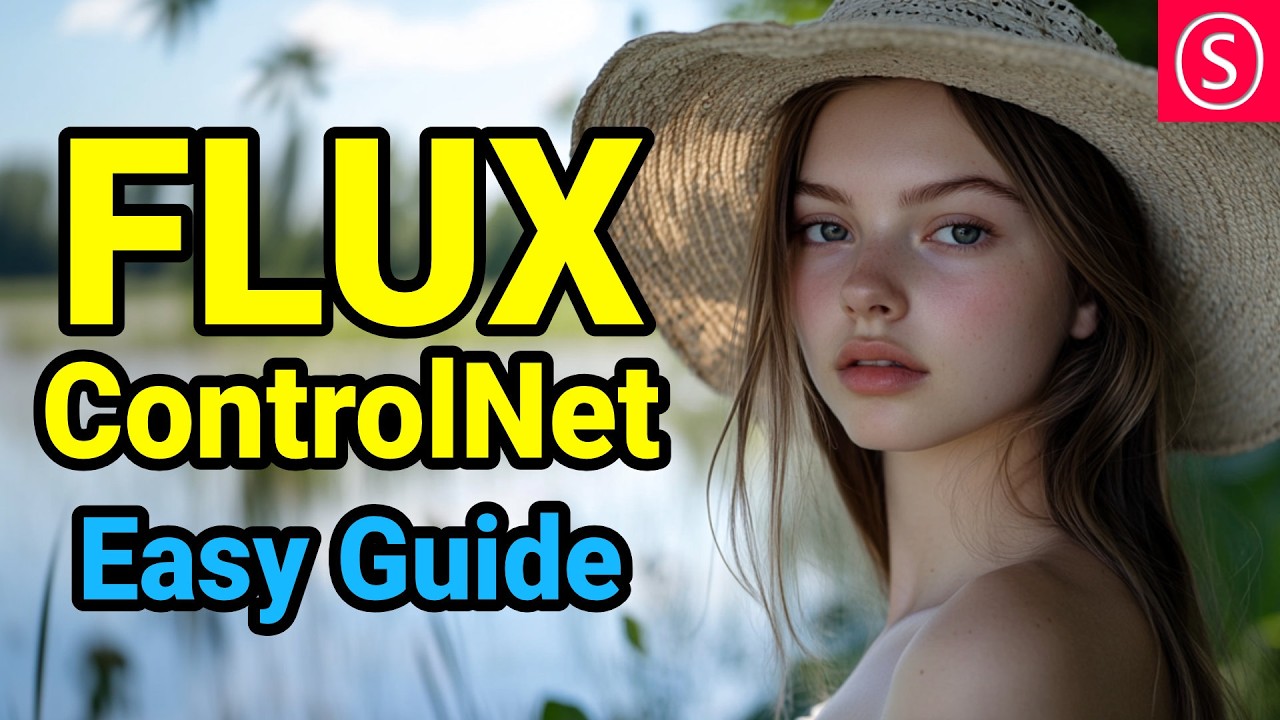The video provides a step-by-step guide for installing and setting up ControlNet in Flux, emphasizing the need for prior installation of the IP adapter and the importance of downloading specific models and components for optimal functionality. It also showcases different workflows available for users, encouraging experimentation and community engagement through comments and subscriptions.
In the video, the presenter introduces the installation and setup process for ControlNet in Flux, a tool from XLabs AI. The guide emphasizes the importance of having the IP adapter installed beforehand, which was covered in a previous video. The installation process is straightforward: users need to copy the web address of the ControlNet project, navigate to their custom nodes folder, and use Git to clone the repository. After cloning, they run a setup file to download additional necessary files, followed by launching the ComUI interface to finalize the setup.
Once the initial setup is complete, users are directed to locate the ControlNet models, which include Kenny, Depth, and Head models. The presenter explains how to download these models from the GitHub page and place them in the appropriate ControlNet folder. Additionally, users are instructed to install the ComUI ControlNet auxiliary preprocessor through the custom nodes manager within ComUI, ensuring that all components are correctly integrated for optimal functionality.
The video also highlights the importance of having Flux installed within ComUI, as it is a prerequisite for running ControlNet. For users with GTX cards experiencing low memory issues, a low memory mode is available, which requires downloading a specific node and replacing the existing load diffusion model node in the workflow. The presenter encourages viewers to seek help in their Discord server if they encounter any issues during installation.
After the setup, the video showcases three workflows included for Patreon supporters, which are also available on the XLabs Hugging Face page. The presenter explains the differences between the workflows, such as the Kenny workflow focusing on edge detection, the Depth workflow generating depth maps, and the Head workflow producing softer lines with more detail. Each workflow utilizes different preprocessors and models, allowing users to experiment with various outputs.
In conclusion, the presenter invites viewers to share their favorite user interfaces for AI tools and encourages engagement through comments and subscriptions. The video wraps up with a reminder to explore additional content on the channel, reinforcing the community aspect of learning and experimenting with AI tools like ControlNet in Flux.
Get my 3 WORKFLOWS here: https://www.patreon.com/posts/flux-controlnet-110607421
My Flux Install Guide: https://youtu.be/tXO6SJ-6Eb8
My IPAdapter Install Guide: https://youtu.be/KXxk_bGDCzc