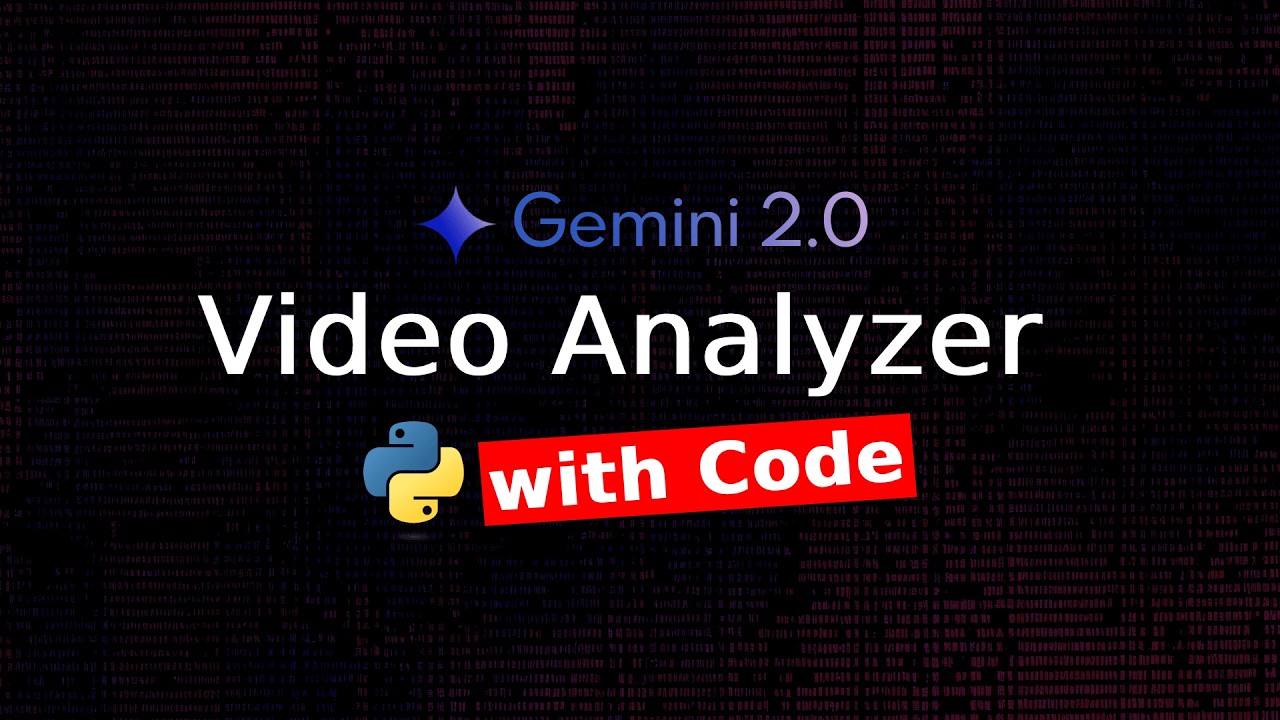The video introduces the Video Analyzer, a new feature in AI Studio that allows users to upload videos for detailed analysis, generating audio-visual captions and identifying key moments. The presenter also demonstrates how to replicate this functionality using Python and the unified SDK, highlighting its potential applications in enhancing video indexing and retrieval systems.
In the video, the presenter introduces a new feature called the Video Analyzer, which has been added to the starter apps on AI Studio. This tool allows users to analyze videos by uploading them to the platform. The process begins with uploading a video, which is then tokenized for further analysis. The presenter demonstrates the functionality by generating audio-visual captions for a three-minute video from the Gemini launch, showcasing how the tool can create detailed captions that describe both the scenes and any spoken text.
The Video Analyzer utilizes a combination of prompting and function calls to generate captions. The presenter explains how the tool can provide a transcript of the spoken text along with descriptions of the visual elements in the video. Users can interact with the output, clicking on timecodes to see the corresponding scene descriptions. The presenter highlights the effectiveness of the tool in capturing both visual and auditory elements, making it a valuable resource for video analysis.
In addition to generating captions, the Video Analyzer can identify key moments in the video and summarize them. The presenter demonstrates this feature by extracting key moments and displaying them in a structured format. The tool can also create tables that include time codes, descriptions, and even emojis to represent objects in the video. This functionality allows users to quickly grasp the main points and visual elements of the video content.
The presenter then shifts focus to coding, explaining how to replicate the Video Analyzer’s functionality using the new unified SDK in Python. They walk through the process of uploading a video, checking its processing state, and setting up function calls to generate captions and descriptions. The presenter emphasizes the importance of correctly structuring prompts to ensure the tool generates the desired output, demonstrating how to modify prompts to include function calls for better results.
Finally, the video concludes with a discussion on the potential applications of the Video Analyzer, particularly in indexing videos for retrieval-augmented generation (RAG) systems. The presenter highlights the usefulness of combining transcripts with visual descriptions for enhanced metadata, which can improve search and retrieval capabilities. They encourage viewers to experiment with the tool and share their ideas for future content, inviting engagement and feedback from the audience.