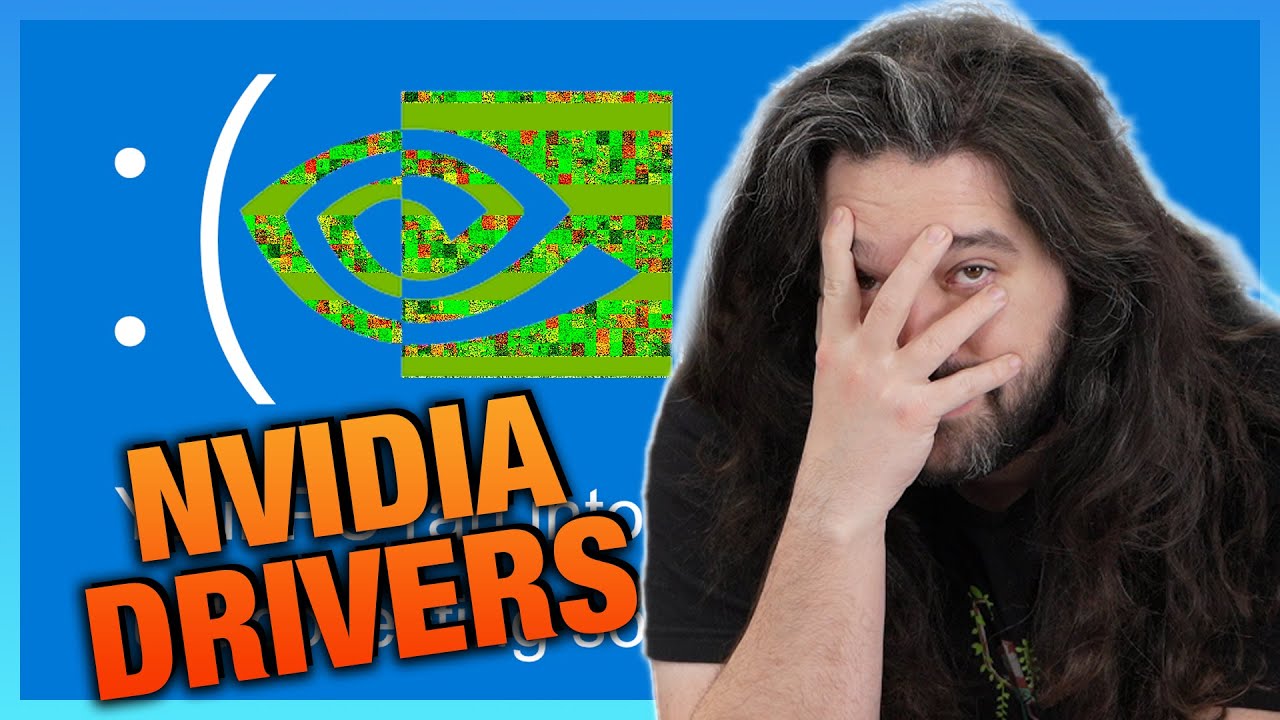The video critiques NVIDIA’s recent GPU driver stability issues, particularly affecting the 50 series graphics cards, with users reporting crashes and errors in popular games, prompting recommendations to roll back to an older, more stable driver version. The presenter highlights that these problems extend to previous GPU generations and offers temporary workaround solutions, while urging NVIDIA to address the underlying issues to maintain its reputation in the competitive market.
The video discusses the recent instability issues with NVIDIA’s GPU drivers, particularly affecting the 50 series graphics cards. The presenter notes that users have reported various problems, including system crashes, screen distortion, and driver errors in popular games like Cyberpunk 2077 and Tomb Raider. These issues seem to have emerged after the launch of the 50 series, suggesting that newer driver versions are more problematic than earlier ones. Game developers have even recommended rolling back to older driver versions, specifically version 566.36, which was released in December 2024, as it appears to be the most stable.
The video highlights that the driver issues are not limited to the 50 series but also affect previous generations, including the 30 and 40 series GPUs. Users have reported problems related to multiple monitors, mixed refresh rates, and NVIDIA’s G-Sync technology. The presenter emphasizes the difficulty in troubleshooting due to the vast combinations of hardware and software configurations, which complicates the identification of the root causes of these issues. The video also mentions that the problems have been widely discussed in online forums, with many users sharing their experiences.
During testing, the presenter and their team were able to replicate several crashes and errors by manipulating various settings and configurations. They found that issues often arose when using frame generation and G-Sync together, particularly with dual monitor setups. Interestingly, they discovered that the order in which monitors were connected to the GPU could influence the occurrence of crashes, indicating a potential driver-related issue with how Windows recognizes display outputs.
The video provides several workaround solutions for users experiencing these driver-related problems. These include swapping the order of display outputs on the GPU, changing cables to HDMI, disabling G-Sync and frame generation, and rolling back to the more stable driver version 566.36. The presenter emphasizes that while these solutions may help mitigate the issues temporarily, they do not address the underlying problems with NVIDIA’s drivers, which need to be resolved through official updates from the company.
In conclusion, the video critiques NVIDIA’s recent driver performance, comparing it unfavorably to AMD’s past struggles with driver stability. The presenter expresses concern that NVIDIA’s focus has shifted away from the gaming market, potentially harming its reputation among consumers. They urge NVIDIA to address these issues promptly to maintain its standing in the competitive GPU market. The video ends with a call for viewers to share their experiences and solutions, as user feedback is crucial for identifying and resolving these widespread problems.