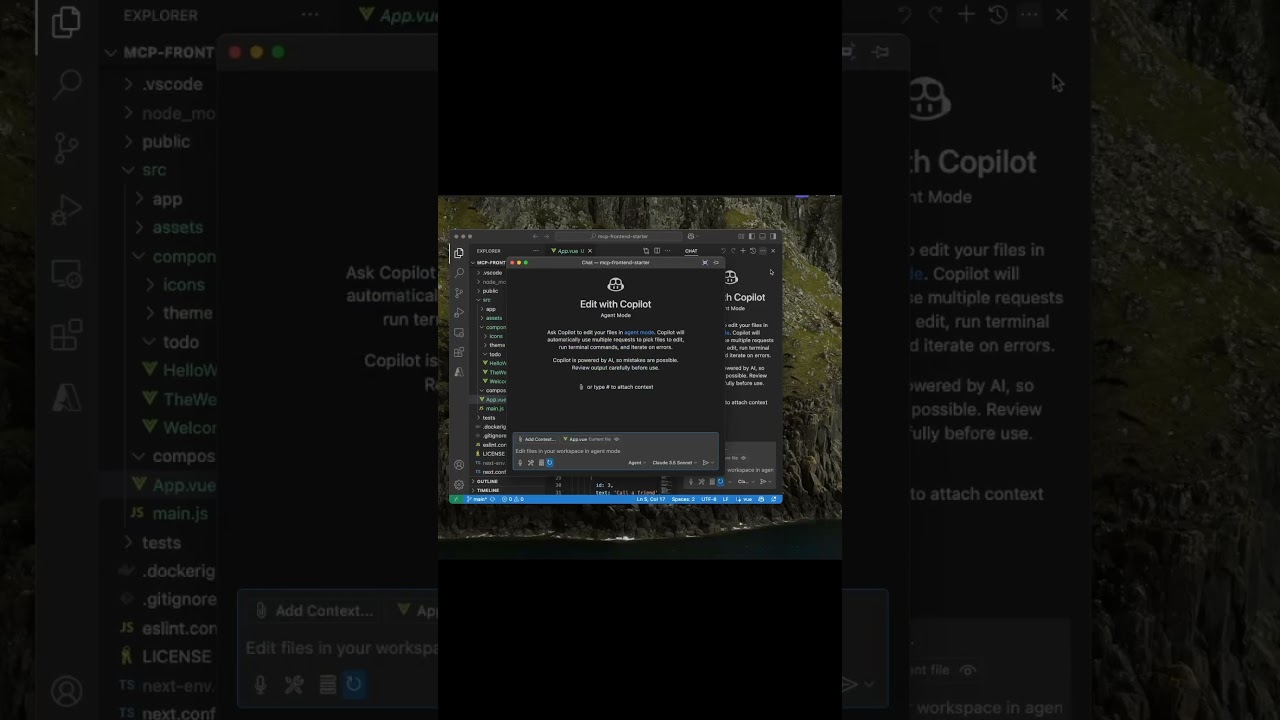The video explains how floating windows in Visual Studio Code enhance workspace flexibility by allowing users to detach views like chat into separate, customizable windows. It demonstrates features such as switching between compact and detailed modes, enabling “always on top,” and repositioning floating windows to optimize multitasking and workflow.
The video introduces the concept of floating windows in Visual Studio Code as a useful feature for increasing workspace flexibility. It highlights how floating windows can help users manage limited editor space by allowing certain views to be separated from the main window. This is particularly beneficial when working on complex projects that require multiple panels or views open simultaneously.
The presenter demonstrates how to open the chat view in a new window within VS Code. When the chat view is popped out into a separate window, it initially opens in a compact mode. This mode simplifies the interface by hiding some UI elements, helping users focus more on the content of the chat without unnecessary distractions.
The video explains that users can easily switch out of compact mode if they prefer a more detailed view. This is done by clicking the compact mode icon located in the top right corner of the floating window. Switching modes allows for greater customization based on individual workflow preferences, making the floating window more adaptable to different tasks.
Another feature discussed is the “always on top” mode for floating windows. Enabling this option ensures that the chat window remains visible above other open windows, regardless of focus changes. This is particularly useful for keeping important information accessible at all times without having to switch back and forth between windows.
Finally, the presenter emphasizes the flexibility of moving floating windows around. Users can reposition the chat window to any screen or location that best fits their setup. This capability helps maximize workflow efficiency by allowing users to organize their workspace in a way that best suits their multitasking needs and personal preferences.