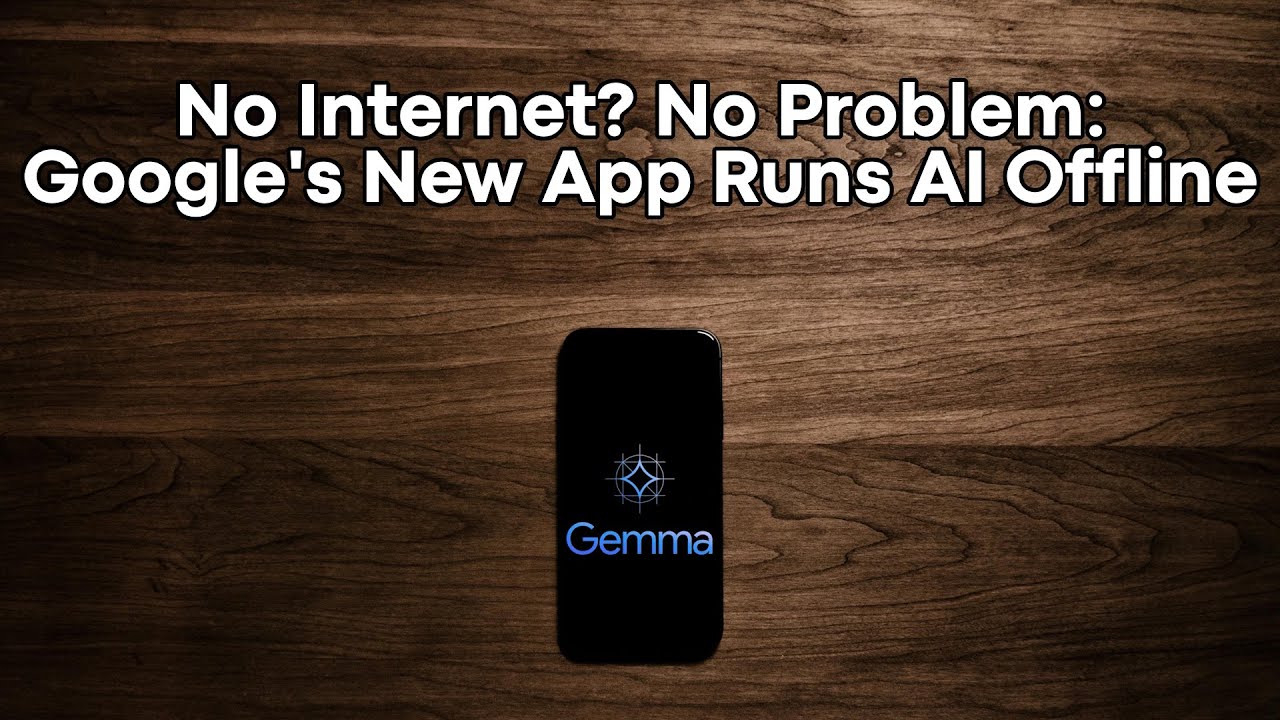The video introduces Google’s new app, Google AI Edge Gallery, which enables users to run large language models locally on their Android devices without an internet connection, enhancing privacy and responsiveness. It showcases how the app allows offline AI chat, image analysis, and prompt experimentation, primarily aimed at developers and tech-savvy users, with installation via APK or ADB due to its absence on the Google Play Store.
The video introduces Google’s new app, called Google AI Edge Gallery, which allows users to run large language models (LLMs) directly on their Android phones without needing an internet connection. Unlike cloud-based models, this app enables local execution of AI models, making it possible to interact with generative AI, analyze images, and experiment with prompts entirely offline after the initial download. The app is primarily designed as a demo for developers to explore integrating these models into their own applications, but it also offers a fun way for users to experiment with on-device AI capabilities.
Google AI Edge Gallery features models based on Gemma 3 and Gemma 3N, optimized for everyday devices like smartphones and tablets. These models include various parameters, such as 2 billion and 4 billion, with efficient processing techniques like parameter reduction, per-layer embedding, and the use of the transformer architecture. The models support multiple modalities, including text, images, and audio, and are provided with open weights, allowing users to download and run them freely on their devices. This approach reduces reliance on cloud servers, enhances privacy, and improves responsiveness.
Installing the app is not straightforward, as it is not available on the Google Play Store. Instead, users must download the APK file from Google’s GitHub repository and manually install it, which may require enabling installation from unknown sources. For those who prefer a more secure method, the video explains how to use ADB (Android Debug Bridge) to sideload the app via USB debugging. This process involves enabling developer options, connecting the device to a computer, and executing specific commands to install the app, making it accessible for users comfortable with technical procedures.
Once installed, the app provides three main sections: AI chat, image analysis, and a prompt lab. The AI chat allows users to select from different Gemma models and ask questions or give prompts, with the models running locally on the device. The image analysis feature enables users to upload photos and receive descriptions generated by the models. The prompt lab offers predefined prompts for tasks like summarization, rewriting, or exploring different use cases, showcasing the versatility of the models in various scenarios—all without internet connectivity.
Throughout the demonstration, the presenter showcases the app’s capabilities, including chatting with different models, analyzing images, and using the prompt lab for text summarization. The models perform efficiently, with some running on the GPU and others on the CPU, providing real-time responses. The video emphasizes the significance of running powerful AI models locally on devices, highlighting benefits such as improved privacy, reduced latency, and the potential for more widespread AI adoption on everyday hardware. The presenter encourages viewers to try the app and share their experiences with local AI, underscoring the exciting possibilities this technology offers.