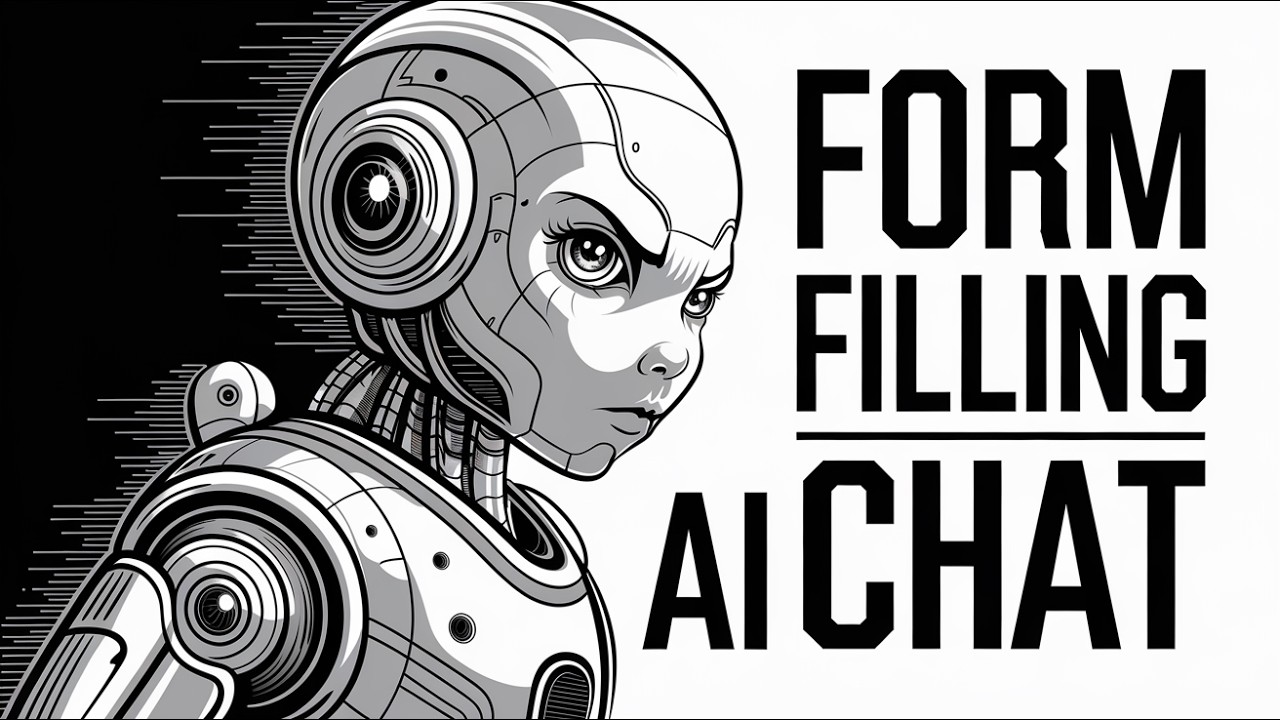The video showcases the development of a form-filling AI chat web application designed to assist users in generating resumes, featuring a chat interface for text and voice interactions with the AI. The creator integrates OpenAI’s GPT-4 model, addresses technical challenges, and emphasizes user-friendly design, ultimately demonstrating the application’s functionality and potential for future enhancements.
In the video, the creator embarks on building a form-filling AI chat web application, specifically designed to assist users in generating resumes. The application will feature a chat interface where users can interact with the AI through both text and voice input. The AI will ask relevant questions to gather necessary information, which will then be used to populate a resume form displayed on the right side of the interface. The creator emphasizes the importance of a user-friendly design, incorporating features like dark mode and smooth animations to enhance the overall experience.
The development process begins with the integration of OpenAI’s structured outputs API, utilizing the GPT-4 model. The creator sets up a FastAPI web application and outlines the necessary components, including the main application file and HTML structure. The AI is programmed to extract user responses and fill in the resume fields accordingly. The creator also mentions the need for a responsive side panel that allows users to edit their inputs while maintaining a conversational flow with the AI.
As the coding progresses, the creator encounters various technical challenges, such as issues with the WebSocket connection and API key authentication. They troubleshoot these problems by modifying the code and ensuring that the AI’s responses are correctly formatted and displayed in the chat interface. The creator emphasizes the importance of clear communication between the AI and the user, aiming to provide a seamless experience where users can easily input their information and receive feedback.
Throughout the video, the creator demonstrates the functionality of the application, showcasing how the AI prompts users for specific details and updates the resume preview in real-time. They also address additional features, such as the ability to download the completed resume in markdown format. The creator highlights the importance of user feedback and interaction, ensuring that the application remains intuitive and responsive to user inputs.
In the final stages of development, the creator reflects on the overall process and the potential for expanding the application’s capabilities beyond just resume building. They suggest that the form-filling AI could be adapted for various purposes, making it a versatile tool for users. The video concludes with the creator expressing gratitude to their audience and encouraging viewers to explore the possibilities of building similar applications, while also hinting at future enhancements like dark mode.