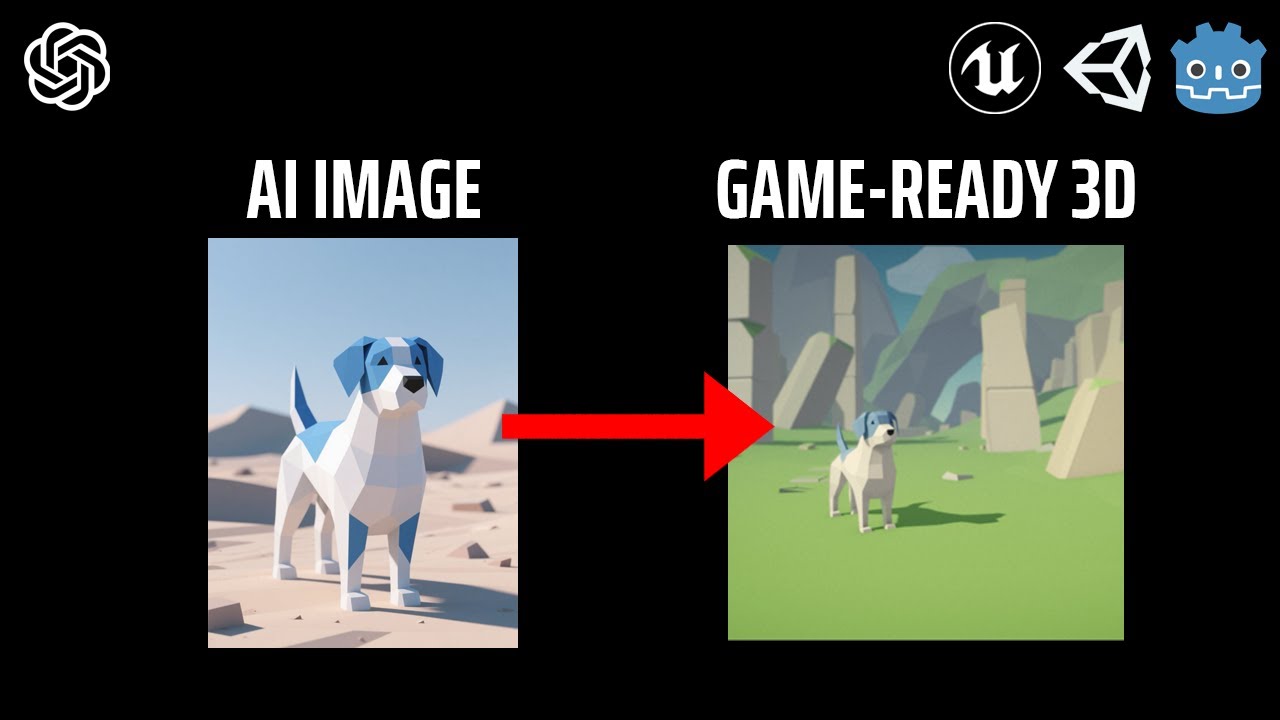The video demonstrates how to create game-ready 3D assets by transforming AI-generated images into usable models using Blender, starting with uploading the image to compatible platforms and exporting it as a GB file. The creator details the process of refining the model, including aligning vertices, applying modifiers, and creating materials, before exporting the final asset as an FBX file for use in Unity.
In the video, the creator begins by addressing the common misconception that AI-generated images can serve as 3D models. To transform an AI image into a usable 3D asset, the first step involves uploading the image to platforms like Rodent, CSM, or Trellis. The creator mentions having a tutorial on this process and emphasizes the importance of exporting the result in a format compatible with Blender, specifically as a GB file.
Once the image is imported into Blender, the creator notes that the model is not yet game-ready. To rectify this, they enable the snapping face project feature and create a cube, entering edit mode to merge it at the center. The next step involves moving the vertices into place to align with the original model. The creator then adds a shrink wrap modifier, setting the target to the dog model, followed by a mirror modifier to ensure symmetry.
With the basic shape established, the creator turns on retopology shading to enhance the model’s appearance. They begin extruding the vertices to cover the entire model, ensuring it closely resembles the original image. This process is crucial for creating a detailed and accurate 3D representation of the AI-generated image.
For the shading aspect, the creator cuts out the eye of the model and creates three distinct materials to assign to different faces of the 3D asset. This step is essential for achieving a realistic look and feel for the model, which is important for its integration into a game environment.
Finally, the creator exports the completed model as an FBX file and imports it into Unity, where they open a demo scene from LMH Poly. After adjusting the lighting and post-processing effects, the creator showcases the final product as a game-ready 3D asset. They acknowledge that the entire process took about 20 minutes but express their intention to develop a Blender AI plugin to streamline this workflow in the future, encouraging viewers to stay tuned for updates.