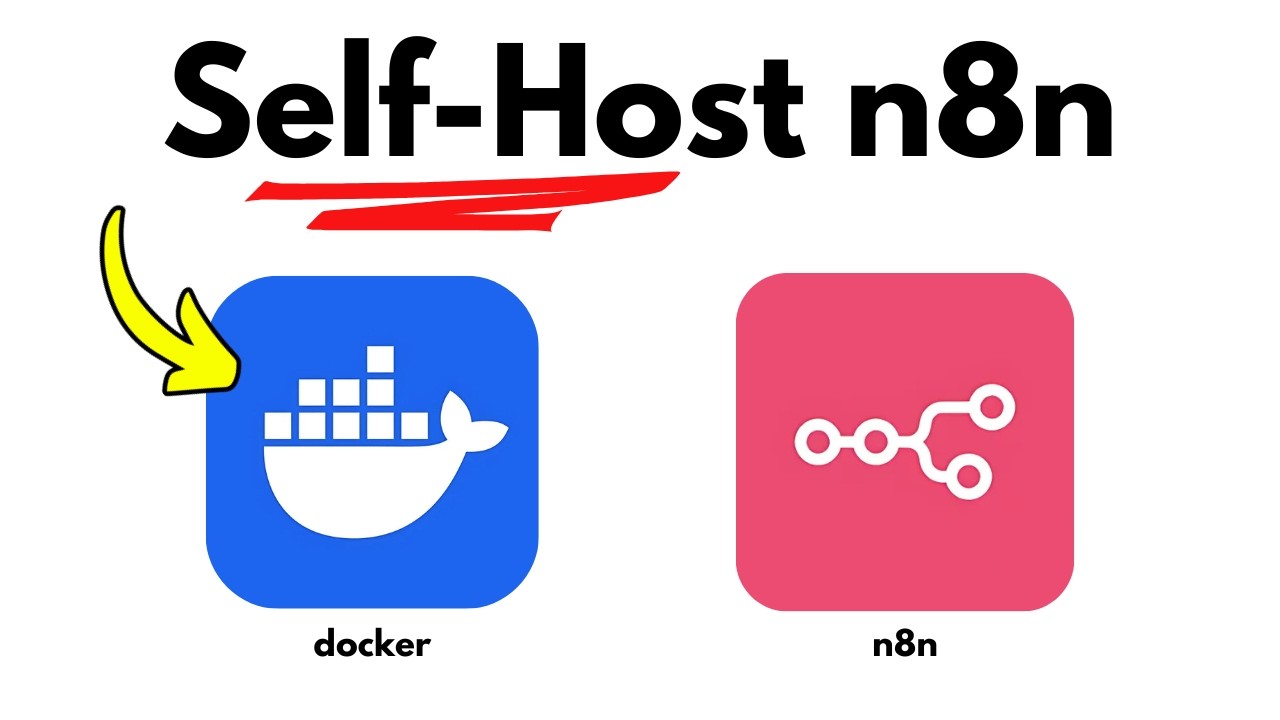The video demonstrates how to self-host n8n on a cost-effective VPS, specifically Digital Ocean, to run AI agents and workflows continuously (24/7) with secure access via custom domains and SSL. It guides viewers through setting up the VPS, installing n8n with Docker, configuring DNS, and ensuring reliable, affordable automation without relying on cloud services.
The video explains how to self-host n8n, an automation tool, to run AI agents and workflows continuously (24/7) without relying on cloud services like n8n.cloud, which can be expensive and limited in concurrency. The presenter emphasizes the importance of affordability and ease of management, suggesting that a Virtual Private Server (VPS) is the best solution for running n8n reliably. They compare three popular VPS providers—Digital Ocean, Hostinger, and Render—highlighting their pricing, features, and suitability for beginners, ultimately recommending Digital Ocean for its affordability and straightforward setup.
The process of setting up a VPS on Digital Ocean is detailed step-by-step. The presenter guides viewers through creating a droplet (Digital Ocean’s term for a VPS), selecting an appropriate region, operating system (Ubuntu Linux), and configuration options such as backups and security. They emphasize choosing a low-cost plan (starting at $6/month) and configuring backups for data safety. Once the droplet is created, the next step involves accessing its IP address, which requires setting up a domain name and DNS records to point to the server’s IP, making the server accessible via a user-friendly URL.
Next, the video covers how to connect to the VPS and install n8n using Docker, a containerization platform. The presenter demonstrates how to launch the droplet’s console, configure the domain and email settings, and install Docker images for n8n. They show how to set up SSL encryption for secure access and activate a free license for n8n, enabling full functionality. The process involves running commands in the terminal, which might seem complex but is straightforward once understood, allowing users to have a fully operational n8n instance running continuously.
The presenter also discusses domain management, showing how to create DNS records with domain registrars like Namecheap or Name.co.uk. They explain how to point a subdomain (e.g., n8n.yourdomain.com) to the VPS’s IP address, and how DNS propagation can take some time but usually completes within minutes. Once the DNS is configured, users can access their n8n instance through the custom URL, making it easy to run workflows and AI agents reliably without manual intervention or local hosting limitations.
Finally, the video emphasizes the simplicity and flexibility of this setup, encouraging viewers to try self-hosting n8n on a VPS for affordable, continuous operation. The presenter mentions alternative methods, such as using Render with Docker images, but reiterates that Digital Ocean offers a good balance of cost, ease of use, and control. They conclude by inviting viewers to join their community for more tutorials, templates, and updates on AI tools and automation, emphasizing that self-hosting is a practical way to leverage n8n’s capabilities for AI workflows and automation projects.