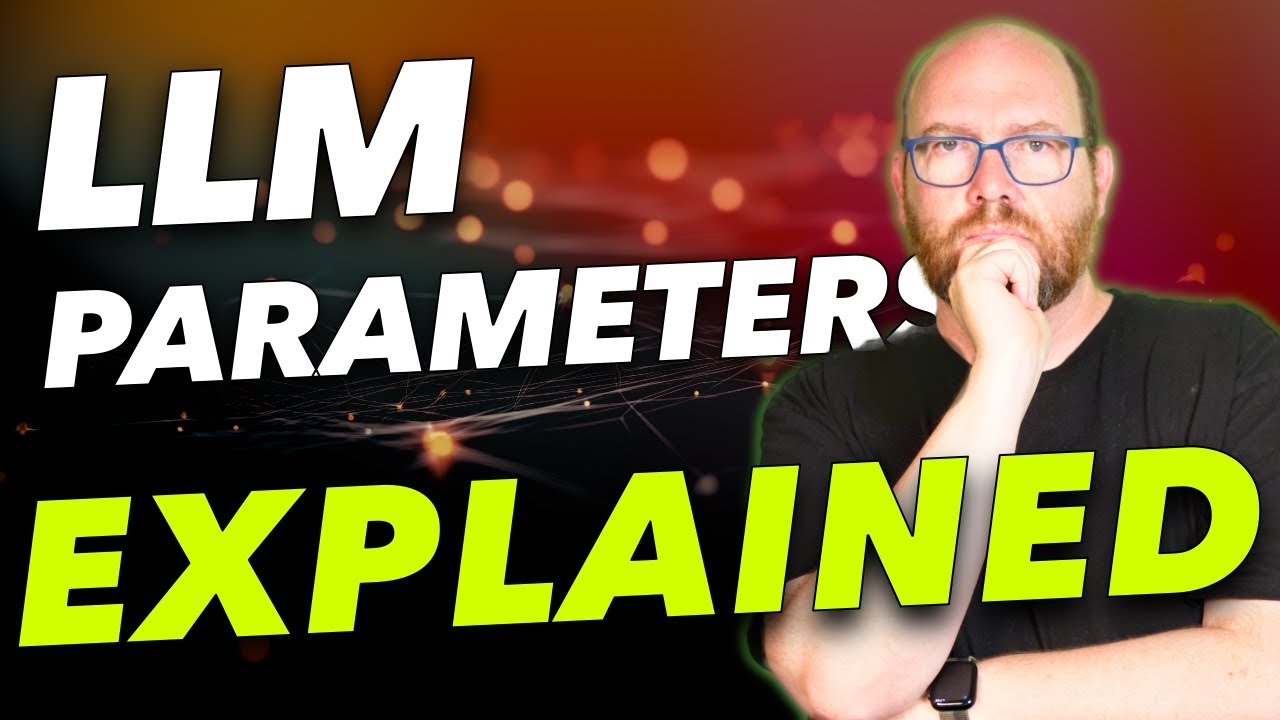The video explains how to adjust various parameters when working with large language models (LLMs) like Ollama and LMStudio, including temperature, context size, stop words, and sampling methods, to enhance text generation. It encourages viewers to experiment with these settings for improved outputs and to share their experiences.
Dive deep into the world of Large Language Model (LLM) parameters with this comprehensive tutorial. Whether you’re using Ollama or any other LLM tool, this video breaks down the essential parameters you need to understand to get the most out of your AI models.
What You’ll Learn:
- Detailed explanations of key parameters like temperature, context size (num_ctx), and seed
- Advanced sampling techniques including top_k, top_p, and mirostat
- How to manage repetition and creativity in model outputs
- Practical tips for optimizing model performance and memory usage
Highlights:
- In-depth discussion of temperature and its impact on model creativity
- How to maximize context size in Ollama for models like LLaMA 3.1
- Understanding and utilizing stop words, repeat penalties, and sampling methods
- Exploring mirostat parameters and their effect on text coherence and diversity
- Tips for configuring parameters in Ollama’s modelfile and command-line interface
You can find the Technovangelist discord at: Technovangelist
The Ollama discord is at Ollama
00:00 Introduction
00:22 The List of Parameters
00:39 Start with Temperature
02:10 Context Size
03:07 Setting Context Larger in Ollama
03:48 Where to find the Max Size
04:43 Stop Phrases
05:04 Other Repeat Params
06:00 Top_k
06:13 Top_P
06:35 Min_P
07:01 Tail Free Sampling
07:32 Seed
08:47 Using Mirostat
09:14 Perplexity and Surprise
10:40 Num Predict