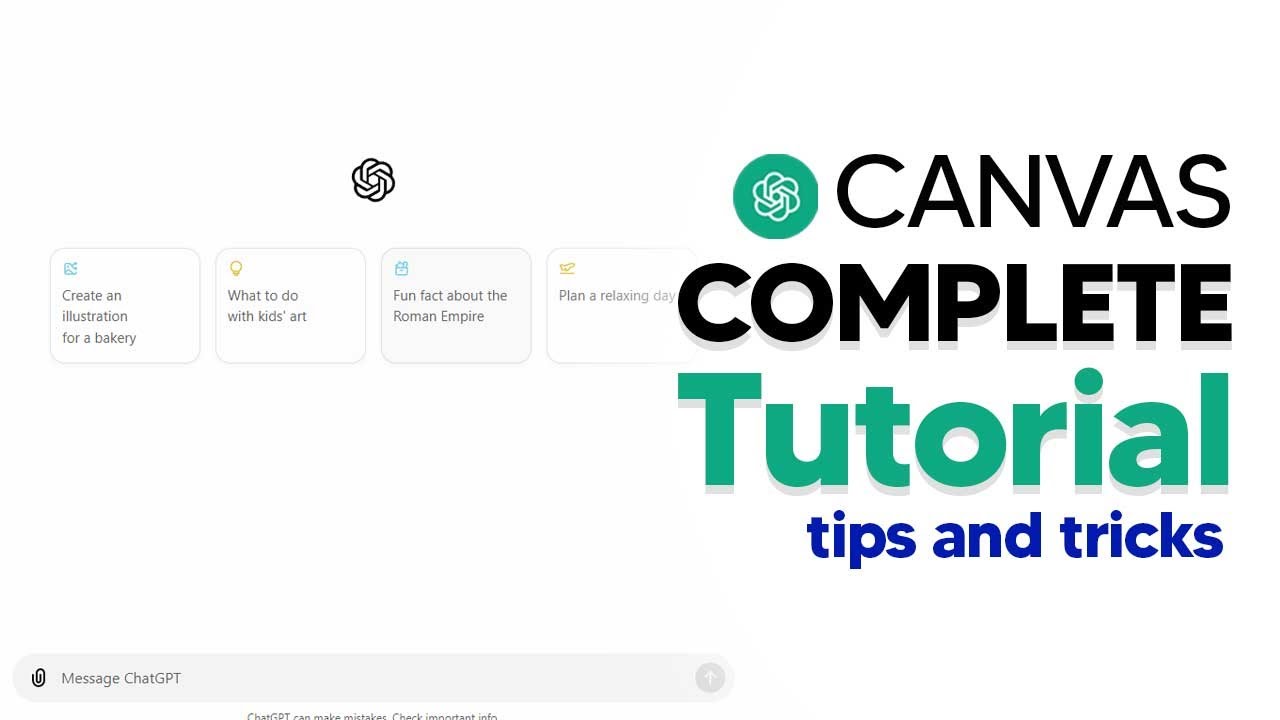The video provides a comprehensive guide on using the new ChatGPT Canvas feature, highlighting its capabilities for enhancing long-form writing and coding tasks through iterative editing and AI-generated suggestions. It demonstrates how users can adjust text complexity, refine their writing, and make coding improvements, making it a valuable tool for both writers and programmers.
In the video, the presenter discusses the recent upgrade to ChatGPT, specifically focusing on the new ChatGPT Canvas feature. To activate this mode, users need to navigate to the top left corner of the interface and select “GPT-4 with Canvas in Beta.” This mode enhances collaboration and content creation, allowing users to write and edit more effectively. The presenter emphasizes that ChatGPT Canvas is particularly useful for long-form writing, enabling users to iterate on their work and refine their outputs.
One of the primary functionalities of ChatGPT Canvas is its ability to assist in writing tasks. The presenter demonstrates this by creating a three-paragraph document on the topic of superintelligence and recursive self-improvement. Users can add text, suggest edits, and receive AI-generated suggestions for improvement. The AI analyzes the text and provides recommendations, such as defining complex terms or adding analogies, which helps users enhance their writing quality and clarity.
Another useful feature highlighted is the ability to adjust the reading level of the text. Users can modify the complexity of the writing to suit different audiences, ranging from middle school to graduate-level comprehension. Additionally, the presenter explains how users can change the length of the text, making it shorter or longer as needed. The final polish feature allows users to organize and refine their text further, ensuring it meets their desired standards before finalizing.
The video also covers how ChatGPT Canvas can be utilized for coding tasks. The presenter demonstrates coding a trading bot in Pine Script, showcasing the ease of making iterative changes without regenerating the entire code. This feature is particularly beneficial for users who want to make small adjustments or improvements to their scripts. The AI can also provide code reviews, suggesting enhancements and identifying potential issues, which is invaluable for novice coders.
Lastly, the presenter mentions the ability to port code to different programming languages and the option to revert to previous versions of the code. This flexibility allows users to adapt their work as needed and ensures they can troubleshoot effectively. Overall, the video serves as a comprehensive guide to using ChatGPT Canvas for both writing and coding, encouraging viewers to explore its capabilities and share their own tips and tricks.