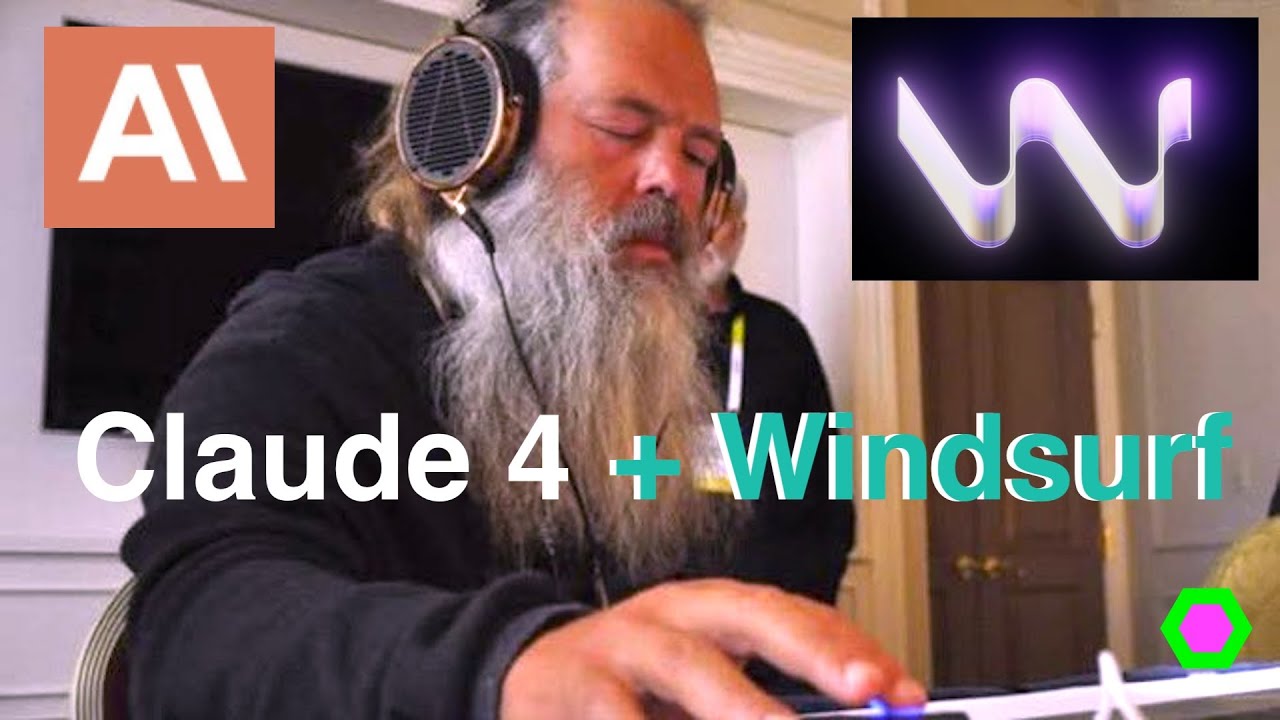The video explains how to integrate Claude 4 by Anthropic with Windsurf, a preferred code editor, by obtaining an API key from Anthropic and configuring it within Windsurf to enable AI coding capabilities. It demonstrates using Claude 4 to generate code and project structures, highlighting its power for complex development tasks and emphasizing the importance of managing API costs and future potential improvements.
The video introduces the recent release of Claude 4 by Anthropic, highlighting its impressive capabilities for AI coding and vibe coding, especially for software engineers and power users. Initially, access to Claude 4 was limited to those with a Cursor or beta pass, but now Windsurf, the creator’s preferred editor, has added support for it. However, users need to go through specific steps to integrate Claude 4 with Windsurf, primarily involving obtaining an API key from Anthropic and configuring it within Windsurf.
The process of acquiring an API key from Anthropic is somewhat complicated. Users must visit console.anthropic.com, create a developer account, and add a credit card to purchase credits, which are necessary to generate API keys. These keys are then used to connect Claude 4 to Windsurf. The video emphasizes that the billing is separate from Windsurf, and managing API keys involves navigating Anthropic’s somewhat cryptic interface, which is not very user-friendly. Once the key is obtained, it must be pasted into Windsurf’s interface to enable the use of Claude 4 models.
In the practical demonstration, the creator shows how to select Claude 4 models within Windsurf, specifically choosing the “Bring Your Own Key” versions. They walk through the process of registering the API key on Windsurf’s website, then using it to run prompts. The example involves generating a TypeScript project, illustrating how the AI can create code and manage projects efficiently. The creator notes that the API usage costs are tracked, with the current session spending around 50 cents, highlighting the expense associated with using these advanced models.
The demonstration continues with the AI generating a basic architecture for a scheduling tool, which includes creating a Next.js project in TypeScript. The AI’s ability to understand root directories and produce functional code is praised, especially compared to other tools like Cursor. The creator explores the generated UI, which includes features like viewing and managing appointments, and emphasizes that this process showcases how Windsurf can effectively utilize Claude 4 for complex coding tasks. The overall impression is that Windsurf provides a streamlined way to leverage Claude 4’s capabilities for development.
In conclusion, the creator encourages viewers to try integrating Claude 4 with Windsurf by following the outlined steps, noting that future updates may bring more seamless built-in support. They reflect on how powerful these models are becoming, reducing the need for multiple tools in the development process. The video ends with a teaser about upcoming projects, including a clipping tool using Rust and ffmpeg, and a platform called Llama Builds that helps users understand hardware requirements for running AI locally. The creator invites feedback and suggestions for future content, emphasizing their enthusiasm for sharing AI-driven development workflows.