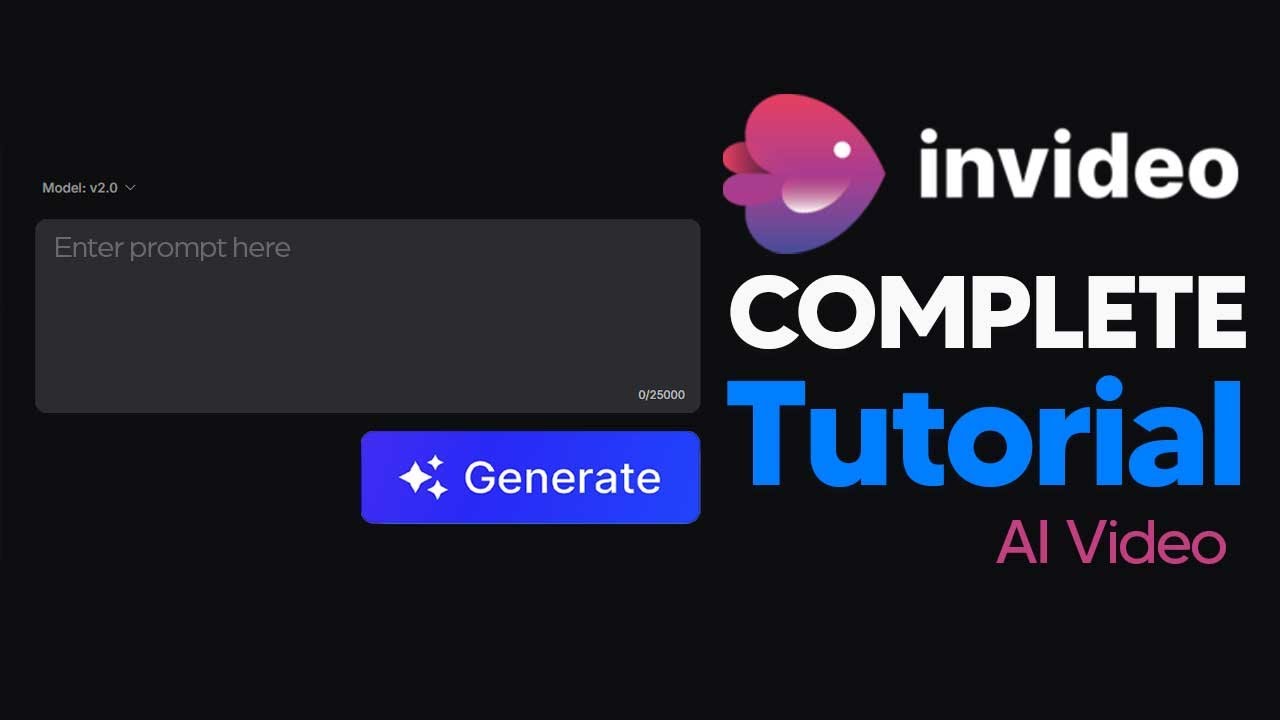The video tutorial introduces InVideo AI, an accessible AI video editing tool that allows users to generate videos by entering prompts, catering to both beginners and experienced creators. The presenter demonstrates the platform’s capabilities, showcasing its ease of use, customization options, and efficiency in producing high-quality videos with minimal editing required.
In the video tutorial, the presenter introduces InVideo AI, a powerful AI video editing tool designed for both beginners and experienced content creators. The user interface is user-friendly, allowing users to generate coherent videos by simply entering prompts, similar to how ChatGPT operates. The presenter emphasizes that this platform is particularly effective for those with little to no video editing experience, making it accessible for anyone looking to create content.
The tutorial outlines two main methods for prompting the AI to generate videos. The first method involves entering a basic prompt, while the second method allows users to fill in detailed specifications, such as background music, voice type, and tone. For those who may find it tedious to write prompts, the presenter suggests using ChatGPT to generate prompts, which can then be copied and pasted into InVideo AI. This flexibility caters to both novice users and those seeking more control over their video content.
Once a prompt is entered, the AI analyzes the request and generates a video. The presenter demonstrates this process by creating a video about the top five most beautiful cities in the world. Users can customize their videos further by selecting the format, look, and feel, as well as adjusting voiceovers and adding specific clips. The ability to swap out clips and modify elements like music enhances the overall engagement of the video, showcasing the platform’s versatility.
The presenter shares their experience creating a video on climate change, highlighting how quickly and effectively the AI produced a four-minute video based on a detailed prompt. The AI’s ability to incorporate transitions and relevant clips demonstrates its advanced capabilities. The presenter expresses satisfaction with the quality of the generated content, noting that the AI can produce videos that require minimal editing, saving time and effort in the content creation process.
Finally, the video concludes with an invitation for viewers to try InVideo AI for free at this link Turn ideas into videos | AI video creator | invideo AI, emphasizing its cost-effectiveness and the benefits it offers, such as unlimited exports and a vast library of stock footage. The presenter encourages viewers to explore the platform, as it significantly streamlines the video production process, making it an invaluable tool for anyone interested in creating high-quality video content efficiently.