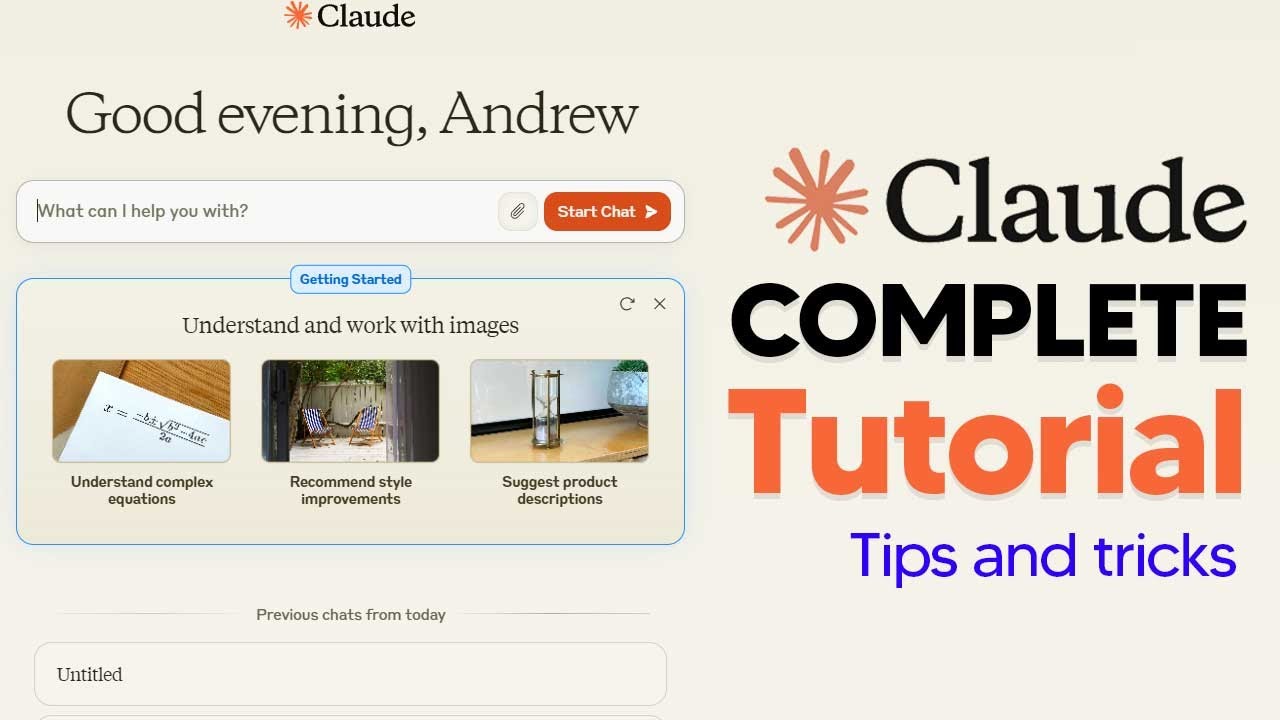The tutorial introduces viewers to Claude 3.5’s new Artifacts feature, showcasing its ability to generate code snippets, text documents, and website designs alongside conversations. Through demonstrations, users learn how Claude 3.5 can animate images, recreate user interfaces, develop games, visualize data, summarize information, and craft stories efficiently, making it a versatile tool for coding tasks and creative projects.
In the online tutorial, the viewer is introduced to the new features of Claude 3.5, particularly the Artifacts feature. The Artifacts feature allows users to generate content such as code snippets, text documents, and website designs, creating dedicated windows alongside conversations. To get started, users need to activate the Artifacts tab in the settings. The tutorial showcases various functionalities of Claude 3.5, starting with its ability to recreate images as animations. By simply pasting an image and asking Claude to animate it, users can visually understand complex concepts like neural networks. The feature allows for real-time editing and iteration to refine the generated output.
Another impressive feature demonstrated in the tutorial is Claude’s capability to recreate simple user interfaces from images. By pasting an image of a chat interface and asking Claude to recreate it using React, users can quickly generate interactive interfaces. The tutorial also showcases Claude’s ability to create unique games upon request. By instructing Claude to create a memory card game, users can enjoy interactive, personalized gaming experiences developed within seconds. The tutorial highlights how Claude excels in coding tasks efficiently, such as visualizing data into interactive dashboards and transcribing data into JSON for further analysis.
Claude’s versatility is further emphasized by its capability to summarize long pieces of information and craft stories based on given prompts. By utilizing the Artifacts feature, users can observe the crafting process and easily summarize extensive texts. Additionally, the tutorial explores how Claude can switch between different models like Claude 3.5 Sonnet, Opus, and Hu to cater to varying user needs efficiently. As demonstrated in the video, users can create animations using SVGs and React components, allowing for dynamic visualizations of data or concepts. Claude’s ability to animate diagrams and enhance visual presentations showcases its adaptability and utility for various projects.
Overall, the tutorial provides a comprehensive guide on utilizing Claude 3.5 and the Artifacts feature effectively. From generating animations, user interfaces, and games to visualizing data and crafting narratives, Claude proves to be a versatile tool for coding tasks and creative projects. The tutorial highlights the convenience and efficiency of using Claude for generating content, making it a valuable resource for developers, designers, and content creators. By leveraging the advanced features of Claude 3.5, users can streamline their workflow, enhance their projects, and explore innovative possibilities in coding and content creation.