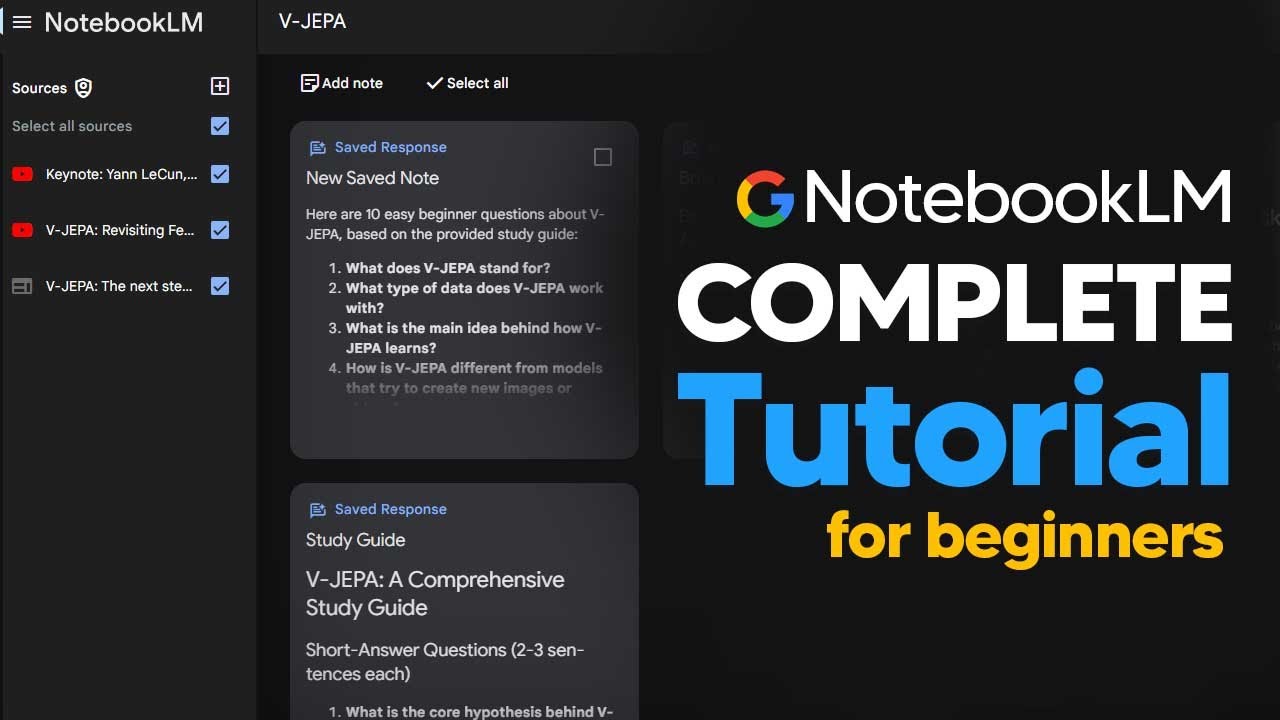The tutorial introduces NotebookLM, an AI tool that helps users aggregate and interact with various data sources, allowing for easy research and content creation. It highlights features such as summarizing information, generating podcasts, and enabling users to ask questions about their collected data, all while emphasizing the importance of source reliability.
In this tutorial, the presenter introduces NotebookLM, an AI tool designed to help users aggregate and interact with multiple sources of data. To get started, users need to visit the provided link and log in with a Google account, as a Google Pro subscription is not required. Once logged in, users can create a new notebook, which serves as the workspace for their data collection and analysis. The interface allows for easy uploading of various data sources, including Google Drive files, website links, and YouTube videos, with a limit of 50 sources.
The presenter demonstrates how to use NotebookLM by researching a specific AI architecture called VJEA. By collecting links from YouTube videos and relevant blog posts, the user can compile a comprehensive set of resources. The tool’s ability to summarize and generate briefings from these sources is highlighted, showcasing how it aggregates key themes, facts, and solutions into a digestible format. This feature is particularly beneficial for content creators looking to quickly gather and understand niche information.
NotebookLM also allows users to interact with the collected data by asking questions based on the sources. The AI provides answers that reference the original materials, enabling users to verify the information and explore specific points in detail. The presenter emphasizes the importance of knowing the source of the information, which enhances the reliability of the AI’s responses. Users can also manage their sources by selecting which ones to include in their queries, allowing for focused research on specific topics.
Another notable feature of NotebookLM is its ability to generate podcasts based on the collected data. Users can create audio overviews that summarize the information in a conversational format, making it easier to consume while multitasking. The presenter illustrates this by customizing a podcast to focus on the benefits of the VJEA architecture in layman’s terms. This feature adds an interactive and engaging element to the learning process, catering to different preferences for information consumption.
Finally, the tutorial concludes with tips on organizing and renaming notes within the notebook for better clarity. Users are encouraged to iterate on their notes by asking for related ideas or expanding on existing content. The presenter highlights the versatility of NotebookLM as a powerful tool for research, content creation, and learning, inviting viewers to ask questions and suggesting the potential for future videos on different use cases. Overall, the tutorial provides a comprehensive introduction to using NotebookLM effectively for beginners.