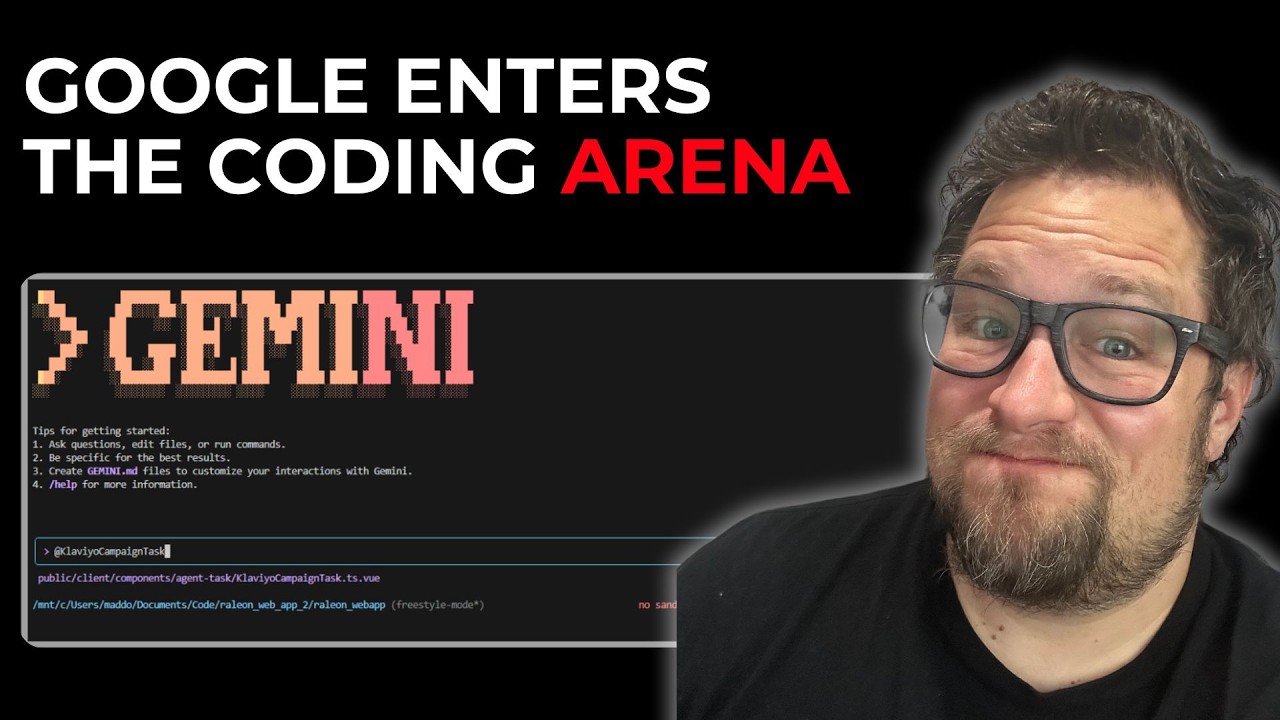Google’s Gemini CLI is an open-source coding assistant offering free usage and multi-platform support, but it currently suffers from performance issues, rough edges, and inconsistent behavior, making it less polished than competitors like OpenAI’s Codeex. While promising and actively developed, the tool is still in early stages and not yet ready for widespread developer adoption, requiring patience and further improvements.
The video provides an in-depth review of Google’s Gemini CLI, an open-source coding assistant tool that is currently in its early stages of development. The reviewer expresses initial excitement about Gemini CLI, especially because it offers free usage up to a thousand requests per day, which is appealing for developers wanting to experiment without incurring costs. However, the tool is described as rough around the edges and not as polished or advanced as competitors like OpenAI’s Codeex or Cloud Code, which are more mature and reliable coding assistants. Despite this, the reviewer appreciates that Gemini CLI is open source and supports multiple platforms, including Windows and Linux, with some enhanced functionality on Mac.
The Gemini CLI offers a range of commands familiar to users of other coding tools, such as chat history, editor preferences, and memory management. The reviewer highlights the system prompts embedded in the tool, which guide the AI to use specific frameworks and technologies like Bootstrap CSS, React, Node.js, and Python, depending on the project type. This aspect is interesting because it influences which frameworks developers might end up using, though some choices like Bootstrap seem outdated compared to more modern alternatives like Tailwind. The tool is built with TypeScript, which the reviewer finds approachable and easier to navigate compared to expectations of a Rust-based implementation.
Performance-wise, Gemini CLI shows some issues, particularly with CPU spikes when searching files, especially on Windows Subsystem for Linux (WSL). The reviewer notes that file searching can be slow and resource-intensive, causing frustration. Additionally, the tool sometimes exhibits quirky behaviors such as repeating messages, formatting glitches, and excessive token usage, which can make simple tasks unexpectedly costly in terms of API tokens. These issues highlight that the tool is still in a beta-like state and needs optimization and bug fixes to improve user experience and efficiency.
The reviewer also discusses the tool’s sandboxing capabilities, which differ by operating system—using seatbelt on Mac and Docker on Windows—but notes some difficulties in getting sandboxing to work smoothly on Windows. Logging and telemetry are handled thoughtfully, with Gemini CLI avoiding the collection of prompt contents and personal data, which is reassuring for privacy-conscious users. The development activity is ongoing and quite active, with frequent commits and updates, suggesting that Google is committed to improving the tool rapidly.
In conclusion, while Gemini CLI is a promising start and offers some unique advantages like free usage and open-source transparency, it is not yet ready for widespread developer adoption due to its rough edges, performance issues, and inconsistent behavior. The reviewer plans to continue testing it alongside other coding assistants and hopes that ongoing development will address current shortcomings. For now, users should approach Gemini CLI with patience and an understanding that it is still evolving. The reviewer invites feedback from others, especially Mac users, to gain a broader perspective on the tool’s performance across platforms.