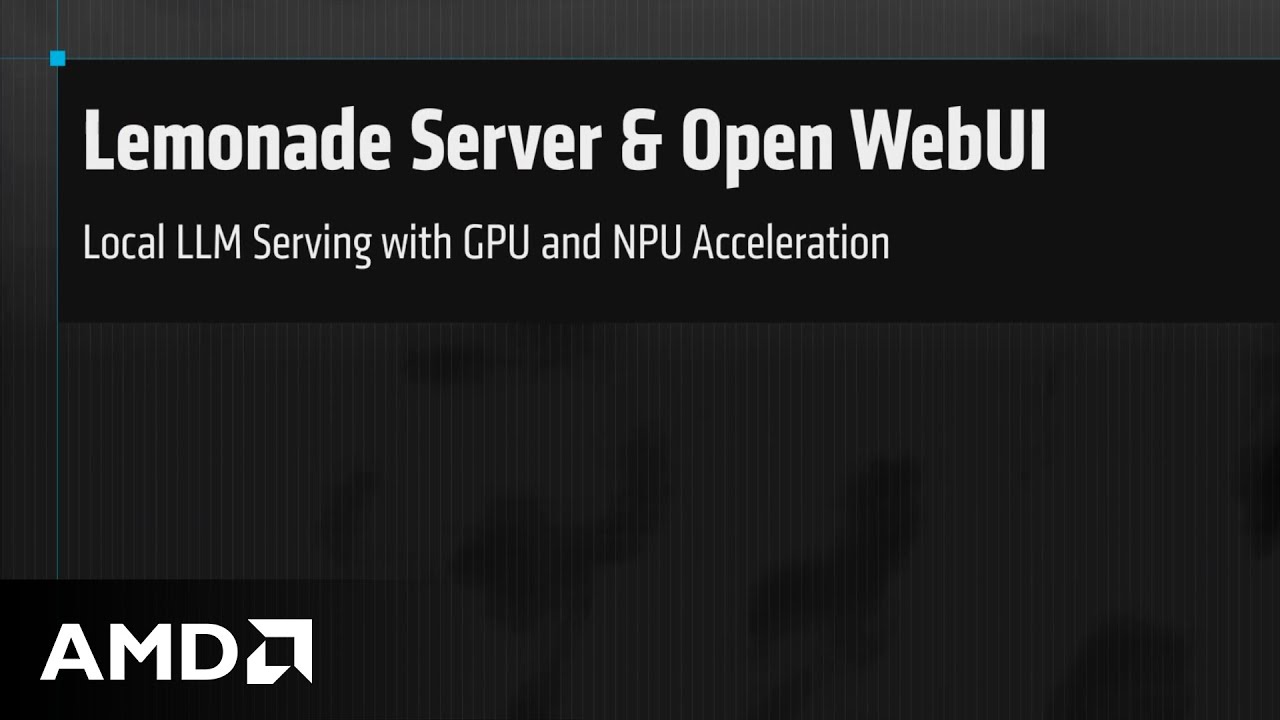The video demonstrates how to integrate Lemonade Server with Open Web UI to run and manage large language models locally on a Ryzen AI PC with GPU and NPU acceleration, enabling seamless tasks like code execution, image analysis, and interactive content generation within a single interface. It highlights practical examples such as using vision-language models for design feedback and hybrid models for coding and 3D visualization, showcasing an efficient, unified environment for AI development and experimentation.
The video demonstrates the seamless integration of Lemonade Server with Open Web UI, enabling users to run large language models (LLMs) locally on a Ryzen AI PC with GPU and NPU acceleration. This integration consolidates multiple AI models and services into a single interface, simplifying the user experience by allowing tasks such as running Python code and rendering HTML directly within the app. The video references a previous tutorial for installing Lemonade Server and focuses on the installation, setup, and use of Open Web UI alongside Lemonade Server.
To get started, users are guided to create a conda environment with Python 3.11, install Open Web UI, and launch it via a command line. Upon first use, users create an account and then connect Open Web UI to Lemonade Server by adding a new connection pointing to the local host and Lemonade’s port. The video also covers optimizing Open Web UI settings for responsiveness by disabling certain features like Title, Follow Up, and Tags Generation, enhancing performance when working with local LLMs.
The video showcases practical use cases by demonstrating how to prompt different models through Open Web UI. For example, it highlights the use of a Vision Language Model (VLM) to analyze a screenshot of Lemonade’s web app design, providing instant design feedback. This feature is particularly useful for interpreting images, diagrams, and UI layouts, illustrating the power of combining vision and language capabilities in a local environment.
Further, the video explores the capabilities of hybrid models like Qwen 1.5, which leverage both the Neural Processing Unit and integrated GPU on the Ryzen AI PC. The presenter asks the model to generate a Python script for a 3D plot and runs the code directly within Open Web UI, demonstrating an intuitive workflow for coding and visualization without switching applications. This highlights the efficiency and interactivity of the integrated environment for development and experimentation.
Finally, the video presents a more advanced example using the Qwen3 model to generate a 3D wireframe cube with 3JS, rendered as an HTML preview inside Open Web UI. This example emphasizes the model’s ability to produce complex, interactive content and encourages viewers to experiment by modifying parameters like size, color, and rotation. The video concludes by inviting users to explore Lemonade Server and Open Web UI, providing resources and contact information for further engagement and development.