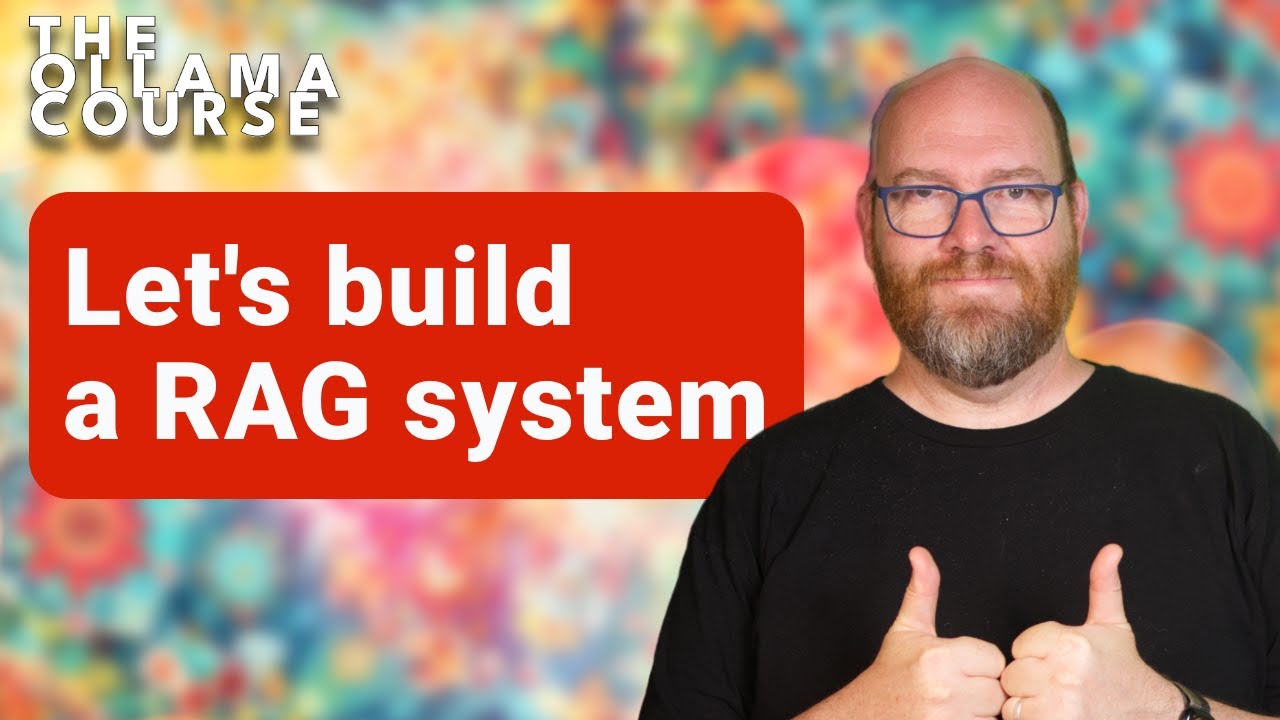The latest video in the Ollama Course focuses on building a Retrieval Augmented Generation (RAG) system, guiding viewers through tasks such as setting up the environment with Chroma as a vector store, importing text into a database, and generating answers using models in both Python and TypeScript. The presenter emphasizes the benefits of RAG and encourages exploration of pre-built solutions for those who prefer not to code their own systems.
In the latest video of the Ollama Course, the focus is on building a Retrieval Augmented Generation (RAG) system by integrating previously discussed concepts, particularly embeddings. The video outlines a structured approach to creating a simple RAG system, starting with a list of tasks that need to be accomplished. These tasks include setting up the environment, importing text into a database, retrieving relevant document chunks, and generating answers using a model. The course aims to provide viewers with the knowledge to run artificial intelligence models locally or on cloud instances.
The first task involves setting up the environment, specifically the vector store, which is crucial for the RAG system. The presenter discusses various options for both self-hosted and hosted databases, ultimately recommending Chroma for its ease of use. The video demonstrates how to run Chroma as a Docker container, allowing for a straightforward setup that enables data persistence. This foundational step is essential for the subsequent tasks in building the RAG system.
Next, the video delves into the process of importing text into the database. The presenter uses a directory of sample content from their video projects repository and explains how to create a collection in Chroma. The process involves reading text files, chunking the text into manageable pieces, and generating embeddings for each chunk. The video provides a detailed walkthrough of the code required to accomplish this in Python, emphasizing the importance of organizing the data with IDs, source text, and metadata.
Following the Python implementation, the video transitions to a TypeScript version of the same process. The presenter uses Deno to work with TypeScript, demonstrating similar functions for reading text files, chunking, and embedding. The video highlights the flexibility of the RAG system by showing how to query the database and generate responses using both Python and TypeScript. The presenter also compares the results of queries with and without RAG, illustrating the benefits of incorporating this approach.
Finally, the video concludes by mentioning various tools that offer built-in RAG solutions, such as Open Web UI and Misty Page Assist. The presenter encourages viewers to explore these pre-built solutions if they prefer not to code their own RAG system. The video wraps up with an invitation to subscribe for future content, promising to delve deeper into RAG solutions in upcoming videos. Overall, the session provides a comprehensive guide for viewers interested in implementing RAG systems effectively.