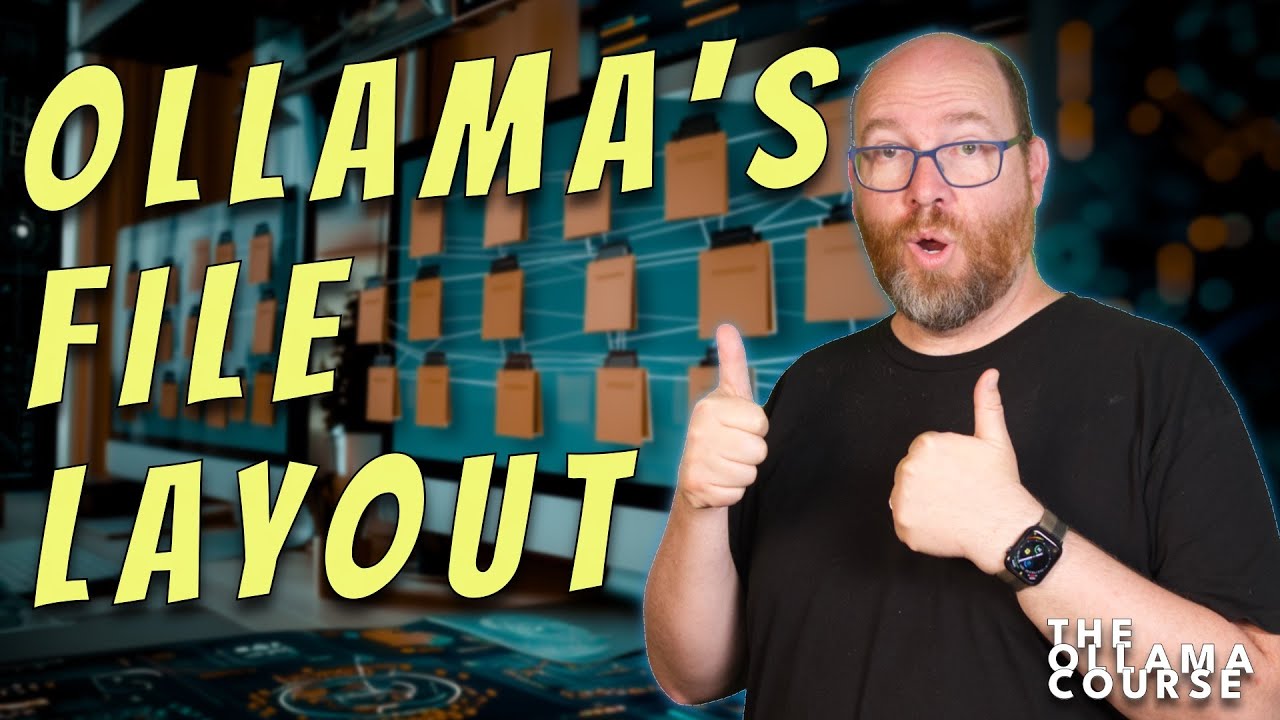In the video, Matt Williams explains the file structure of Olama, highlighting its organization into directories that store essential components like model weights and metadata, which enhances efficiency in managing AI models. He encourages users to familiarize themselves with this layout to fully leverage the platform’s capabilities while cautioning against manually deleting files that could disrupt model dependencies.
In the video, the host, Matt Williams, introduces viewers to the file structure used by Olama, a platform designed for working with AI models. He acknowledges that the initial appearance of the file layout can be overwhelming for new users, especially those accustomed to using unmodified model weights files. However, he emphasizes that after familiarizing oneself with Olama’s structure, it becomes clear why this approach is more elegant and beneficial compared to other tools. The video is part of a broader Olama course aimed at helping users understand and utilize the platform effectively.
Matt explains where the Olama files are located, noting that the directory varies by operating system. For Mac users, files are found under the “olama” directory in the user directory, while Linux users will find them in “/user/share/olama.” Windows users have a similar setup to Mac. He highlights the importance of knowing where these files are stored, as they include essential components like the history file, private and public keys, logs, and the models directory, which contains all model-related files.
The models directory is further broken down into two key folders: “blobs” and “manifest.” The “blobs” folder contains the actual model weights, while the “manifest” folder holds crucial information about the models, including their layers and associated metadata. Matt discusses the significance of layers in the context of model weights, templates, and licensing, explaining that this structure allows for efficient management and retrieval of model files without unnecessary duplication.
He also touches on the process of creating and pushing new models to Olama, illustrating how the system recognizes existing model weights to avoid redundant downloads. This feature enhances efficiency, as users can quickly pull new models that share weights with previously downloaded ones. Matt warns against manually deleting files from the blobs directory, as this could disrupt other models that rely on the same weights, leading to potential errors.
In conclusion, Matt emphasizes the advantages of Olama’s file structure, which he believes is a key factor in the platform’s effectiveness. He encourages viewers to explore the system and understand its organization, as it ultimately simplifies the process of working with AI models. The video wraps up with an invitation for viewers to ask questions and subscribe for more content related to Olama and AI model management.