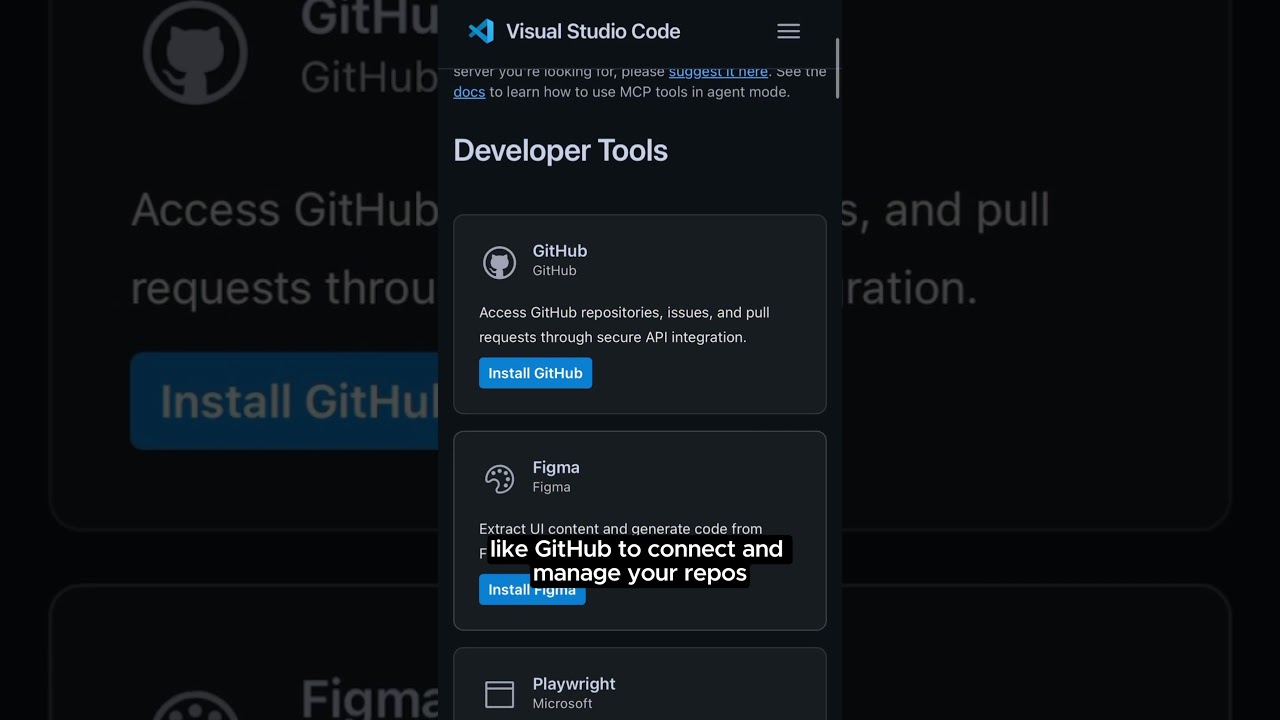MCP (Modular Communication Protocol) support is now generally available in Visual Studio Code, enabling developers to fully utilize advanced MCP features like tools, hisers, and sampling directly within the editor to create custom language modules efficiently using Quest. This integration also supports versatile MCP servers in agent mode, such as GitHub, Figma, and Playwright, allowing seamless management of workflows and automation entirely within VS Code, enhancing productivity and streamlining development.
The video announces that MCP (Modular Communication Protocol) support is now generally available (GA) in Visual Studio Code, marking a significant milestone for developers. This integration means that VS Code fully supports the entire MCP specifications, enabling users to take full advantage of its powerful features directly within the popular code editor. This development opens up new possibilities for creating and managing language modules efficiently using Quest.
One of the key highlights is the ability to leverage advanced MCP features such as tools, hisers, and sampling. These features empower developers to build their own custom language modules tailored to their specific needs. Quest acts as a facilitator in this process, providing a streamlined way to harness these capabilities and enhance the development workflow. This makes it easier than ever to extend VS Code’s functionality with bespoke language support.
The video also emphasizes the versatility of MCP servers that can be used in agent mode. Examples include GitHub, which can be connected to manage ripples (likely referring to code changes or workflows), Figma for converting design assets into code, and Playwright for automating tasks. These integrations demonstrate how MCP can bridge various tools and services, creating a cohesive and automated development environment.
A major advantage highlighted is that all these powerful features and integrations can be accessed and managed entirely within VS Code. This eliminates the need to switch between multiple applications, thereby improving productivity and streamlining the development process. Developers can now enjoy a more unified and efficient coding experience with MCP-enabled tools at their fingertips.
Finally, the video encourages viewers to visit their webpage to explore the wide range of available MCP servers and start leveraging these capabilities in their own projects. This call to action invites developers to dive into the ecosystem, discover their favorite MCPs, and begin enhancing their workflows with the new VS Code integration. Overall, the video presents MCP support in VS Code as a game-changing update for the developer community.