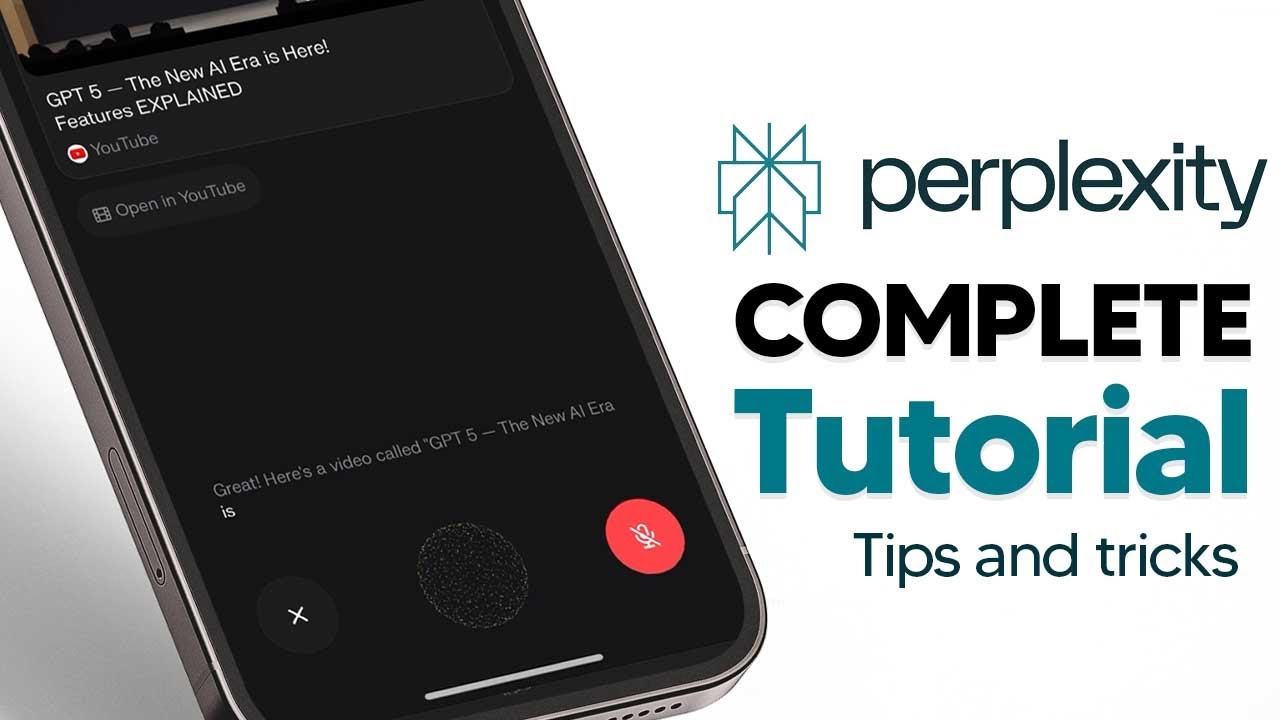The video showcases Perplexity AI’s new iOS voice assistant, highlighting its advanced capabilities in web browsing, location-based services, media control, and productivity tasks, making it more versatile and accurate than traditional assistants like Siri. It demonstrates how users can easily perform practical tasks such as booking rides, finding nearby restaurants, managing media, and handling calendar and email functions through natural voice commands, emphasizing its potential to enhance daily device interactions.
The video introduces the new iOS voice assistant by Perplexity AI, highlighting its advanced capabilities that leverage web browsing and multi-app actions to assist users in their daily routines. The presenter demonstrates how even beginners can easily get started with the assistant, showcasing its ability to perform practical tasks such as booking Uber rides. For example, users can simply voice their request to book a trip from a specific location to an airport, and the assistant handles the booking process seamlessly, including correcting any location errors if needed.
The assistant excels in location-based queries, as shown when the presenter asks it to find nearby steak restaurants in London and get directions from Selfridges to a specific restaurant. It effectively uses the current location to provide relevant results and directions, making it highly useful for users out and about. This feature is presented as a significant improvement over traditional voice assistants like Siri, emphasizing its accuracy and convenience in real-world, location-specific tasks.
Beyond location services, the video highlights the assistant’s ability to control media and content on the iPhone. It can search for YouTube videos, pull up specific content, and even play videos relevant to user queries, such as rumors about GPT-5. The assistant also integrates with Apple Music, allowing users to play songs through voice commands, including vague or complex requests. This demonstrates its versatility in managing entertainment and media, making it a powerful tool for hands-free media consumption.
The presenter further showcases productivity features, such as adding and removing calendar events, setting reminders, and drafting emails using natural language commands. These functions enable users to manage their schedules efficiently without manual input. For instance, users can specify travel plans or appointments, and the assistant will handle the details, including editing or deleting entries. It also simplifies email communication by drafting messages based on voice instructions, saving time and enhancing productivity.
In conclusion, the video emphasizes that Perplexity’s iOS voice assistant is a comprehensive, powerful tool that surpasses traditional assistants like Siri. It can perform a wide range of tasks—from web browsing and content control to calendar management and email drafting—making it highly useful for everyday workflows. The presenter encourages viewers to explore its features and suggests that as more updates are released, users can expect even greater functionality, ultimately transforming how they interact with their devices.