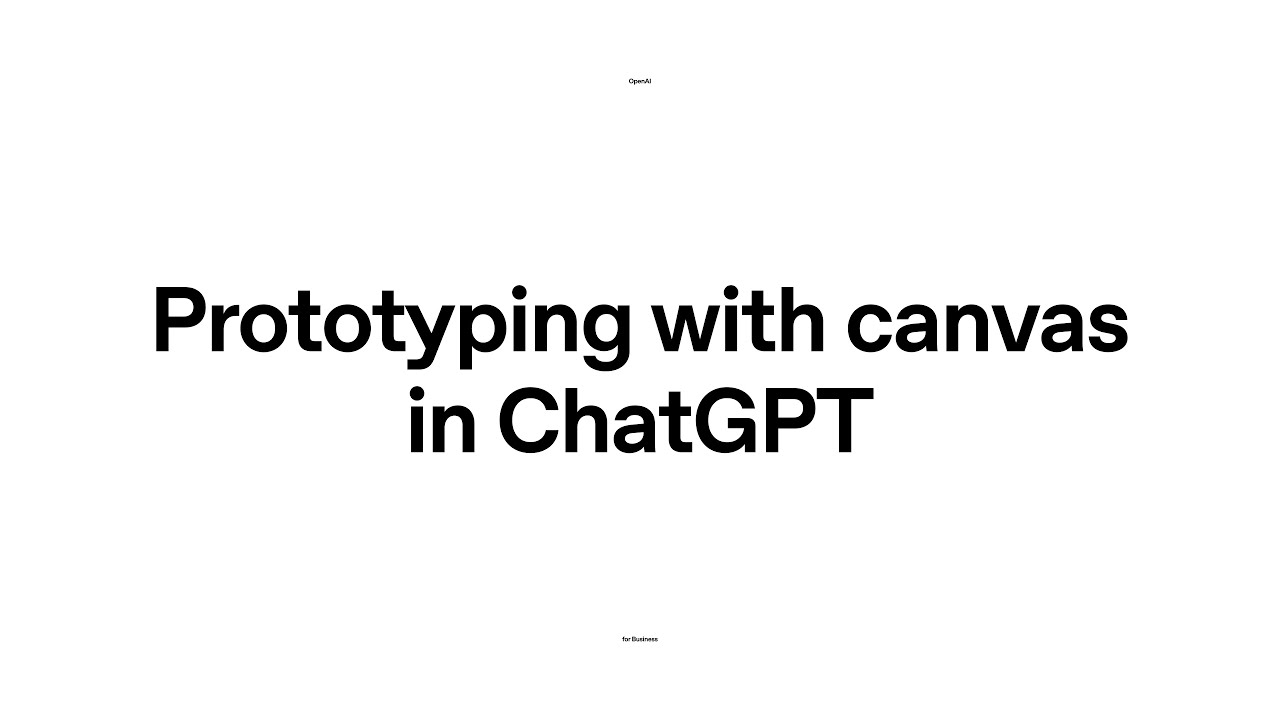The video introduces Canvas, an interactive platform that enables users to quickly build prototypes from Product Requirement Documents (PRDs) with the help of ChatGPT’s coding capabilities, making the process accessible even for those without extensive coding knowledge. It showcases features like real-time code generation, inline editing, and the ability to execute HTML and React code, all within a secure sandbox environment, facilitating effective collaboration and rapid prototyping.
The video introduces Canvas, an interactive platform designed for collaboration with ChatGPT, emphasizing its coding capabilities. The presenter showcases how users can quickly build prototypes based on Product Requirement Documents (PRDs) for projects, such as a new product being developed by Acme Corp. By leveraging the AI’s capabilities, users can transform their ideas into functional prototypes without needing extensive coding knowledge.
The demonstration begins with the presenter uploading a PRD and asking ChatGPT to generate a prototype based on the specified features and capabilities. Canvas utilizes the AI’s chain of thought to plan and write comprehensive code, allowing users to see the coding process unfold in real-time. This feature is particularly beneficial for those unfamiliar with coding, as it simplifies the prototyping process.
Users can directly edit the generated code within Canvas, making it easy to ask questions about specific lines, request improvements, debug issues, and add comments or logs. The platform also offers inline suggestions, enhancing the coding experience. A recent addition to Canvas is the ability to execute code for HTML and React, which allows users to preview their prototypes and see visualizations instantly.
The presenter demonstrates this functionality by creating a prototype of a unified analytics dashboard. Users can interact with the prototype, selecting different roles to see how the dashboard adapts to various needs, such as those of marketing or finance teams. This interactivity helps bring the vision to life and facilitates better communication among team members.
Finally, the video highlights that Canvas operates in a sandbox environment, ensuring security while allowing users to make API calls with network controls. This feature enhances the collaborative experience, making it easier for teams to work together and refine their prototypes in a secure setting. Overall, Canvas is portrayed as a powerful tool for rapid prototyping and collaboration, bridging the gap between ideas and implementation.