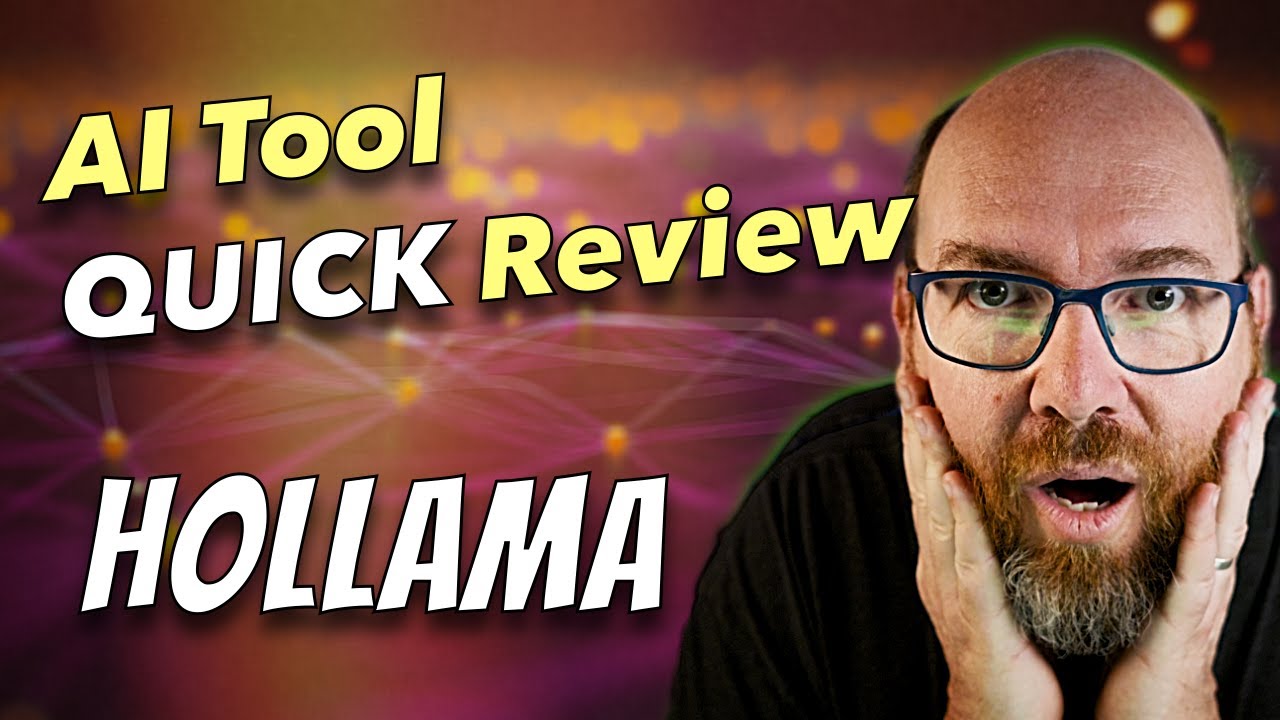In the video, Matt provides an off-the-cuff review of Hollama, an Electron app integrated with Olama, highlighting its user-friendly interface and expanded language options. He appreciates its simplicity for interacting with AI models but notes the lack of features like retrieval-augmented generation, concluding that it is an effective tool for users.
In the video, Matt introduces a new series where he provides quick, off-the-cuff reviews of various products integrated with Olama. He references a previous video on a product called Idea Generator and explains that he will be exploring another integration called Hollama. By navigating to the Olama GitHub page, he finds a list of community integrations and decides to focus on Hollama, which is the most recently updated integration. He emphasizes that this review is spontaneous and aims to share his thoughts as he discovers the product.
Matt describes Hollama as an Electron app with a minimal web UI, available for Mac, Windows, and Linux. He mentions that he has already downloaded the latest release, which was updated shortly before recording. The application is organized into four main sections: sessions, knowledge, settings, and a message of the day. He notes that the app has expanded its language options to include Turkish and Japanese, in addition to English and Spanish, which enhances its accessibility for a broader audience.
When creating a new session in Hollama, users can select from various models installed on their machine. Matt demonstrates how the app allows for filtering models and adjusting settings such as the system prompt and temperature. He appreciates the user-friendly interface that enables easy modifications without needing to delve into model files. However, he points out that some options may only be relevant for specific platforms, such as those with Nvidia GPUs, which could limit functionality for Mac users.
The video also highlights the system prompt feature, which allows users to set specific knowledge contexts for the model. Matt shares examples of prompts he created, such as a scientist at CERN and a real estate agent. He suggests that it would be beneficial for the app to include preset knowledge options to guide new users. Additionally, he clarifies that Hollama does not support retrieval-augmented generation (RAG) or web searching, positioning it as a straightforward question-and-answer interface.
In conclusion, Matt finds Hollama to be a simple yet effective tool for interacting with AI models. He appreciates its clean design and lack of unnecessary features, making it easy to use. He briefly touches on the licensing aspect, noting that it operates under the MIT license, which can be a point of contention for some users. Overall, he expresses his enjoyment of the product and invites viewers to stay tuned for future reviews in the series.