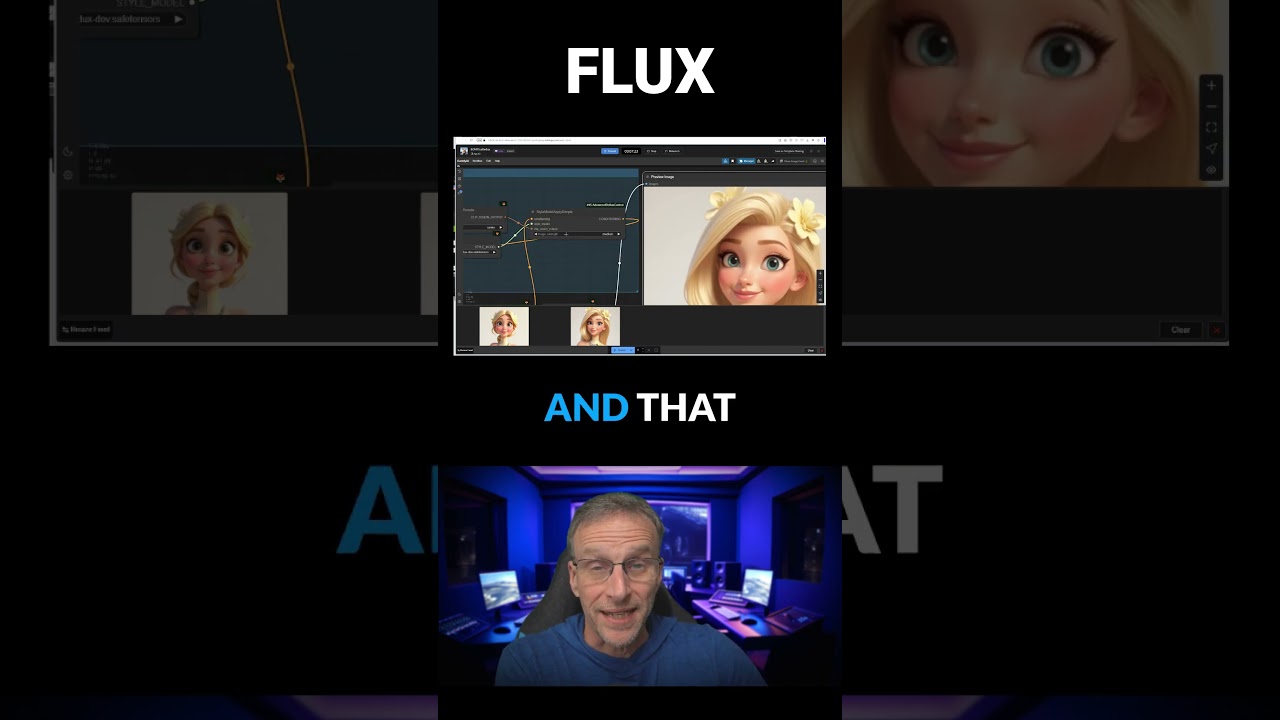The video showcases an innovative AI tool that allows users to transform images using text prompts, demonstrating its ability to creatively reinterpret characters and settings, such as changing a character named Tracy into a blonde Pixar-style figure. Key features include an “image strength” setting for balancing original and new elements, and the integration of “luras” for enhanced realism and stylistic effects, encouraging users to explore diverse artistic possibilities.
The video introduces an innovative AI tool that allows users to transform images using simple text prompts without the need for a secondary image. The demonstration begins with an example where an image of a character named Tracy is modified by inputting the prompt “blonde 3D Pixar Disney.” The AI processes this request and generates a new image that resembles Tracy but features her as a blonde character in a Pixar-style animation. This showcases the tool’s ability to creatively reinterpret images based on user-defined styles.
One notable feature highlighted in the video is the replacement of the traditional weight slider with an “image strength” setting. This setting allows users to control the degree of influence the original image has on the final output. In the demonstration, the image strength is set to medium, which balances the original characteristics of Tracy with the new stylistic elements introduced by the prompt. This flexibility enables users to achieve a variety of artistic effects while maintaining some connection to the original image.
The video further explores the tool’s capabilities by adding additional context to the prompt. For instance, when the user includes “in a train station” in the prompt, the AI generates an image of the blonde character in a train station setting. This illustrates the AI’s ability to not only change the appearance of the character but also to place them in different environments, enhancing the storytelling aspect of the generated images.
Additionally, the video mentions the integration of “luras,” which are tools designed to add more realism or specific stylistic effects to the images. This feature allows users to enhance their creations further, providing a richer and more detailed output. The ability to incorporate these additional elements demonstrates the versatility of the AI tool and its potential for creative expression.
In conclusion, the video showcases a powerful AI image transformation tool that leverages text prompts to create unique and stylized images. With features like image strength adjustment and the incorporation of luras, users can explore a wide range of artistic possibilities. The demonstration emphasizes the ease of use and the creative potential of the tool, inviting viewers to experiment with their own image transformations.