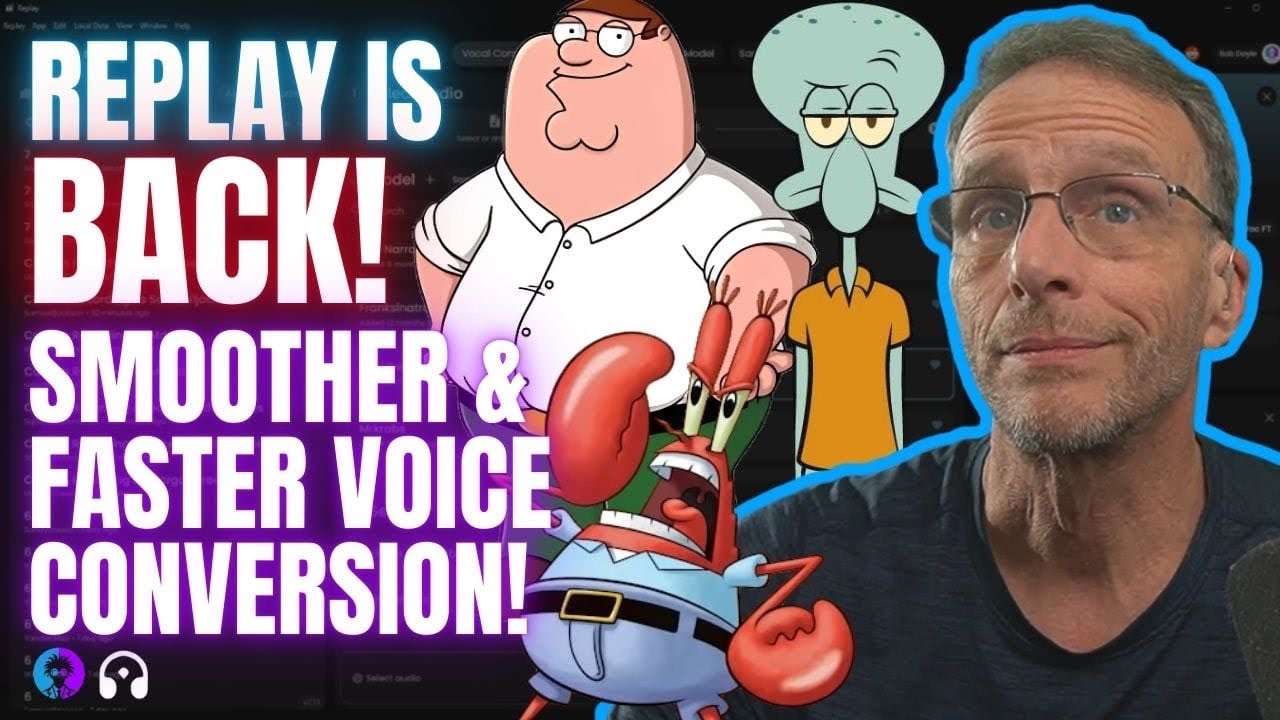The video highlights the return of Replay, a free AI voice cloning and conversion tool that has been updated for improved performance and user experience, allowing for easy voice model creation and audio conversion. The host demonstrates its capabilities, including vocal conversions and music applications, while encouraging viewers to explore its features and subscribe for more AI-related content.
The video discusses the return of Replay, a free AI voice cloning and conversion tool that allows users to create voice models and convert audio for both music and spoken word. The host reflects on their previous experiences with Replay, noting that while it initially garnered a lot of interest, users faced various installation issues. After a period of inactivity, the host discovered that Replay had been updated and improved, prompting them to revisit the tool and share the latest features with their audience.
Replay functions as both a voice model trainer and a vocal converter, operating locally on users’ systems. It requires a GPU for optimal performance and is compatible with Windows, Mac, and Linux. The installation process has been streamlined, providing users with clear progress indicators, making it easier to set up compared to earlier versions. The interface includes a library for managing voice models, as well as tabs for vocal conversion, audio stem separation, model training, and a new sample generation feature still in testing.
The video demonstrates how to use Replay for vocal conversions, showcasing the process of converting a friend’s voice into various characters, such as Squidward and Samuel L. Jackson. The host emphasizes that the quality of the conversion depends on the user’s ability to mimic the target voice accurately. Additionally, the tool allows users to adjust pitch settings to refine the output further. The demonstration highlights the speed and efficiency of the conversion process, especially when using a powerful GPU.
For music applications, Replay simplifies the process of isolating vocals from songs, allowing users to convert them into different voices without needing to separate the audio tracks manually. The host showcases this feature by converting an AI-generated song into a new vocal rendition, illustrating the tool’s versatility and ease of use. The updated version of Replay also provides clearer progress tracking during conversions, enhancing the user experience.
Finally, the video touches on the model training aspect of Replay, explaining how users can create custom voice models by uploading audio files. The process is straightforward, and users can also download pre-made voice models from the associated website, weights.com. The host encourages viewers to explore Replay for its creative possibilities and invites them to subscribe to the channel for more content related to AI tools and technology.