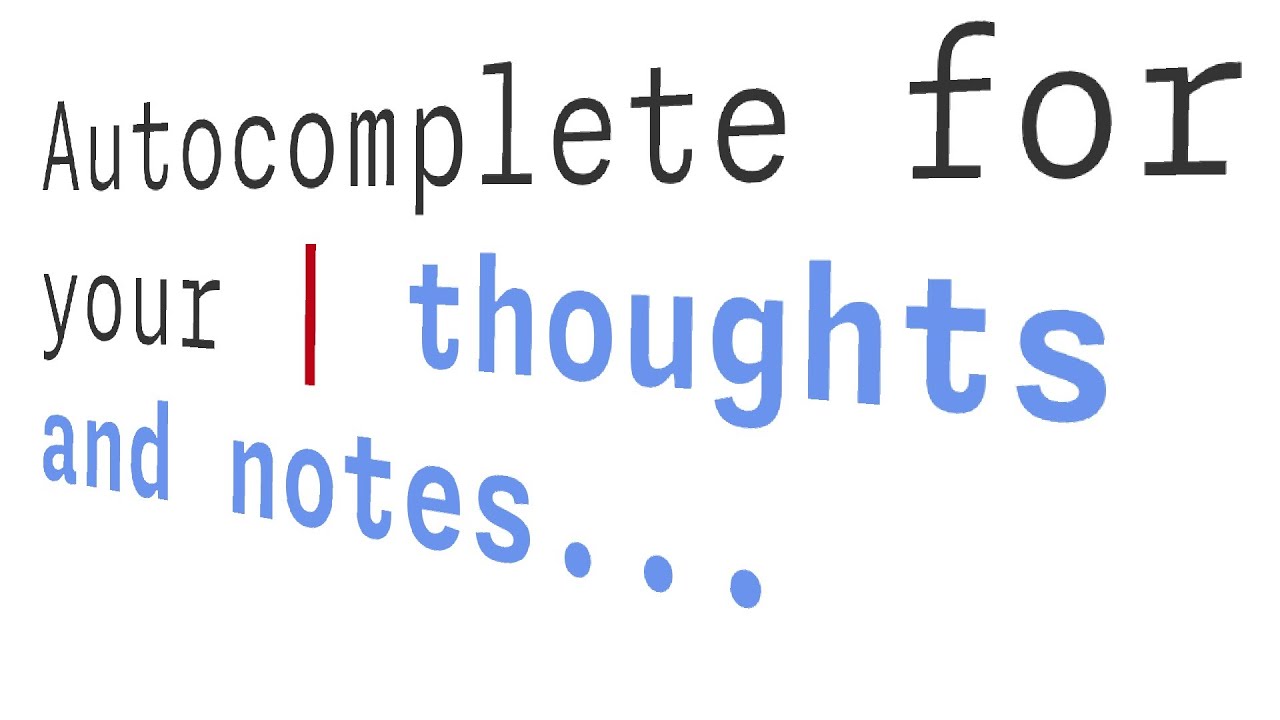The video showcases how the creator uses an AI assistant within the Obsidian note-taking app to enhance their writing process, particularly for scripting YouTube videos, while maintaining control over the final output. They provide a detailed guide on setting up the Companion plugin for AI integration, including configuration tips and recommendations for optimizing performance with different AI models.
In the video, the creator discusses how they utilize an AI assistant to enhance their writing process, particularly for scripting YouTube videos. The AI acts as a supportive brainstorming partner, providing suggestions that help maintain the flow of ideas. The creator emphasizes that while they often accept the AI’s suggestions, they retain full control over the final output, allowing for a collaborative yet personalized writing experience.
The primary tool highlighted in the video is Obsidian, a powerful note-taking and organization application that supports various plugins. The creator explains how to set up Obsidian for optimal use with AI, starting by disabling restricted mode to enable community-created plugins. They focus on a specific plugin called Companion, which integrates AI suggestions into the writing process, enhancing creativity and coherence in the text.
To configure the Companion plugin, the creator walks through several settings, including enabling streaming mode and adjusting the delay for suggestions. They recommend using the AMA (an open-source project for running large language models) as the AI provider, detailing the installation process and model selection. The creator shares their experience with different models, highlighting the performance improvements they noticed when switching to the Gemma 2 model.
The video also touches on technical aspects, such as token processing speed and memory requirements for running AI models. The creator explains how to adjust the context size for the models based on system memory, providing viewers with practical tips for optimizing their setup. They encourage experimentation with different settings to find what works best for individual writing styles.
Finally, the creator acknowledges some limitations of the AI integration, such as slower response times as the document length increases. They express a desire to develop their own plugin to address these issues but have not yet completed it. Overall, the video serves as a comprehensive guide for viewers interested in leveraging AI to enhance their writing process, encouraging them to explore the tools and configurations discussed.