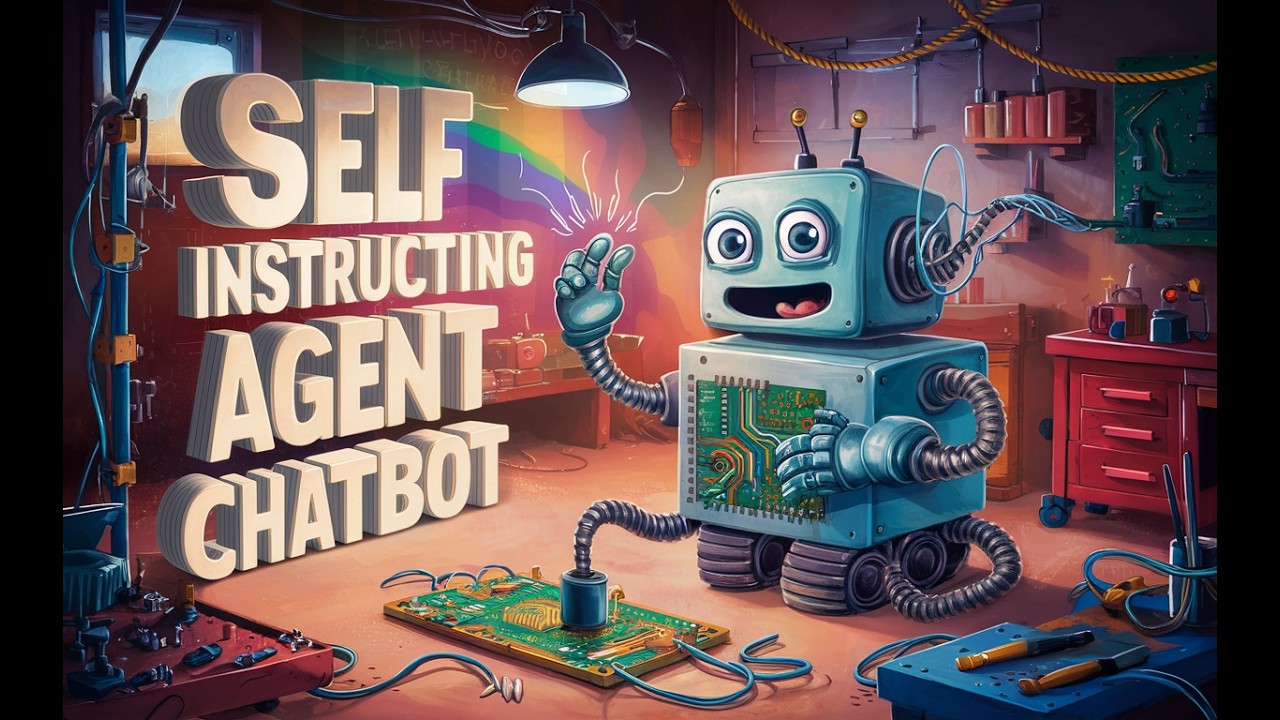The video showcases a self-instructing chatbot that can modify its system messages based on user commands, demonstrating features like the “SL refine” command for customizing response styles and sentiment analysis. The creator highlights the chatbot’s adaptability through JSON formatting, data extraction capabilities, and the ability to save and load system messages, while also encouraging viewers to explore additional resources and projects available on their Patreon.
In the video, the creator demonstrates a self-instructing chatbot that allows users to interact in a natural manner while also enabling the chatbot to modify its system messages based on user commands. The main feature highlighted is the “SL refine” command, which lets users request the chatbot to rewrite its system messages. The chatbot can adjust its responses to include only emojis or a combination of emojis and text, making it versatile for different interaction styles.
The presenter illustrates the chatbot’s functionality by showing how it can be instructed to respond in a specific JSON schema format that includes sentiment analysis. For example, when a user says “hi,” the chatbot responds not only with emojis but also with a sentiment classification, such as “sad” and “negative.” This demonstrates the chatbot’s ability to analyze user input and provide contextually relevant responses based on sentiment.
Further refinements can allow the chatbot to respond with additional sentiment data, including separate sentiment classifications for both the user’s most recent message and the chatbot’s reply. The video showcases the ease of saving system messages into a JSON file, loading previous messages, or deleting them when needed. This functionality emphasizes the chatbot’s adaptability and the user’s ability to customize interactions based on their preferences.
The creator explains how to provide more elaborate instructions by utilizing an additional instructions file, which the chatbot checks to enhance its responses. By copying text from financial documents and requesting data extraction, the chatbot can populate fields with relevant information. The refinement process allows users to evolve the chatbot’s complexity, with the ability to save and view detailed descriptions of system messages.
The video concludes with a brief overview of the underlying code and structure of the project, built using the UniFi API, which supports various models. The presenter encourages viewers to explore the project files and additional resources available on their Patreon, highlighting the benefits of becoming a patron, such as access to many projects, courses, and one-on-one consulting opportunities. The overall emphasis is on the chatbot’s flexibility and the potential for users to tailor its functionality to suit their needs.