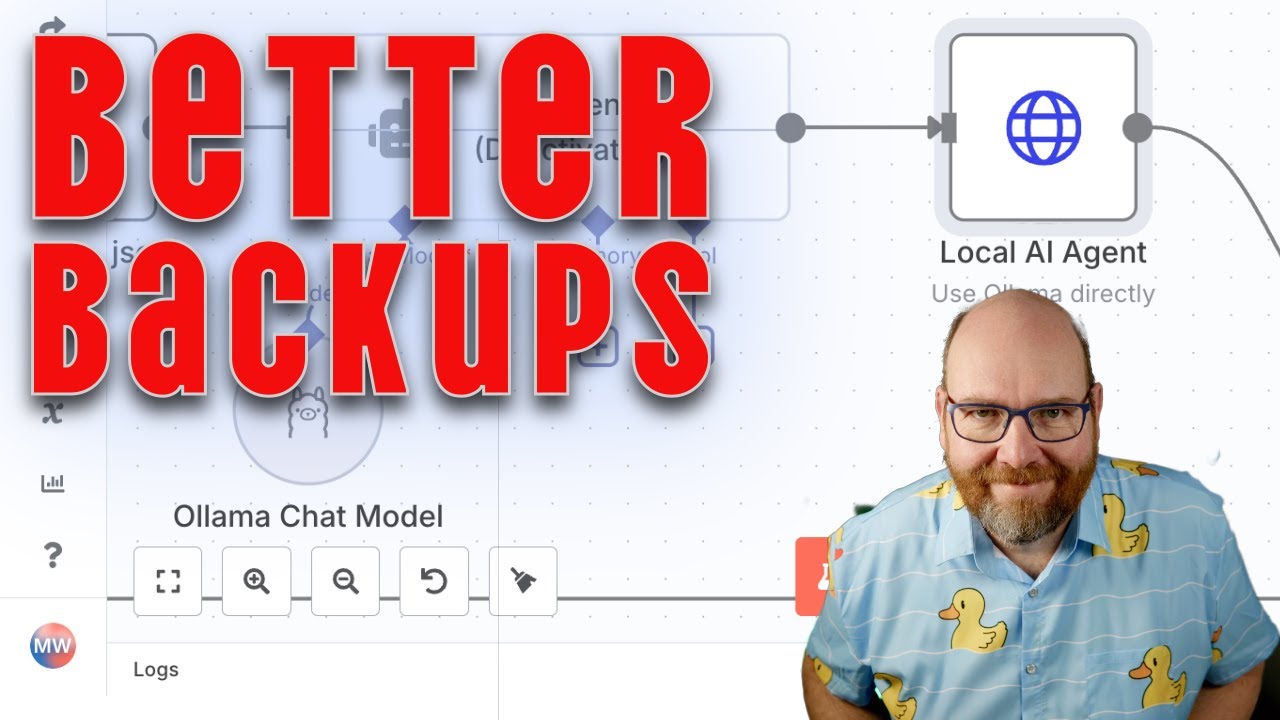The video demonstrates how to automate and enhance backup processes using n8n workflows combined with Ollama’s AI management capabilities, making backups more efficient, intelligent, and reliable. It covers setting up automated backups, integrating Ollama for predictive analysis and optimization, and implementing best practices for security, data privacy, and recovery.
The video titled “Smart n8n Backups with Ollama” introduces viewers to an innovative approach for automating backups using n8n, a popular workflow automation tool, combined with Ollama, a platform for managing AI models locally. The presenter emphasizes the importance of reliable backups for data integrity and disaster recovery, especially in complex automation environments. They demonstrate how integrating these tools can streamline the backup process, making it more efficient and less prone to human error.
The tutorial begins with an overview of n8n, highlighting its capabilities for creating custom workflows that can automate repetitive tasks. The presenter then explains how to set up a workflow that triggers backups at scheduled intervals or based on specific events. They show how to connect n8n to various data sources and storage solutions, such as cloud storage or local servers, to ensure backups are stored securely and accessibly. This setup allows for continuous, automated data protection without manual intervention.
Next, the video delves into Ollama’s role in the backup process. Ollama is showcased as a tool for managing AI models locally, but in this context, it is used to facilitate smarter, more adaptable backup strategies. The presenter demonstrates how to incorporate Ollama into the n8n workflow, enabling the system to analyze backup data, optimize storage, and even predict potential failures or issues before they occur. This integration adds a layer of intelligence to the backup process, making it more proactive and reliable.
The tutorial also covers best practices for securing backups and ensuring data privacy. The presenter discusses encryption methods, access controls, and versioning strategies to protect sensitive information. They emphasize the importance of testing backups regularly to verify their integrity and restore capabilities. Additionally, the video provides tips on managing storage costs and maintaining an organized backup system to facilitate quick recovery when needed.
In conclusion, the video showcases how combining n8n with Ollama can create a smart, automated backup system that enhances data security and operational efficiency. The presenter encourages viewers to experiment with these tools to tailor backup workflows to their specific needs. By leveraging automation and AI-driven insights, organizations can ensure their data remains protected, accessible, and resilient against potential disruptions.