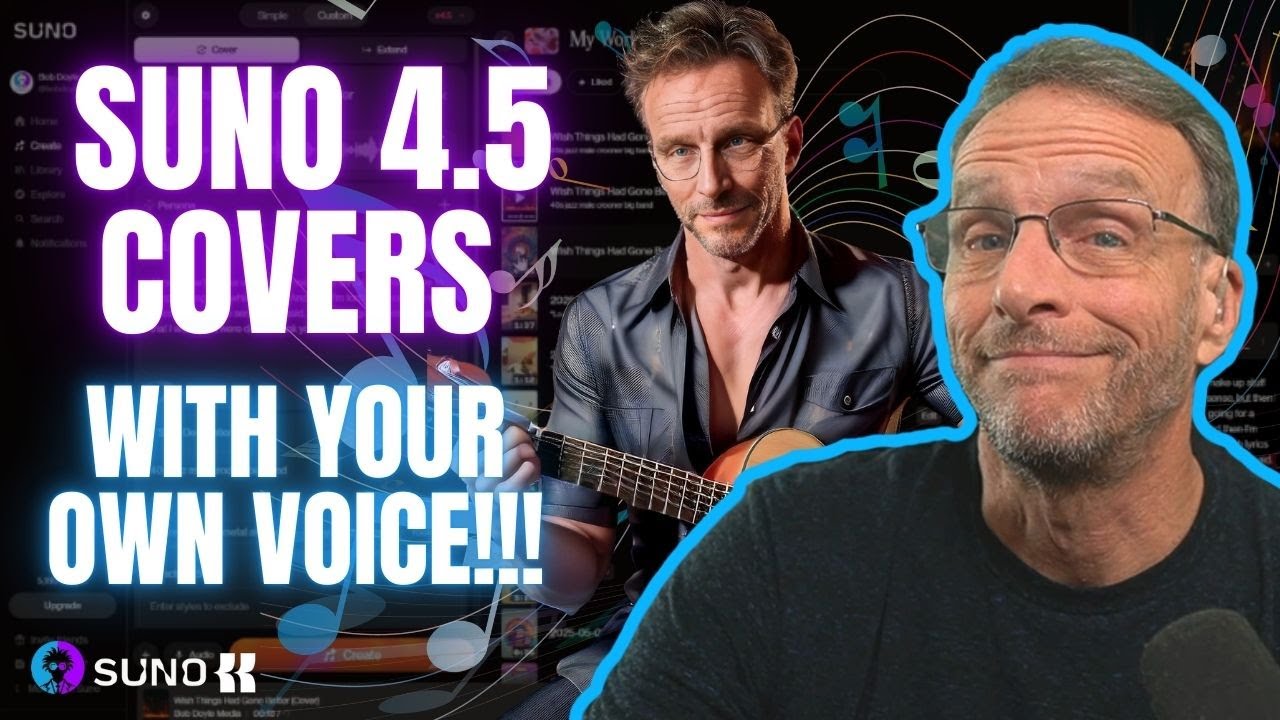The video showcases Suno’s AI music model 4.5, highlighting its ability to generate diverse singing voices from text and allowing users to incorporate their own voices through voice cloning, including quick 30-second samples. It demonstrates how to create, customize, and enhance AI-generated vocals with effects and voice replacements, emphasizing the creative and fun potential of these evolving AI music tools for musicians and content creators.
The video introduces Suno’s new version 4.5 AI music model, highlighting its impressive cover feature that allows users to generate singing voices from text, even with goofy or nonsensical lyrics. The creator demonstrates how the model can produce vocals in various styles and voices, such as a rhino in a bowling alley or a woman in a house, showcasing the tool’s versatility and fun potential for creating unique AI-generated songs. The focus is on how users can manipulate these generated vocals to suit their needs, including adding effects like reverb, compression, and pitch adjustments to enhance the output.
A key aspect discussed is how users can incorporate their own voices into the platform. The process involves voice cloning, which converts any voice—spoken or sung—into a digital model that can be used to replace the AI-generated vocals. The creator emphasizes that this is not a new concept but a powerful feature of the platform, allowing for personalized AI covers. They explain that voice cloning can be done using either high-quality professional models requiring extensive audio samples or quick, instant cloning with just 30 seconds of voice recording, though the latter may have limitations in quality and flexibility.
The video then walks through the practical steps of creating a voice clone on the platform, including recording a short sample, generating the clone, and then using it to replace the AI-generated vocals in a song. The creator demonstrates how to upload the cloned voice, preview it with different effects, and fine-tune the output by adjusting pitch and adding reverb. They also show how to process the final audio with AI mastering tools to improve sound quality, comparing the original and mastered versions to highlight the improvements in clarity and professionalism.
Further, the creator explores the variety of voices available on the platform, including pre-existing clones and different styles like vintage radio voices or female voices. They emphasize that users can load multiple voices simultaneously and switch between them to find the best match for their project. The flexibility extends to editing the vocal tracks, stripping vocals from songs, and applying various effects to achieve the desired sound, making the platform a comprehensive tool for AI music creation and voice customization.
In conclusion, the video encourages viewers to experiment with voice cloning and AI music tools, whether through paid platforms like Kits or free open-source solutions. The creator highlights the fun and creative possibilities these technologies offer, from making personalized covers to exploring new vocal styles. They emphasize that while these tools are still evolving and may have limitations, they open exciting avenues for musicians, content creators, and hobbyists to produce unique AI-generated music and vocals, urging viewers to subscribe for more tech insights and tutorials.