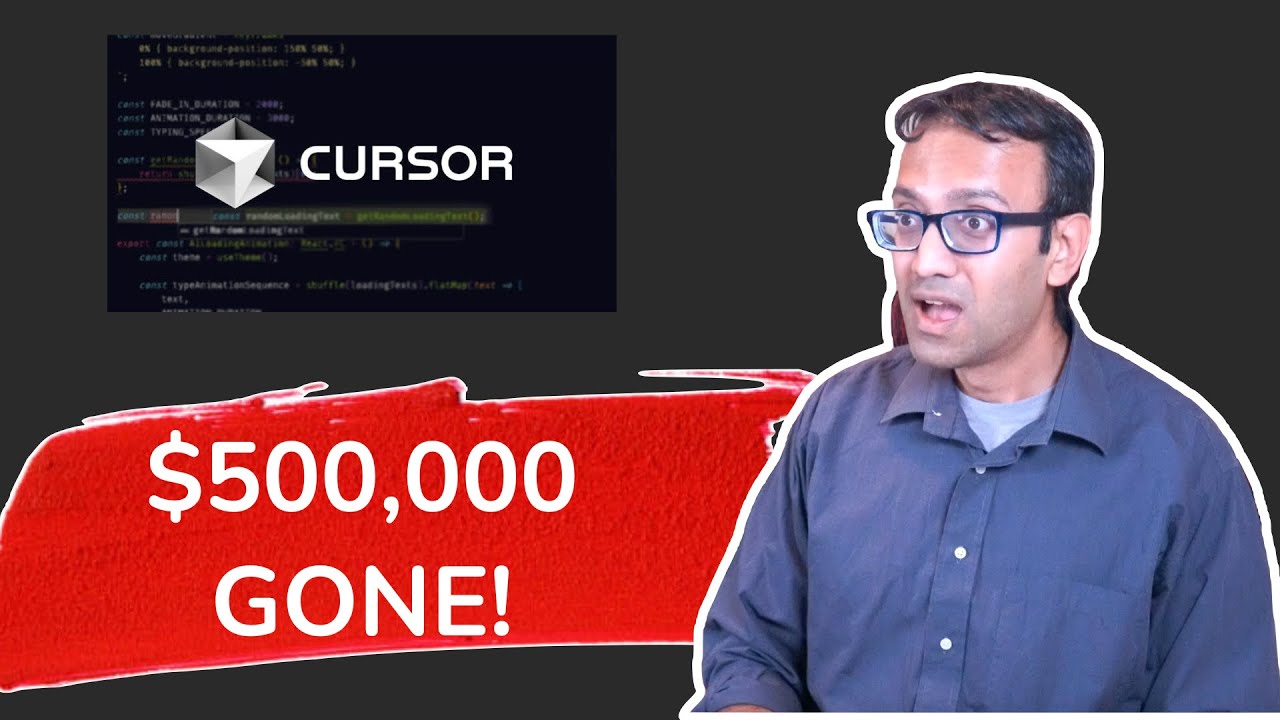An experienced blockchain developer lost $500,000 due to a malicious Solidity extension installed from Cursor’s Open VSX marketplace, which granted attackers remote access to his machine and stole his cryptocurrency. The video highlights the security risks of code editor extensions, especially in less regulated marketplaces, and advises developers to use official platforms, verify extensions carefully, and remain cautious when handling sensitive assets.
The video tells the story of an experienced blockchain developer who lost $500,000 in cryptocurrency due to a malicious extension installed in Cursor, an AI-powered code editor forked from Visual Studio Code (VS Code). Despite taking precautions like using a fresh Windows install and only downloading extensions from Cursor’s official marketplace, the developer’s wallet was compromised. The culprit was a malicious Solidity language extension that silently downloaded and executed harmful PowerShell scripts, giving attackers remote access to the developer’s machine and enabling them to steal his crypto assets.
This malicious extension was disguised as a legitimate Solidity extension, copying the description from a genuine extension and boasting tens of thousands of downloads, making it difficult to distinguish from the real one. The extension marketplace used by Cursor and other VS Code forks is Open VSX, a community-run alternative to Microsoft’s official Visual Studio Marketplace. Unlike Microsoft’s marketplace, which has stricter security reviews and automated scanning, Open VSX has fewer resources and less stringent gatekeeping, making it easier for attackers to publish fake or malicious extensions.
The video highlights a fundamental security issue with code editor extensions: they require broad system-level access to function properly, such as reading and writing files, running commands, and accessing the internet. Unlike browser extensions that operate in sandboxes with limited permissions, IDE extensions can execute arbitrary code on the user’s machine without explicit permission prompts. This powerful access, combined with the trust developers place in extensions, creates a significant attack surface for malware disguised as helpful tools.
Another important point raised is the gap between open-source extension code and the actual compiled code installed on machines. Even if an extension’s source code is publicly available and appears safe, the distributed packaged version could contain hidden malicious code. This discrepancy makes it difficult for users to verify the true behavior of extensions, especially since most developers do not build extensions from source or perform deep audits before installation.
To protect themselves, developers are advised to install and test extensions first in the official VS Code environment, which uses Microsoft’s more secure marketplace, before migrating them to forks like Cursor. They should also be vigilant about extension functionality, publisher credibility, and avoid installing new or unverified extensions on machines handling sensitive assets. Ultimately, the video emphasizes the need for cautious trust in software ecosystems, recognizing the risks while continuing to use extensions responsibly to build great projects.